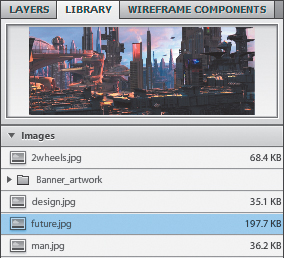Select future.jpg in the Images category of the Library panel.
A preview of the image appears at the top of the Library panel.
Tip
When previewing interactive components in the Library
panel, you only see a preview of the initial component state. To
preview a component’s behavior, you need to add it to the application
and then run the project in a browser or publish the application.