3. Converting documents created with other programs
One of InDesign's hallmarks is its capability to open
documents from some versions of QuarkXPress and PageMaker and convert
them to InDesign documents. (If any of these files' formats aren't
supported in InDesign, you get the Warnings dialog box shown in Figure 3.)
It cannot open documents created by Microsoft Publisher, but Markzware
does offer a utility to convert Publisher files to InDesign format.
|
Because other programs' formats are so different from
InDesign's, and their capabilities differ as well, the chances of being
able to import a foreign document and have it flawlessly convert to
InDesign are small. Use this feature as the first step in the conversion
process, but expect to spend time cleaning up the converted files by
hand.
|
|
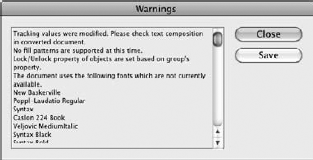
3.1. QuarkXPress
InDesign can read QuarkXPress and QuarkXPress
Passport files from versions 3.3, 4.0, and 4.1. (Adobe has no plans to
support files in the version 5, 6, 7, or 8 formats of QuarkXPress,
though Markzware offers a conversion utility for these formats.)
Because there are so many differences between
QuarkXPress and InDesign, it's impossible to predict all the conversion
issues that may arise. The good news is that a great many things work
well, but some don't. Here are some common conversion issues you should
pay attention to:
If your QuarkXPress document relies on
XTensions (a type of plug-in) to add capabilities (such as table
creation), it does not convert correctly into InDesign and may not even
import at all. Examples include any documents built with QuarkXPress's
indexing and book features.
The
QuarkXPress leading model is different from that of InDesign, so expect
leading to sometimes vary significantly, especially if you use additive
leading as the automatic leading method in QuarkXPress.
InDesign doesn't retain kerning-table adjustments in QuarkXPress files. (It does retain any kerning applied manually.)
The customizable dashes in QuarkXPress are converted to solid and dashed lines. (Note that stripes do convert properly.)
Special gradient blends, such as the diamond pattern, are converted to linear blends or circular blends.
Text on a curved path is converted to regular text in a rectangular frame, even though InDesign supports text on paths.
H&J
sets don't have an equivalent in InDesign, so they do not convert,
although any H&J settings are carried over into the converted
paragraph styles.
Libraries don't convert.
Printer styles don't convert.
3.2. PageMaker
InDesign can read PageMaker 6.0, 6.5, and 7.0 files.
Because PageMaker and InDesign offer many of the same features, there
are fewer translation issues between them. Some to take note of include:
4. Recovering a document after a crash or power failure
InDesign includes an automatic recovery feature that
protects your documents in the event of a power failure or a system
crash. As you work on a document, any changes you make after saving it
are stored in a separate, temporary file. Under normal circumstances,
each time you choose File => Save or Ctrl+S, the information in the temporary file is applied to the
document. The data in the temporary file is important only if you aren't
able to save a document before crashing. A word of warning: Although
InDesign's automatic recovery feature is a nice safety net, you should
still be careful to save your work often. Here's how it works:
Relaunch InDesign or, if necessary, restart your computer and then launch InDesign.
If automatic-recovery data is available, InDesign automatically opens the recovered document and displays the word Recovered in the document's title bar. This lets you know that the document contains changes that were not included in the last saved version.
If you want to save the recovered data, choose File => Save or Ctrl+S. Recovered
is removed as part of the file name, and InDesign asks whether you want
to overwrite the old file. Overwriting the old file is easier than
choosing File => Save As or Ctrl+Shift+S and then typing a name, unless you do want to save a
copy of the file in case you want to go back to the old version later.
If you want to use the last saved version of the document (and disregard the recovered data), close the file (choose File => Close or Ctrl+W) without saving and then open the file (choose File => Open or Ctrl+O).
|
Adobe Creative Suite 5 no longer includes the Version
Cue application and its companion Adobe Drive application that let you
create shared folders for projects and save multiple versions of a
layout or other file within that project, so people could review changes
and even go back to an earlier version.
So you might be wondering why the InDesign CS5 File
menu has the Check In option that had been used to open such Version Cue
projects. The answer is that even though Version Cue is no longer part
of Creative Suite, Adobe is letting developers still use it with their
content management systems via Adobe Bridge. So, the Check In menu
remains in InDesign in case your company has implemented Version Cue in
its content management system. You'll know if that's the case in your
work environment because the Check In menu will be black, indicating its
availability.
But for the vast majority of users, the Check In menu
option will remain grayed out because it serves no purpose in a
standard InDesign CS5 or Creative Suite 5 implementation.
|
NOTE
Sometimes, InDesign can't
automatically recover the documents for you. Instead, it gives you the
choice of recovering any files open during a crash or power outage,
saving the recovery data for later, or deleting the recovery data. You
typically want to recover the files immediately.