There have been four major versions of the product,
beginning with Systems Management Server (SMS) 1.0, launched by
Microsoft in 1994. Since then, Microsoft has released versions 1.1, 1.2,
2.0, 2003 and now version 2007, which the company rebranded as System
Center Configuration Manager 2007. Figure 1 displays a timeline showing the various versions of SMS and Configuration Manager.
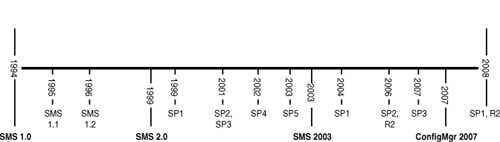
The Earliest Versions
Microsoft introduced the first version of its desktop management software, Systems Management Server 1.0 (code-named Hermes), in January 1994. SMS 1.1 came out in mid 1995, and SMS 1.2, discussed in the next section, followed in 1996.
Note: About the Versions of SMS 1.x
SMS
1.1 and 1.2 were initially intended as service packs to the base
release of SMS 1.0, but became feature-heavy enough to call real
releases. The fact that each year Microsoft had a new version of SMS
points to the fact that the 1.x product needed some serious work, hence,
the annual updates.
Systems Management Server 1.2
Microsoft touted SMS
1.2 as a systems management solution that provided an array of
tools—from remote control to software distribution—helping local area
network (LAN) administrators to monitor and manage their networks. In
reality, SMS 1.2 was behind the competition for the following reasons:
The software
was cumbersome to use, with SMS site servers requiring installation on a
Windows NT 4.0 backup domain controller (BDC).
SMS 1.2 could only manage the domain it resided in.
The
end-user experience was very poor; you can still hear people joke today
about the extremely long logon times in SMS 1.2. These long logins were
due to the product inventorying the client systems during their network
login, using a login script.
SMS
1.2 was Microsoft’s management software during the latter part of the
1990s, but the console only ran on a Windows NT 4.0 workstation. This
was at a time when NT 4.0 was competing with Windows 95 and 98, two
systems that were able to run on laptop computers much more efficiently.
The console platform limitations further limited the adoption of SMS
1.2.
Systems Management Server 2.0
Microsoft released SMS 2.0 (code-named Opal)
in January 1999, and shortly after that, its first service pack (SP).
The product was one of the first management tools utilizing the
Microsoft Management Console (MMC), and it incorporated major changes
for SMS administrators and the worldwide community. Enhancements
included the following:
Logon experience— Eliminating the use of login scripts (although smsls.bat was still used with logon points).
Software discovery— Removing
the requirement to specify the software files to inventory (a poor way
to determine what exists because you obviously don’t know the
information to begin with).
Site server placement— Eliminating the requirement for the site server to reside on a BDC or domain controller (DC).
Subnet targeting—
Targeting a group of subnets as its management scope. Targeting subnets
made the tool much more flexible and allowed managing multiple domains
from a single SMS site.
The following sections discuss additional enhancements.
Inventory
SMS 2.0
introduced separate Hardware and Software Inventory Agent components.
The agents were configurable independently of one another and able to
run on completely different schedules. Most noticeably for the end-user
experience, inventories did not run at login time. These changes allowed
administrators to become aggressive and run inventories based on
business requirements, without affecting end users’ systems.
Microsoft
listened to the SMS community’s feedback and coded the Hardware
Inventory Agent to run 15 minutes after the SMSExec service started if
inventory was scheduled. The Software Inventory Agent was coded to
behave similarly, 30 minutes after the service started.
Software Metering and License Enforcement
SMS 2.0 introduced
software metering and license enforcement. Although the initial
implementation was not as successful as Microsoft hoped, SMS 2.0’s
software metering served as a learning opportunity for what corporations
considered acceptable regarding license management. The SMS 2.0 version
allowed administrators to track applications, ensure license
compliance, and monitor software usage throughout their organization.
The component required
its own database, did not support mobile computing, and was generally
intrusive on the user experience. The issues associated with metering,
which grew exponentially as laptops became increasingly prevalent in the
workplace, ultimately shut down most deployments.
Software Updates and Patches
SMS 2.0 released in
early 1999, just prior to Y2K (Year 2000). One of the product’s biggest
draws—a feature used by SMS administrators worldwide—was its ability to
implement Y2K patches. Y2K patching was a huge milestone for SMS and led
to a large adoption rate for version 2.0. The flip side of this was
that the quick adoption rate created a situation where many bugs were
uncovered, some quite serious, almost immediately.
Data Discovery Record Processing
The most noteworthy
feature in Service Pack 5, released in 2003, was its vast improvement in
data discovery record (DDR) processing. SMS uses DDRs to report
discovery information to the site database. Prior to SP 5, a DDR took
approximately 1 second to process. (Because SP 5 was only a service pack, Microsoft did not update official numbers about the improved scalability.)
Total Rewrite
The SMS
product team and veteran SMS administrators still remember the hectic
early days of SMS 2.0. SMS 2.0 was a complete rewrite from the ground up
and had numerous bugs. There is still debate today over whether SMS 2.0
became a truly stable platform with Service Pack 2 (released June 2000)
or until SP 3 (released in August 2001). Service Pack 4 for SMS 2.0
became available in August 2002, and Microsoft released SP 5 in April
2003.
However, one of
SMS 2.0’s largest failings was that none of its service packs included
integration with Active Directory (AD), which released with Windows 2000
just a year after the base release of SMS 2.0.
SMS 2003
Microsoft launched SMS 2003 (code-named Emerald)
in November 2003. Two major and three minor changes to SMS 2003 helped
set it apart as the dominant systems management suite for Windows:
The two major changes were Active Directory Integration and the Advanced Client.
The minor, not-so-well-recognized changes included the following:
Implementing software metering in a passive, silent fashion
Adding a built-in reporting system
Leveraging Background Intelligent Transfer Service (BITS) to handle bandwidth throttling
Incorporating BITS helped minimize the impact of software updates and downloads on the user experience.
Active Directory Integration
SMS 2003 had the
capability to extend and store key configuration data about its
hierarchy in AD, using a small handful of schema extensions that were an
optional part of the installation. This led to a number of benefits:
Site boundaries— Using Active Directory let SMS administrators use AD sites rather than specify subnets for site boundaries.
Using
Active Directory sites as site boundaries added flexibility to SMS and
saved hours of painstaking and tedious work. Incorporating AD sites also
let SMS 2003 implementations easily adapt to network changes, because
SMS could automatically detect changes when network administrators
changed subnets at various locations and in Active Directory.
Schema extensions—
SMS schema extensions are a series of classes and attributes stored
within AD and replicated among global catalog servers. Schema extensions
facilitate client installation, site assignment, and global roaming.
Advanced security— Advanced security allowed administrators to use machine accounts in AD to grant permissions across the organization.
Using
machine accounts eliminated a plethora of problems, including account
lockout issues, password resets, site resets, and broken clients due to
corporate password change policies. (Security problems were such an
issue in SMS 2.0 that Microsoft’s only workaround for account-related
issues was recommending SMS administrators place sites in resource
domains with looser security!)
With
advanced security, only one service account was necessary to push
clients from the server, allowing a cleaner security implementation.
Discovery process—
AD Integration allowed SMS administrators to be selective about the
objects they discovered. Administrators could target any Organizational
Unit (OU) or Lightweight Directory Access Protocol (LDAP) path possible
for any system, user, or group discovery process. This eliminated
maintaining unneeded objects in the site, database, or collections
because of product limitations.
Distribution points— Distribution points (DPs) were also able to leverage AD, by using AD sites defined as their boundaries.
SMS
administrators could define who could and could not connect to a DP by
specifying permitted AD sites. This stopped clients from pulling content
from a remote DP, improved the overall end-user experience with fast
package installation times, and minimized the risk of saturating wide
area network (WAN) links due to a package installation occurring across a
slow link.
Roaming boundaries— Roaming boundaries were a new concept in SMS 2003 and took advantage of AD integration as well.
Roaming
boundaries allowed clients to move from one Internet Protocol (IP)
network to another without uninstalling the client, a major drawback
with SMS 2.0. Roaming always involves an IP network change for the
client, either between offices or from an office to the user’s home
network. SMS 2.0 uninstalled the client and then reinstalled it when the
computer returned to the corporate network, initiating new full
hardware and software inventories and potentially package installations,
depending on their configuration. Although there were some workarounds
for this behavior in version 2.0, they did not really address the
roaming issue as well as the Advanced Client did in SMS 2003.
Advanced Client
The single biggest improvement in SMS 2003 was undoubtedly the Advanced Client, referred to as the Mobile Client during the beta test cycle. The Advanced Client had a completely new architecture, which included the following features:
Sending inventories using a compressed eXtensible Markup Language (XML) format.
Not automatically uninstalling clients.
Easily building clients into an image, without concern of duplicating the client Globally Unique Identifier (GUID).
AD site-aware clients.
Clients
checking into AD themselves and storing their history in Windows
Management Instrumentation (WMI), not in the file system like the 2.0
client. Therefore, uninstalling and reinstalling a client did not mean
the user got all the applications he or she previously received, again.
The Advanced Client
used BITS and downloaded packages from DPs using the Hypertext Transfer
Protocol (HTTP). Using BITS allowed a download to pick up where it left
off if the connection was broken during the download (also known as checkpoint restarting). BITS increased package deployment success rates and minimized deployment times for the following reasons:
Clients now could download the package to their local cache in the background, during daily activity.
At
execution time, the clients could be configured to run the package from
a local disk, thus reducing server disk contention on DPs and allowing
clients to run packages when not connected to the infrastructure.
If an Advanced Client
traversed the WAN, it would still only receive policy from its own site,
thus addressing another issue SMS 2.0 was plagued with—the traveling
corporate user. No longer would these users automatically be reassigned
to a site because they spent time working there.
SMS 2003 also included a
Legacy Client, which was purely for backward compatibility to support
Microsoft operating systems unable to run the Advanced Client. These
systems included Windows 95 and 98, Windows NT 4.0 SP 6a, and Windows
2000 systems prior to SP 4.
SMS 2003 Service Packs and R2
Service Pack 1 for
SMS 2003 was released in September 2004. Although primarily a hotfix
rollup, the service pack included new functionality:
SP 1 limited
legacy support to Windows 98 and Windows NT 4.0 SP 6a only—support was
removed for Windows 95, Windows NT 4.0 SP5, and earlier versions.
Optionally, administrators could publish a child site server in the
hierarchy running an older version of SMS to support these clients if
necessary.
The
service pack dropped the requirement for the Windows Internet Naming
Service (WINS) if the AD schema was extended and DNS was configured to
enable SMS clients and servers to resolve each other’s NetBIOS names.
The
service pack provided SMS administrators the ability to categorize and
organize objects in the SMS Administrator console using folders, a new
feature with SP 1.
SP 1 provided SMS support for managing systems that were members of a workgroup.
Microsoft released SMS 2003
Service Pack 2 in June 2006. SP 2 included hotfix rollups and new
functionality, including querying AD security groups, Fully Qualified
Domain Name (FQDN) support, support for x64, IA64, and R2-based Windows
Server 2003 installations, multithreaded
software inventory processing, replicating decommissioned DDRs up the
hierarchy, and updates to the Inventory Tool for Microsoft Updates
(ITMU).
In late 2006, Microsoft announced its first SMS version using the branding R2
(for Release 2). SMS 2003 R2 built on SMS 2003 SP 2, with enhancements
that included the Inventory Tool for Custom Updates (ITCU) and the Scan
Tool for Vulnerability Assessment.
Service Pack 3 for SMS 2003
was released in April 2007. Microsoft’s acquisition of AssetMetrix
introduced Asset Intelligence for SMS 2003, included in the service
pack. Asset Intelligence brings categorization of over 400,000 software
titles in over 100,000 categories. SP 3 also gave SMS administrators the
ability to deploy Windows Vista using the Operating System Deployment
(OSD) feature pack. Administrators could also deploy updates to Vista
clients and applications as well as perform hardware and software
inventory on Vista clients.
Configuration Manager 2007
Microsoft released System Center Configuration Manager 2007 in August 2007. Known as SMS v4
during beta testing days, the product was rebranded toward the end of
the development phase. This version is the first to include the
previously separate “feature packs” directly in the product. Using SMS
2003, one might install four to eight different feature packs to
incorporate various capabilities, but then some of these items did not
show up on the administrator’s console without running a local
installation!
In Configuration
Manager 2007, Desired Configuration Management, Operating System
Deployment, Device Management, Patch Management and other features come
built in to every ConfigMgr console—these components previously required
multiple, separate installations. ConfigMgr 2007 no longer has a Legacy
Client; there is only one ConfigMgr client for all supported operating
systems, starting with Windows 2000 Professional.
ConfigMgr 2007 has a
concept of native mode as the security mode. Native mode allows using
Public Key Infrastructure (PKI) to secure client-to-server
communication. ConfigMgr also supports an
implementation model known as Internet-Based Client Management (IBCM).
IBCM allows managing clients across numerous firewalls, including
unmanaged ones.
Table 1 compares the SMS 2003 and ConfigMgr 2007 feature sets.
Table 1. SMS 2003 and Configuration Manager 2007 Comparison Matrix
| Feature | SMS 2003 | ConfigMgr 2007 |
|---|
| Product installation | Good | Prerequisite checking added |
| Console drag-and-drop, multiselect, Actions pane, Preview pane, home pages | No | Yes |
| Wizards | Some | Pervasive |
| Folders | Organizational | Search added, replication to child sites |
| OSD Automation | No | Yes |
| OSD Bare-Metal deployment with PXE (Preboot Execution Environment) | Loose integration with RIS (Remote Installation Services) | Built-in integration with WDS (Windows Deployment Services) |
| OSD Side-by-Side | BDD (Business Desktop Deployment) scripts | Built-in SMP (Symmetric Multiprocessing) |
| OSD
Full Server Deployment, Fully Offline Deployment, Integrated Vista
Upgrade Planning, Device Driver Management, Boot Image Management | No | Yes |
| OSD Security | Good | Improved |
| OSD Flexibility/Customizability, Vista/Windows 2008 (requires SP 1) Compatibility | Good | Excellent |
| OSD Task Sequencing | No | Yes |
| Asset Management Inventory | Good | Improved |
| Asset Management Integration with Usage Monitoring | No | Yes |
| Asset Management Database Updates | Service packs | Service packs, online updates |
| Desired Configuration Management | Solution Accelerator add-on | Integrated |
| Predefined configuration packs | No | Yes |
| Quarantine support (Network Access Protection [NAP] integration) | No | Yes |
| Manage over Internet | Requires Virtual Private Network (VPN) | VPN not required |
| Smartphone/PDA (Personal Digital Assistant) support | When cradled | Wireless and over-the-air |
| Patch and update management | Good, add-on pack | Excellent, integrated with Windows Software Update Services (WSUS) 3.0 |
Microsoft
released Service Pack 1 for Configuration Manager 2007 in May 2008. SP 1
includes hotfix rollups and adds support for Vista SP 1 and Windows
Server 2008. The service pack also provides support and integration with
the Intel Active Management Technology (AMT), which allows remotely
powering on and off systems as well as remote diagnostic capabilities.
Asset Intelligence-related changes in the service pack include its
addition as an independent node in the ConfigMgr console, an expanded
catalog, new customization capabilities, new reports, hardware and
software inventory enhancements, software license management
capabilities, Client Access License-related data for Windows Server and
Exchange Server, and Key Management Servers (KMS) for Windows Vista
activation.
The R2 release of ConfigMgr 2007 (August 2008) incorporates a number of new features:
Application virtualization
Client status reporting
Multicast delivery of images
Forefront client monitoring using a new Desired Configuration Management (DCM) configuration pack
OSD unknown computer support
Run As capability in the run command-line option of the Task Sequence Wizard
The ability to convert from the traditional ConfigMgr reporting environment to using SQL Reporting Services for reports
|
Microsoft has
announced development of a second service pack for ConfigMgr 2007. The service
pack is expected to encompass the following areas:
New operating system support—
With SP 2, ConfigMgr 2007 will support Windows 7, Windows Server 2008
R2 and SP 2, and Windows Vista SP 2. The support will include native
64-bit counters, thus enabling System Center Operations Manager (OpsMgr)
2007 SP 1 / R2 to monitor the 32-bit ConfigMgr client on 64-bit
systems. Improved integration with Intel’s AMT—
The service pack will improve on the integration first provided in SP
1. SP 2 will add full feature support for computers with the Intel vPro
chip set and iAMT firmware versions 4 and 5. In addition to providing
feature parity with SP 1 and iAMT firmware versions 3.2.1, 4.0, and 5.0,
Microsoft is adding support for the following features: Out of Band (OOB) wireless management— Wireless profile management (mobile only) End-point access control— 802.1x support Persistent data storage— Nonvolatile memory or third-party data store (3PDS) Access Monitor— Enabling/disabling the Audit Log and viewing it through the OOB console Remote power management— Power state configuration
Microsoft currently plans release of SP 2 approximately 90 days after Release to Manufacturing (RTM) of Windows 7.
|
Now
that you have had a glimpse of the history of Configuration Manager, it
is time to look at some key terminology for the product.