6. Forms Web Parts
This new category contains two new Web Parts. The first is the HTML
Viewer Web Part, which allows you to build controls that connect to
other Web Parts. This Web Part is not helpful unless it is connected to
other Web Parts that contain data.
The HTML
Form Web Part lets you provide custom HTML and Javascript to create a
form that resides on a Web Part Page. The HTML Form Web Part is very
useful as a filter Web Part when connected to other Web Parts such as a List
View Web Part or even external lists. The following sample code creates
a drop-down list from which users can select a department and send the
selected department to a connected Web Part for filtering. For example,
if your documents have a column called Department, by connecting the Web
Parts, your users would be able to choose a department to filter by
using the Forms Web Part.
<B>My Custom HTML Form Web Part</B><br/>
Select a department
<select>
<option value="Sales">Sales Department</option>
<option value="Marketing">Marketing Department</option>
<option value="IT">IT Department</option>
<option value="Accounts">Accounts Department </option>
</select>
<input type="button" value="Go"
onclick="javascript:_SFSUBMIT_"/>
</div>
|
The result of this code is shown in Figure 17.
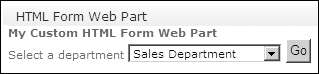
The second Forms Web Part available is the InfoPath Form Web Part, which allows browser-enabled InfoPath forms to be displayed within the Web Part. The forms retain their functionality when displayed in this Web Part.
7. Media And Content Web Parts
This category contains the Content
Editor Web Part, which allows site members to add and display content
in nearly any manner they prefer. The Content Editor Web Part (CEWP) is
not a new Web Part. It has been around since Microsoft SharePoint 2003
and is one of the most useful Web Parts available, especially to
developers. The CEWP can be used to display the inbox from Outlook Web Access (which incidentially is far more powerful than the Inbox
Web Part), override styles from the style sheets, hide Quick Launches,
and run custom JavaScript or JQuery. If you need to get some client-side
code onto a Web Part Page, the Content Editor Web Part is the tool you
need to do it.
The Page
Viewer Web Part displays other Web pages in an iFrame, which is useful
if you want to display Web pages from dissimilar websites in a single
view.
The Picture
Library Slideshow Web Part provides you with an easy way to browse
images that are stored within a picture library. Your images can be
displayed in a random or sequential order, which you can set using the
tool pane. The option only allows you to aggregate from one library at a
time, although the Content Query Web Part can be used for the same
purpose. Figure 18 displays a Picture Library Slideshow Web Part used to display a complex diagram image from a picture library.
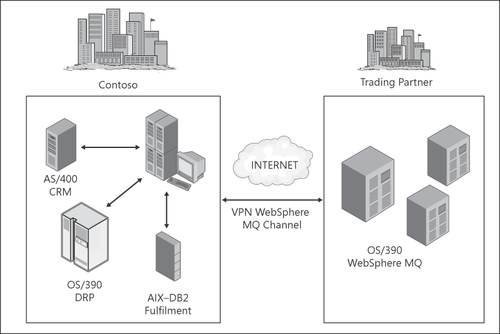
SharePoint Server 2007 shipped with a This
Week In Pictures Web Part. The Picture Library Slide Slideshow Part
provides better slideshow controls and displays images automatically
without having to refresh the page.
8. Outlook Web App Web Parts
This category contains the Web Parts that allow you to have Outlook
Web Access (OWA) functionality for your e-mail inbox on a SharePoint
page. These Web Parts are basic in nature and do not replace the
advanced functionality of OWA.
Note:
If you need OWA
functionality in a SharePoint site, consider using the Page Viewer Web
Part to display the OWA page in an iFrame.
Another way to classify the
Web Parts that aid in findability is to group them by Navigation or
Search. Navigation is the act of clicking a series of links to arrive at
the location that contains the data or documents you’re trying to find.
Search is the act of entering a keyword query that will return a result
set of content items with links to the data or documents. The
Navigation category isn’t displayed in the Team Site template, so this
sidebar will help you understand the group of Navigation Web Parts.
The majority of the Web
Parts within the Navigation category are carried over from the previous
version of SharePoint, including the Categories, Sites In Categories, Site Aggregator, Summary Links, and Table
Of Contents Web Parts. In an earlier version of SharePoint, there was a
Site Directory Web Site that provided the ability to link to subsites,
workspaces, lists, or any other links to aid navigation. Each listing
(link to a site) could be categorized using the following Web Parts.
Categories
Creates categories of links within the Site Directory to organize
content. This Web Part has been improved by introducing AJAX
functionality.
Sites In Categories
Provides sites from the Site Directory within a specific
category.categories of links within the Site Directory to organize
content
Summary Links Used commonly in the Sites Directory. The Summary Links Web Part allows you to categorize and style any link marked as approved.
Table Of Contents
Provides a table of contents of your sites. This Web Part contains
three categories of properties in the tool pane: Content, Presentation,
and Organization. The Content section lets you select a starting site
for the table of contents. Presentation allows you to style and change
display properties of the table of contents, and the Organization
section provides the ability to change the sorting and grouping options.