Scenario/Problem: The most basic thing when working with SharePoint is getting to the SharePoint site and opening it.
Solution:
How you get to a SharePoint site depends on the location of that site.
Most often, your system administrator will give you the location. Your
company might have several sites, and an administrator should supply
you with links to the sites you should be aware of. Possible examples
of such links are http://portal or http://home or http://companyname
or, if the SharePoint site in question is an Office365 SharePoint site,
the address might be http://companyname.sharepoint.com.
Note
SharePoint sites can have subsites. If there
is a subsite under sharepoint called sample, for example, the path to
the site would be http://sharepoint/finance or http://sharepoint/sites/finance.
To get to the site itself, you open the link
supplied to you in any Internet browser, such as Internet Explorer,
Chrome, or Firefox.
Depending on the setup of the site itself,
you might or might not be prompted for a password. Because SharePoint
is often configured to automatically identify you, the likelihood is
that you will not be prompted, and SharePoint will log you on with the
user name and password you used when you logged on to your computer. If
you are prompted, fill in the user name and password that your
administrator advised you to use (see Figure 1).
If the site in question is an Office 365 site, you might have to use a
different user name and password—using the email address that was used
to register with that site. This is known as your Microsoft Live
Account. If you are not sure what user name and password to use,
contact your administrator.
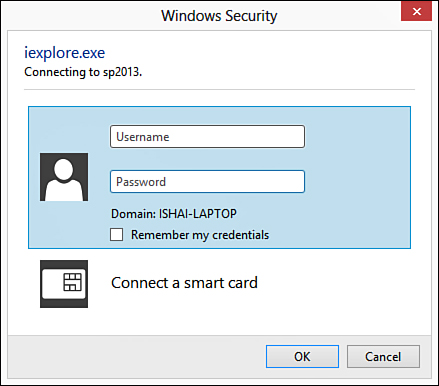
FIGURE 1 The prompt for credentials when connecting to SharePoint.
If for some reason you do not have
permissions to the SharePoint site you are trying to open, SharePoint
displays an Access Denied page, telling you that you don’t have
permissions, or, if the site allows it, will ask you to let the site
managers know why you need access to the site (see Figure 2).
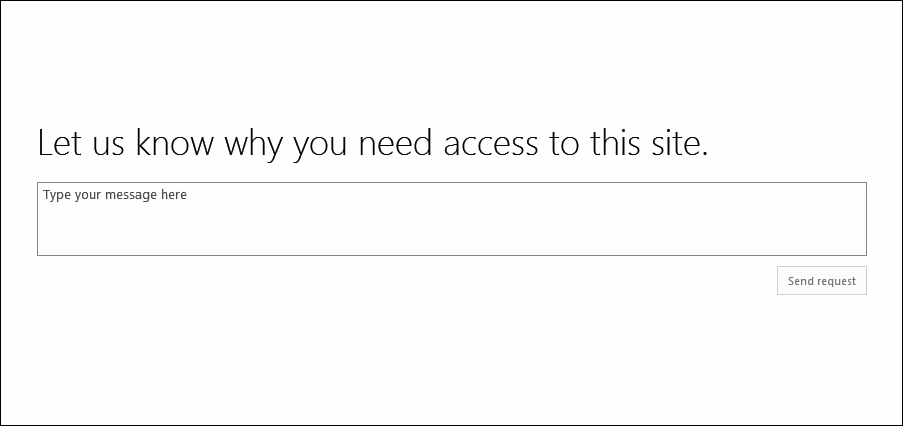
FIGURE 2 The Request Access screen.
After you are logged on, the
SharePoint site opens. SharePoint sites look different from one
another, depending on the way the site managers set up the sites.