In much the same way you
organize files on your computer, you can use similar concepts to
organize layers and layer folders in a document. You can expand or
collapse a layer folder to show or hide its contents. You can also move a
layer or folder into a layer folder or to another place in the layers
list. Layer folders can contain layers and other layer folders. In
addition, you can copy a layer or copy the contents of a layer folder.
Expand or Collapse a Layer Folder
1. Do one of the following:
- Click the triangle to the left of the folder name to expand or collapse the folder.
- Control+click (Mac) or right-click (Win) any layer, and then click Expand All Folders or Collapse All Folders.
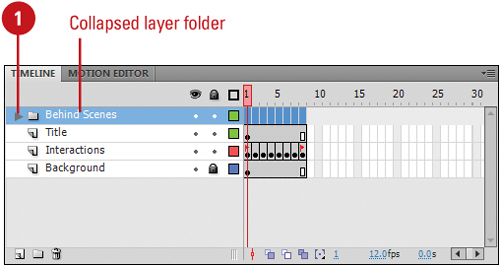 |
Move a Layer or Layer Folder
- To move a layer or folder into a layer folder, drag the layer or folder to the destination layer folder name in the Timeline.
- To move a layer or folder to another location, drag the layer or folder to a new position in the Timeline.
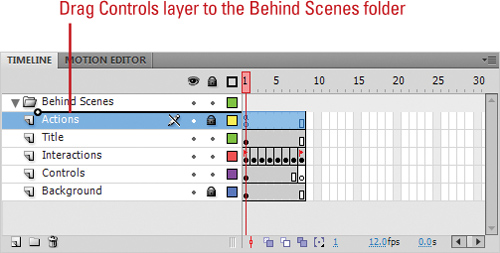
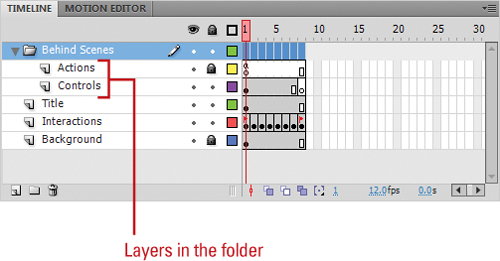
Copy a Layer
1. Click the layer you want to select.
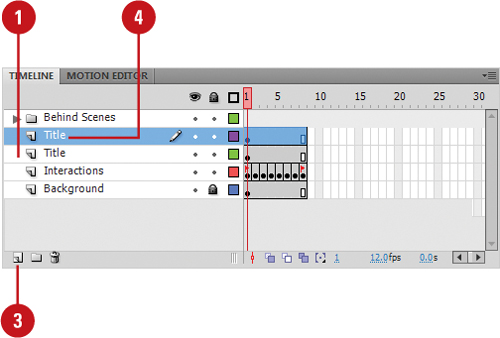 |
2. Click the Edit menu, point to Timeline, and then click Copy Frames.
|
3. Click the New Layer button.
|
4. Click the new layer to select it.
|
5. Click the Edit menu, point to Timeline, and then click Paste Frames.
|
Copy the Contents of a Layer Folder
1. If necessary, click the triangle to the left of the folder name to collapse it.
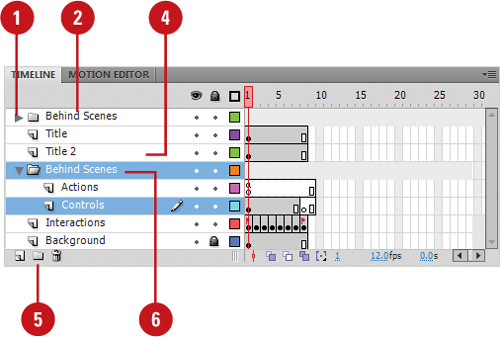 |
2. Click the folder layer to select the entire folder.
|
3. Click the Edit menu, point to Timeline, and then click Copy Frames.
|
4. Select the layer below where you want to copy the layer folder.
|
5. Click the New Folder button.
|
6. Click the new layer folder to select it.
|
7. Click the Edit menu, point to Timeline, and then click Paste Frames. |
|