The Shear tool on the Tools panel allow you to be
creative as you transform objects by creating a slanted version of that
object. With the Shear tool, which is under the Free Transform tool (New!),
you can transform the object from its center or the reference point. If
you want to shear an object using exact angle values, you can use the
Control panel or the Transform panel, which is available on the Object
& Layout submenu on the Window menu.
Shear an Object
- 1. Select the Selection tool on the Tools panel.
- 2. Select one or more objects to transform.
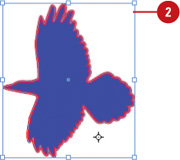
- 3. Select the Shear tool on the Tools panel.

- 4. To move the reference point, click a new point.
- 5. Drag away from the object.
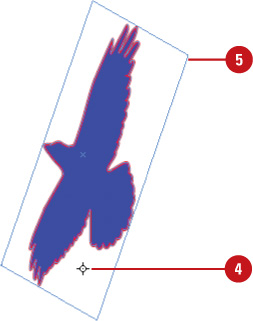
- 6. To shear an object using exact angle values, use the Control or Transform panel.
|