The Joint Photographic Experts Group (.jpg) Format
An extremely popular
raster-based format, JPEG files are used mainly for exchanging
photographic content and artwork. Although the JPEG format is used
heavily in web design, it is also the format of choice for the
electronic delivery of stock photographs and for digital cameras. One of
the reasons why JPEG is used for these tasks is because the JPEG format
can take advantage of compression algorithms that can dramatically
reduce file size. For example, a high-resolution image that is normally
10 MB in size might be only 1 MB in size when saved as a JPEG.
However, the JPEG format
uses a lossy compression algorithm, and sometimes a JPEG file may
exhibit artifacts or loss in detail because of this compression (Figure 8). A lower compression setting enhances image detail, at the cost of a larger file size.
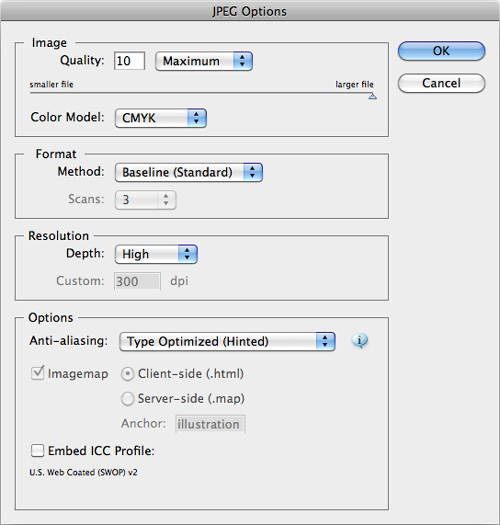
Although you can save JPEG
files from the Save for Web & Devices feature in Illustrator, you
can do so only at 72 ppi. Using the JPEG Export function, you can
specify a custom resolution for your file, which allows you to create
high-resolution files.
Besides
choosing an image compression level for your file, you can also specify
the RGB, CMYK, or grayscale color model. Format methods determine how
the image appears when viewed in a web browser. If you choose the
Baseline setting, the image loads completely and is then displayed at
full resolution. The Progressive setting (similar to interlacing) allows
the image to appear immediately at a lower-quality setting; it then
appears in full quality once the entire image is loaded (the number of
scans determines how many passes are done until the final image is
previewed).
Illustrator also gives
you the options of antialiasing the art, embedding a color profile, and
including a client-side or server-side image map.
The Macintosh PICT (.pct) Format
Much like the WMF and EMF
formats, the PICT format was developed to move files between
applications on the Mac OS platform. The format supports both vector and
raster elements. You can’t specify any additional options when
exporting a PICT file.
The Adobe Photoshop (.psd) Format
You can export an Illustrator file as a
Photoshop PSD file and preserve vital information. This makes it easy to
start work on a design piece in Illustrator and then bring it into
Photoshop to add the finishing touches. Bringing Illustrator art into
Photoshop is also useful when you’re creating art that you plan to use
for websites. In this way, you have high-quality artwork in Illustrator
that can easily be repurposed for print, and you can add rollovers and
interactivity using Photoshop or even Fireworks or Flash Professional
for the website.
When exporting a PSD file, you
can choose between the CMYK, RGB, and grayscale color models, and you
can specify a resolution for your file. If you choose to export a flat
image, all Illustrator layers are flattened into a single nontransparent
layer (what Photoshop calls the Background layer). Alternatively, you
can select the Write Layers option that preserves layering in
Illustrator where possible (Figure 9). You can also choose to preserve text and other native elements, such as compound shapes and web slices .
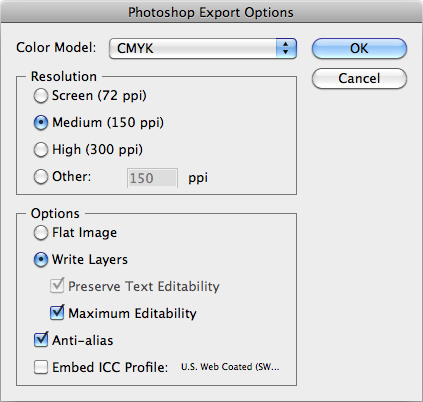
The Tagged Image File Format (.tif)
The
TIFF format is widely used in graphics applications. Completely
raster-based, a TIFF is a lossless image format. High-resolution files
can be quite large, but image integrity is maintained. TIFF files are
generally supported by print, video, and 3D-rendering applications.
When exporting a TIFF, you can
choose one of three different color models: RGB, CMYK, or grayscale.
Additionally, you can specify the resolution for your image and choose
whether to antialias the art. Selecting the LZW Compression option
results in a smaller file (the compression is lossless). You can also
specify a platform-specific byte order (for better compatibility with
Windows systems), and you have the ability to embed color profiles when
you’re working in a color-managed workflow.
The Text Format (.txt)
Sometimes you just need
to export the text in a file so you can use it in another application or
for another purpose that Illustrator can’t handle. You can export text
to be compatible with a specific platform, or you can export text in
Unicode, which is platform independent.