Individual Channels for Color Matching
Many After Effects artists
completely ignore the pop-up menu at the top of the Levels control
allowing adjustment of the five basic Levels controls on an individual
channel, but this is where its powers for color matching lie. Let’s take
a look at these controls on the gradient image to reveal what exactly
is going on.
Reset any Levels effect
applied to the Ramp gradient. Pick Red, Green, or Blue in the Channel
pop-up menu under Levels and adjust the Input and Output carets. The
grayscale image takes on color. With the Red channel selected, move Red
Output Black inward to tint the darker areas of the image red. Adjust
Input White inward to make the midtones
and highlights pink (light red). If, instead, you adjust Input Black or
Output White inward, the tinting moves in the opposite direction—toward
cyan—in the corresponding shadows and highlights.
As you probably know, each
primary on the digital wheel of color (red, green, or blue) has an
opposite (cyan, magenta, or yellow, respectively). As your color skills
progress you will notice when your method of, say, reducing green spill
has made flesh tones too magenta, but when you’re starting out it’s
enough simply to be aware that adjustments to each color channel
proportionally affect its opposite (Figure 9).
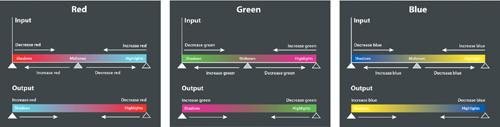
Gradients
are one thing, but the best way to make sense of this with a real image
is to develop the habit of studying footage on individual color
channels as you work. This is the key to effective color matching.
Close-up: Same Difference: Levels (Individual Controls)
The
Levels effect and Levels (Individual Controls) contain identical
controls. The sole difference is that Levels lumps all adjustments into a
single keyframe property, which expressions cannot use. Levels
(Individual Controls) is particularly useful to animate and time Levels settings individually link an expression to a Levels setting reset a single Levels property (instead of the entire effect)
Levels is more commonly used, but Levels (Individual Controls) is sometimes essential. |
Along the bottom of the
Composition panel, all of the icons are monochrome by default save one:
the Show Channel menu. It contains five selections: the three color
channels as well as two alpha modes. Each one has a shortcut that,
unfortunately, is not shown in the menu: Alt+1 through Alt+4 (Opt+1 through Opt+4)
toggle each color channel. A colored outline around the edge of the
composition palette reminds you which channel is displayed (Figure 10); toggling the active channel returns the image to RGB.
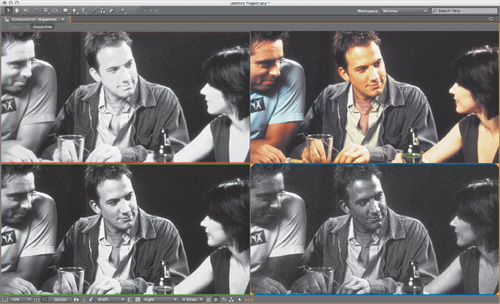
Try adjusting a single
channel of the gradient in Levels while displaying only that channel.
The effect of brightness and contrast adjustment on a grayscale image is
readily apparent. This is the way to work with individual channel
adjustments, especially when you’re just beginning or if you have
difficulty distinguishing colors. As you work with actual images instead
of gradients, the histogram can offer valuable information about the
image.
Tip
Hold down Shift with the Alt+1–3 (Opt+1–3) shortcut for color channels, and each will display in its color. Shift with Alt+1–4 (Opt+1–4) displays the image with a straight alpha channel, as After Effects uses it internally. |