1. Using the Direct Selection Tool
With
the Direct Selection tool, you can select individual points and
segments of a path. After you select one or more individual points and
segments, you can add or subtract items to/from the selection. In
addition, you can also use the Direct Selection tool and drag a marquee
to select parts of the path or drag over a portion of it to create a
selection rectangle.
Select Anchor Points and Segments with the Direct Selection Tool
- 1. Click the Direct Selection tool on the Tools panel.
The pointer becomes an arrow.
Timesaver
Press A to select the Direct Selection tool.

- 2. Position the arrow on the edge of the path and click to select a segment, and then click an anchor point to select it.
- You can also select an anchor point directly. Pass the pointer over a path and then point to an anchor point and then click it.
- You can also drag a marquee across all or part of the object to select the entire path.

- 3. To add or subtract anchor points or segments from the selection, hold
down the Shift key, and then click unselected items to add them or
selected items to subtract them from the selection.
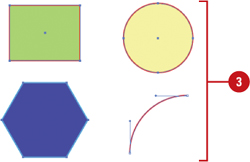
2. Using the Lasso Tool
Use
the Lasso tool when you want to select shapes that are very close to
shapes you don’t want to select. This tool allows you to draw around the
shape, selecting everything contained within the drawn area. When you
draw a selection, you can drag across a path to include it in the
selection instead of dragging completely around it. This selection tool
is useful when you are working with overlapping paths.
Select with the Lasso Tool
- 1. Click the Lasso tool on the Tools panel.

- 2. Draw around the shapes you want to select.
- 3. To complete the selection, return to the point where you started.
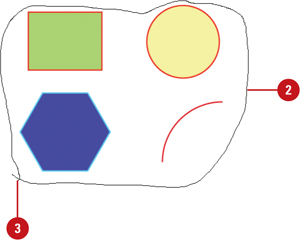
Did You Know?
You can select single or multiple objects. Holding the Shift key adds line segments and fills them. Shift-clicking selected items deselects them.