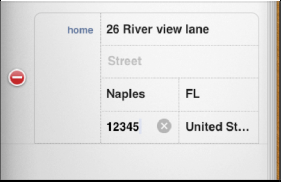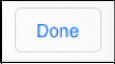You can always add your
contacts right on your iPad. This is handy when you're away from your
computer—but have your iPad—and need to add someone to your Contacts.
It's very easy to do. Here's how.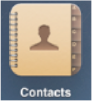
1. Start the Contacts App
From your Home Screen, touch the Contacts icon and you'll see the All Contacts list, as shown in Figure 1. Tap the + in the lower right corner to add a new contact.
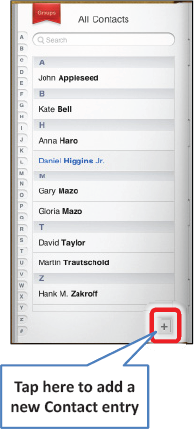
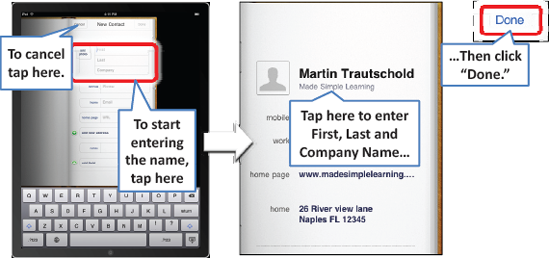
Touch the First Last button and enter the new contact's first and last name. You can also add a company name.
|
Keep in mind that the Contacts search feature uses
First, Last, and Company names. When you add or edit contacts, adding a
special word to the Company name can help you find a particular contact
later. For example, adding the words "Cece friend" to the Company field
can help you find all of Cece's friends quickly using the search
feature.
|
|
Under the First Last button are five more buttons, as shown in Figure 2. Each is activated by either touching the green + to the left of the button (when available) or just touching the button itself.
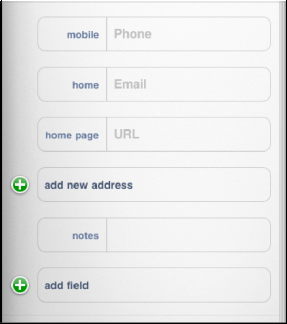
2. Adding a New Phone Number
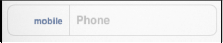 Touch the Phone button and use the number keyboard to input the phone number.
Touch the Phone button and use the number keyboard to input the phone number.
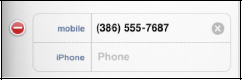
|
Don't worry about parentheses, dashes or dots, the
iPad will put the number into the correct format. Just type the digits
of the area code and number. If you know the country code, it's a good
idea to put that in as well.
|
|
Next, choose which type of phone number this
is—mobile, home, work, or other type. There are nine fields you can
choose from, and there's also a Custom field if you find none of the built-in fields apply.
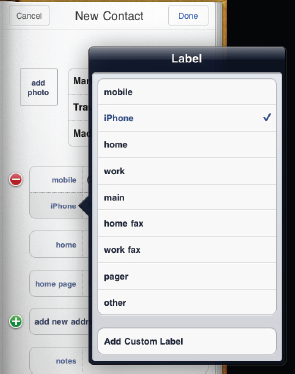
|
Sometimes you need to add a pause to a phone number,
for example when the phone number is for someone at an organization
where you have to dial the main number and then an extension. This is
easy to do on the iPad. You just add a comma between the main number and
the extension like this: 386-555-1234, 19323. When you dial this
number, say from your iPhone, the phone would dial the main number,
pause for 2 seconds, then dial the extension. If you need more of a
pause, simply add more commas.
|
|
3. Adding an E-mail Address and Web Site
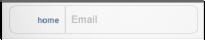 Touch the Email
tab and enter the e-mail address for your contact. You can also touch
the tab to the left of the e-mail address and select whether this is a
home, work, or other e-mail address.
Touch the Email
tab and enter the e-mail address for your contact. You can also touch
the tab to the left of the e-mail address and select whether this is a
home, work, or other e-mail address.
Under the Email field you'll also find a home page field in which you can enter the address of your contact's web site.

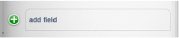 The iPad gives you the option to include only the fields that are relevant for a particular contact. Just touch the add field tab and select any of the suggested fields to add to that particular contact.
The iPad gives you the option to include only the fields that are relevant for a particular contact. Just touch the add field tab and select any of the suggested fields to add to that particular contact.
For example, to add a Birthday field to this contact, just touch Birthday.
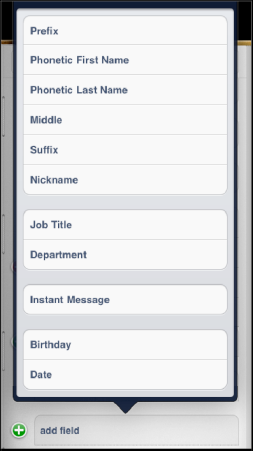
When you touch Birthday,
you're presented with a wheel.. You can turn the wheel to the
corresponding date to add the birthday to the contact information.
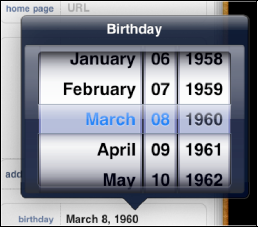
|
Suppose you met someone at the bus stop—someone you
wanted to remember. Of course you should enter your new friend's first
and last name (if you know it), but also enter the words "bus stop" in
the Company name field. Then when you type the letters "bus" or "stop,"
you should instantly find everyone you met at the bus stop, even if you
can't remember their names!
|
|
4. Adding the Address
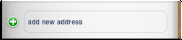 Below the home field are the fields for adding the address. Input the Street, City, State and Zip Code. You can also specify the Country and whether this is a home or work address.
Below the home field are the fields for adding the address. Input the Street, City, State and Zip Code. You can also specify the Country and whether this is a home or work address.
When you are done, just touch the Done button in the upper right corner of the New Contact form.