There are many reasons a
developer like you wants to build an application for Windows Phone 7. To
make your creation available to customers, you submit it for
certification to the Windows Marketplace for Mobile, which is the
official name. Henceforth, we will refer to it as the Windows Phone
Marketplace.
1. Windows Phone Marketplace Registration
Registering for the Windows Phone Marketplace is a straightforward process, which you can do at AppHub here: http://create.msdn.com.
Registration takes some time to fully complete because Microsoft vets
every publisher identity via GeoTrust. The timeline is partially
dependent on actions by you, such as clicking the email link to validate
your email address and providing the necessary documentation to
GeoTrust in a timely manner
Publisher Verification
ensures that consumers can feel confident that the publisher is who they
say they are. This protects the consumer from a nefarious publisher
impersonating their bank as a way to obtain a user's account
information.
Registration costs $99. This
allows you as the publisher to submit an unlimited number of for pay
applications and five free app certifications. As of this writing, each
additional certification event is $20 per application. Updates to free
applications are no-charge certification events unless the application
fails certification during the update.
|
If you are a member of
one of Microsoft's "Spark" programs such as BizSpark for startup
business or DreamSpark for the academic community, you may be eligible
for a reduced or possibly free Marketplace registration.
|
|
Microsoft is continuously
updating policies to better serve its developer community. The AppHub
FAQ is a great place to start for the most recent updates: http://create.msdn.com/en-US/home/faq.
2. Submitting Applications to Marketplace
When you submit an
application to Marketplace, the estimated average time for an
application to be approved is five days. Microsoft validates the
application against the criteria set forth in the document "Windows
Phone 7 Application Certification Requirements" available for review at http://create.msdn.com. This document covers application policy guidelines, content policy guidelines, and application certification requirements.
2.1. Making Money
The application
publisher sets the price of the application. As the publisher you
collect 70% of the revenue and Microsoft keeps 30% for paid
applications, which is in line with other application store revenue
models. The 30% primarily covers the costs of marketplace, certification
costs, and so on.
Microsoft also provides
an advertising-based revenue model offering for Windows Phone 7. You are
not required to use Microsoft's advertising offering but it does
provide a very easy way to take advantage of advertising revenue.
An important component to
getting paid is potential application reach. At initial availability,
Windows Phone 7 currently support 5 languages; English, French, Italian,
German and Spanish, otherwise known as EFIGS. The Windows Phone
Marketplace supports applications purchases in 30 countries as of this
writing with more countries to be added in 2011.
Australia
Austria
Belgium
Brazil
Canada
Denmark
Finland
France
Germany
Greece
Hong Kong
India
Ireland
Italy
Japan
Luxembourg
Mexico
Netherlands
New Zealand
Norway Poland
Portugal
Russia
Singapore
Spain
Sweden
Switzerland
Taiwan
United Kingdom
United States
In order to participate
and sell your applications and get paid, you must be registered in
Marketplace and have a bank account for one of these countries.
Microsoft announced early in 2011 that more countries and languages will
be added later this year. Go to http://create.msdn.com/en-US/home/faq/windows_phone_7#wp7faq53 to check on supported countries for the latest status.
2.2. Marketing Matters
Making money is more than
setting a price. As part of the submission process, the developer
supplies the detailed description, screen shots, and marketing art for
items like the background panorama for the Marketplace hub. Your tile
icon is determined by the background.png
file that is part of your Visual Studio Windows Phone 7 project so be
sure to update it so that it looks good on the Windows Phone 7 Start
screen. The applicationicon.png file is the smaller icon displayed in the App List. Figure 1 shows the App List in the emulator.

The marketing art for
Marketplace is incredibly important because that is what the end-user
sees when viewing your application in Marketplace on the device. Also,
if you study successful applications on other platforms, the mobile ISV
generally includes four people or roles, a business person, a marketing
person, and a couple of developers. Someone has to wear the marketing
hat to promote the application beyond Windows Phone Marketplace, such as
via Social Networking channels, outreach to application review web
sites, and so on. The most successful applications are those with a
great business plan and great marketing behind them.
3. Bing Visual Search for Windows Phone 7
Not really an official web
marketplace, however, the Bing Maps Visual Search provides a visual
filterable search for the top 3000 applications. To review the search go
to http://bing.com and enter Windows Phone 7 Top Apps. A new menu appears under the search box titled "visual search." Click it to bring up the results as shown in Figure 2.
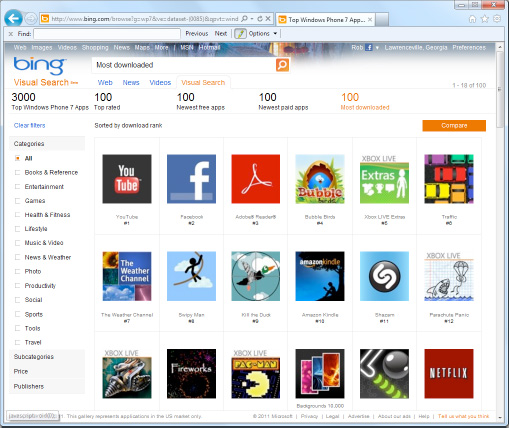
You can filter the search by
category on the left as well as filter using the headers across the top
such as 100 Newest paid apps, and so on. Clicking on an application or
game provides additional details on the application as well as a deep
link for the Windows Phone 7 desktop marketplace, which is covered in
the next section.
4. Windows Phone Marketplace on the PC
Windows Phone 7 does not
connect to your PC via Microsoft's ActiveSync or Windows Mobile Device
Center. If you happen to own a Microsoft Zune media player, then you are
already familiar with the Windows Phone Marketplace on the PC, which is
the Zune client software available at http://Zune.net. Figure 3 shows a game found using the built-in Search functionality.
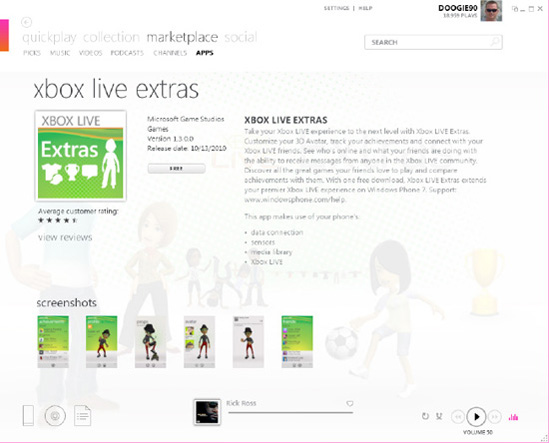
The Zune client provides
the full Microsoft Zune experience for Windows Phone 7, including
ZunePass if you are a subscriber. In addition to the media content such
as music, videos, TV, and movies, end-users can browse and select
applications for download using the Zune client for their Windows Phone 7
device. If the device is tethered either via USB or connected over a
wireless network, the application will download via PC. Otherwise, if
the device is not connected to the PC the application will download the
next time the user launches Marketplace on his or her device.
The Windows Phone
Marketplace is the only mechanism available to install an application on
Windows Phone 7. It is not possible to "side load" an application on to
a Windows Phone 7 device outside of the Windows Phone Marketplace
mechanisms unless registered in AppHub and using the Windows Phone
Developer Registration tool.
NOTE
Applications greater than 20 MB must be installed via Zune client or over Wi-Fi.
An
important function provided by the Zune client is that it allows a
developer to deploy code to a connected device from Visual Studio 2010
or Expression Blend 4 for Windows Phone.