It can be hard to get motivated to go to the
gym but VirtuaGym helps plan your exercise regime
While everyone dreams of obtaining the
perfect body by working out, the reality is that most plans fail. The
obligatory new-year gym membership seems doomed to last three months, and the
home exercise equipment you spent a small fortune on inevitably sits in the
corner gathering dust.
VirtuaGym can help massively, though. Set
up a plan on the website, install the app and you’ve essentially got a personal
trainer in your pocket. It gives you a gradated fitness plan consisting of
strength and fitness building exercise, viewable in a handy calendar. It also
packs lots of videos showing you the correct way to exercise. And you don’t even
need any equipment or a gym membership to get started.
1. Perfect fit

Perfect
fit
VirtuaGym’s sign up process begins on the
web, so we’ve used a computer for the initial steps. You don’t need to enter
too much information, though, so you can easily sign up from your Android
device’s browser. Enter www.virtuagym.com
in your web browser’s address bar and click ‘Join for Free’ to get started.
2. Registration

Registration
On the next page, you need to enter your
desired username, an email address and a password of your choice. Type in the
confirmation code to prove you’re a genuine human being, and then click
‘Register’. An email will now be sent to your nominated email address – click
the link within to complete the initial registration.
3. Fit profile data

Fit
profile data
You’re taken to your Fit profile settings.
You need to enter your name, gender, date of birth and area of residence. Here
you can choose between metric and imperial units, and specify your weight and
height. Click ‘next’ and you’ll be invited to share VirtuaGym on Facebook and
Twitter; click ‘Skip this step’ if you don’t want to.
4. Regime change

Regime
change
Now you’ll find yourself in VirtuaGym’s
dashboard. Click ‘Exercise’ and then ‘Training Plan’ to get started. Here you
can see an overview of all training plans, but we recommend using the wizard to
the left to get started. Choose your aspiration, owned equipment, estimated
fitness level and workout days, then click ‘Start Wizard’.
5. Great plan

Great
plan
VirtuaGym recommends suitable plans based
on the choices you made in steps four. Click ‘Start this plan’ to begin, and
then choose the days of the week that you’re going to be able to exercise on.
Click ‘OK’ to save your fitness programmer into your account. Now fire up your
Android device, open Google Play and search for ‘VirtuaGym’.
6. Fighting fit
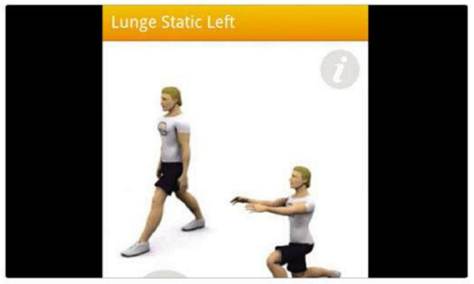
Fighting
fit
Install VirtuaGym. Open it and choose ‘I
have an account’, then enter your email address and password. You’re taken to
VirtuaGym’s home screen. From here, choose ‘Exercise’ and you’ll see an
overview of the month with the activities you have to complete. Tap on a day to
see which exercises you need to do, then tap on each entry to view an
instructional video of the exercise.
7. Tick the boxes

Tick
the boxes
When you’ve completed each part of the
workout, you need to tap the check box to the right of it to mark off what
you’ve done. If you complete any additional exercise, simply tap ‘Add activity’
at the bottom and then search for it. When you’ve finished everything, tap
‘Done’ and then tap back to return to the home screen.
8. Gym’ll fix it
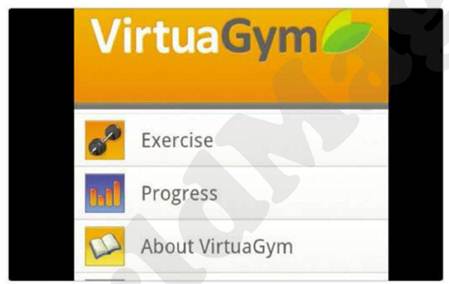
Gym’ll
fix it
You’re now a fully signed-up member of
VirtuaGym, with your own account both on the website and within the app. If you
follow VirtuaGym’s exercise programmers, you should see the pounds fly off and
your muscle mass increase. And don’t forget that you can track your workouts by
selecting ‘Progress’ from the main screen.