3. Embedding Images and Media
Few websites are solely textual, and most both
decorate the theme of the site with graphical elements and embed images
and media into the body of the content. As you might imagine, the
watchword for doing this for the mobile variant of your site is
efficiency: Graphics can represent a significant part of the overall
download size of a page, and because each requires a separate request to
be fetched from the server, graphics can exacerbate the effect of
latency in the mobile network.
It's advisable to keep the number of images in your
overall page template to a minimum: perhaps a logo, a gradient fill, and
a few icons. Graphical elements that appear on each and every page
should ideally be cached, so make sure the web server is specifying a
liberal expiry time for such images.
For images within the content of the site (such as
illustrations accompanying articles, images in blog posts, and the
like), common sense should also prevail to give your users a good
experience. Don't use excessively high resolutions for your images:
Although desktop browsers (and some mobile browsers) easily resize a
large image if its dimensions exceed the boundary, you can waste
valuable bandwidth in getting redundant extra pixels to the mobile
device. You may also want to provide highly compressed versions of
photos — using JPEG format, in particular — that mobile devices can
download quickly, even if the quality is slightly degraded. As for
placement within the text, the usage of floating or inline images is
somewhat riskier than simply having full-width images between
paragraphs. Device support for CSS {float:} rules is erratic,
and you probably want to use the full width of the screen to make the
image as discernable as possible anyway.
With images in mobile sites, you typically need to
understand the characteristics of the target device. Whether it is a
logo across the header of the site or an inline image inside the body of
a page, it is important to know what the width of the screen is, in
particular.
Screen dimensions are a vital part of a good mobile
device characteristics database, and you should be able to key their
values off the user-agent header that arrives in the HTTP request (or
the mobile plug-in will do it automatically for you). Some mobile
browsers also provide their screen dimensions explicitly in the headers:
Microsoft Windows Mobile devices use the UA-pixels header (although its
values are sometime wildly inaccurate).
Knowing the physical dimension of the screen hardware
of a device is only a start though. If you are placing an image in an
article, for example, you probably want to provide a margin around it
that matches that given to the adjacent text. Figure 5
shows an embedded image perfectly sized for the physical screen of an
Apple iPhone (320 pixels wide), but which, with the page's default
padding of 8 pixels, runs off the right side of the screen. First, this
looks bad as it is, but the device now renders a page wider than its
screen. On the iPhone, the browser responds to this by introducing a
horizontal scroll bar (as shown in Figure 6). This is likely to be disconcerting when the user is scrolling down the article and it "plays" from side to side.
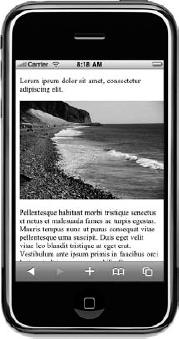

An image that takes the padding and margins of the
containing layout into account looks much nicer and eliminates any
horizontal scroll issues the browser might introduce. In Figure 7, the same image has been reduced to 304 pixels in width (which is the physical screen minus 8 pixels on each side).
But on a rotatable touch-screen device, of course, you immediately have a new problem. When viewed in landscape mode, as in Figure 8, it is the other dimension of the device that becomes the constraint or target.

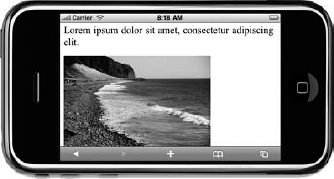
When faced with these various dimension-related
challenges, you must decide how much work you want your web server to do
to address them and how much you expect of the device. Will your web
server be emitting images perfectly scaled to the dimensions you need
for each type of device and each possible rotation? Are these scaled on
the fly (and presumably cached)? Do you have vast directories of
preprocessed images? If your images are hosted on another service, such
as Flickr, how do you rescale them?
Or should you simply send a standard resolution of
the image to the device, hoping that the browser can rescale it
appropriately? Or explicitly set image scaling in the embedding markup,
using <img> width and height attributes or CSS {width:} and {height:} rules — and hope that the fidelity of the image does not suffer too much?
All of these techniques may have a role to play.
Relying on the device to rescale images is certainly an option if the
target devices are known to be capable smart phones with fast
connections and good graphics acceleration: You can send overly
high-resolution images that the device can scale down and decide that
the increased download time and client-side rescaling overhead are
tolerable. And using conditional CSS is one of the easiest ways to
rescale images for dealing with screen rotation.
But on the whole, experience would suggest that
server-side manipulation of images is ultimately unavoidable. Some older
devices will struggle badly with the memory overhead of receiving a
large image, let alone then having to scale it — and the responsiveness
of the scaling and page rendering suffers badly as a result.
3.1. Other Media
You can assume that all mobile devices can support
most image formats on a page. You can also assume that support for any
other sort of embedded media is highly variable.
Embedded video is feasible on some devices, but the
exact nature of its delivery is itself a challenge. Apple devices don't
support Flash, for example, so trying to embed a classic YouTube video
player into a page targeting that device (and indeed many mid- and
low-end devices) is fruitless. If delivery of video is critical for your
website, it's probably advisable to use image thumbnails that, when
clicked, download a video file or start a stream, rather than trying to
embed them in-line to the page. It is still important to know which
video formats, frame rates, codecs, and so on are supported by each of
your target devices, and this is important information that you can
gather from mobile device capabilities databases.
Flash — or at least on mobile, Flash Lite — is
installed on a large number of devices worldwide and is available as a
plug-in for mobile browsers. However, it is very rare to see mobile
websites using Flash extensively and deliberately, perhaps because of
the well-publicized lack of support for it in Apple's iconic iPhone
device.
The Scalable Vector Graphics (SVG) standard is
supported on many device operating systems and is a viable option for
embedding and displaying line art (such as diagrams or maps) in a mobile
page. However, native support in desktop browsers has been slow in
coming, so few desktop websites use SVG extensively. Mobile developers
may be wary of relying on SVG for their mobile medium alone.
Support for code-based
elements in pages, such as Java applets or Microsoft ActiveX objects,
should be considered non-existent on mobile devices — although,
fortunately, these are little used on contemporary websites anyway.