Ratings: 3.5/5
Price: $249
www.canon.com
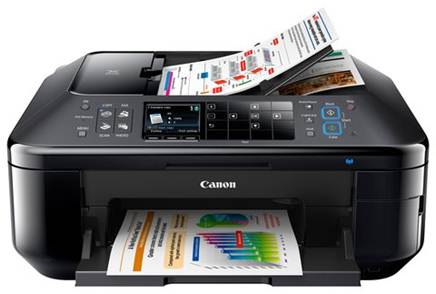
The
MX895 is a workhorse with plenty of features to appeal to small businesses
Like Dr Jekyll and Mr Hyde, the MX895 is a
little bit unsure of its true identity. On the one hand, it’s a respectable
consumer printer, capable of popping out A4 photo prints like your local Harvey
Norman. On the other hand, it has a fax machine built in. A fax!
It’s quite obvious then that the MX895 is a
small business machine. Scanning, copying, printing and faxing are the staples
of an office printer, and when it comes down to it, the Canon does a solid job.
Setting up is simple, thanks to WPS for
connecting to Wi-Fi, although if you’re connecting to an older router the 3in
LCD display is equally useful, allowing you to manually enter your wireless
password. Despite the fact it looks like a touchscreen, navigation is actually
through the dedicated directional buttons just off to the side, which clack
noisily when pressed, but no doubt carve plenty of cash off the RRP.
The MX895 features five individual ink
tanks, which are forgivably easy to replace. That said, if this printer is
working in a proper business environment, you might be replacing them a little
too frequently for it to be economical. Ink levels are conveniently displayed
on the LCD, so you’ll always know when you’ll have to fork out another $23 or
so to replace a cartridge.
As you would expect from a flagship Canon
multifunction, everything works pretty well. The ability to print, scan or copy
two-sided documents without manually flipping the paper is fantastic, as is
AirPrint support for printing from iOS devices.

While AirPrint itself doesn’t offer control
over paper size or stock, the free Canon Easy Photo-Print iOS app does.
As well as AirPrint, the MX895 offers
support for Google Cloud Print. But before you get too excited, you’ll probably
need to update the firmware – despite the fact that the service is plastered
all over the printer’s box.
To make things even more interesting,
you’ll need to connect your PC to the printer via a USB cable, which isn’t
supplied. And finding the instructions to do the firmware update, either online
or in the manual, is nigh on impossible.
The printer itself is relatively quiet but
comes with a quiet mode to help keep things even less distracting. It does slow
things down a bit, but doesn’t reduce the noise level too much.
Once the printer warms up, it does print
off at a reasonable pace, especially if you’re only printing single-sided
pages. As soon as you decide to print duplex, things slow down – but given the
wild ride the paper needs to go on to let the MX895 print both sides, its
hardly too slow. And it’s certainly fast enough for the vast majority of small
businesses the printer is targeted at.
Print quality is, as you would expect,
impressive. While the printer will do the bulk of its work flinging out office
documents and PDFs, it can also handle the odd photo print on high-quality
photo paper. It may not have the same end result as a dedicated photo printer,
but the quality is still good enough to frame and give to your mum as a
birthday present.
Buying advice. With an impressive array of functions, the MX895 is a workhorse
with plenty of features to appeal to small businesses. And it performs most of
its tasks well, although it may not be the most economical to run in larger
companies thanks to the high cost of ink.