Introducing the Notes Shape
To create a smart notes shape, four of which are shown in Figure 1.
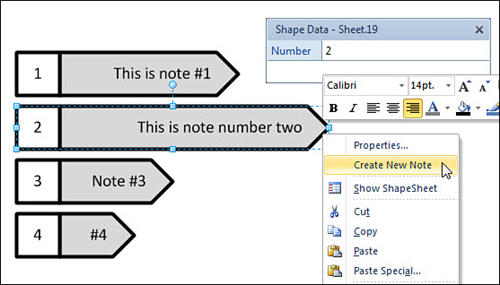
The notes shape has a few...notable...features.
- It has two text blocks: the note and the note number.
- The number is set in a Shape Data field, the note text by selecting and typing.
- When it is stretched, the box around the number stays square, and the point of the arrow maintains consistent pointiness.
- The note text is justified to the end of the arrow, nearer the subject of the notes shape, no matter the length of the shape.
- Right-clicking on Properties opens a convenient Shape Data window for changing the value of Number.
- Right-clicking
on Create New Note calls a Visual Basic macro that creates a new notes
shape just under the one that you clicked and increments the value of
Number.
Using the Developer Ribbon Tab
Before you start, you need to make sure that the
Developer tab is visible. Doing so adds some functions that make
advanced customization possible.
Turn it on by right-clicking a blank area of the
Ribbon and choosing Customize the Ribbon. On the right side of the
dialog, check Developer in the Main Tabs list.
You see the Developer tab at the far right
end of the Ribbon. Examine it, and notice groups of controls, such as
Code, Add-ins, Controls, Shape Design, Stencil, and Show/Hide. If
you’ve installed the Visio 2010 Software Development Kit, you also see
the SDK Tools group, which offers a few more handy tools.