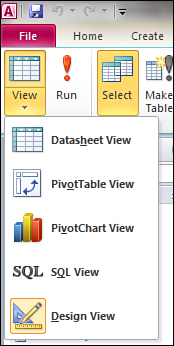When you’re working with an
existing query, you need to be able to open it in Datasheet view or in
Design view. Datasheet view allows you to view the results of running
the query, whereas Design view allows you to view the blueprint, or
design of the query.
Open a Query in Datasheet View
Here are the steps involved in working with a query in Datasheet view:
1. | Select Queries in the list of objects in the Navigation Pane.
|
2. | Click
to select the query that you want to run, and then right-click and
select Open or double-click the query to run it. The result of the query
appears in Datasheet view (see Figure 1).
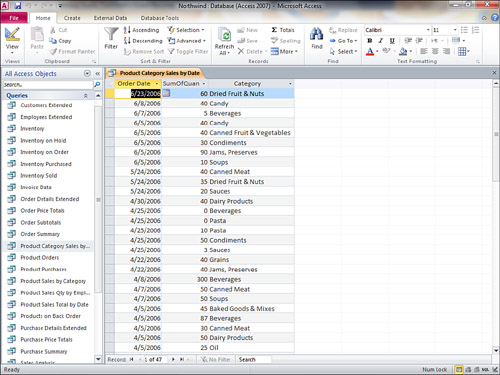
|
A query has an underlying design, which you can think of as the blueprint
for the query. This blueprint—not the result of running the query—is
what Access stores in the database when you save a query. The text that
follows explores the various methods that you can use to view a query in
Design view.
Viewing the Design of a Query from the Navigation Pane
It is not necessary to first
run a query to view its design. You can go directly into Design view of a
query from the Database window. Here’s how:
1. | Select the query whose design you want to view.
|
2. | Right-click the query, and then select Design. The query appears in Design view (see Figure 2).
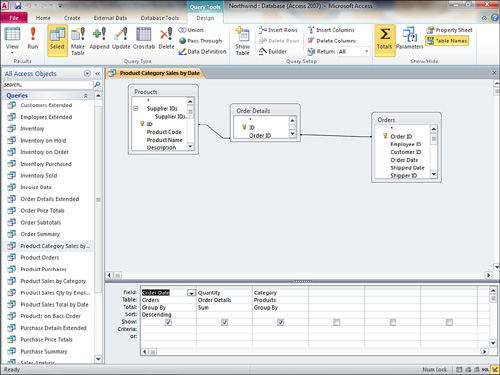
|
Viewing the Design of a Query While in Datasheet View
It is easy to toggle back and
forth between Datasheet view and Design view. You accomplish this by
using the View tool in the Results group of the Design tab of the Ribbon. Notice in Figure 3
that the View tool enables you to toggle between the various views
available for a query. This makes it easy for you to switch from Design
view to Datasheet view and back as needed.