Searching Functions for Listed Items
If you have a long list of items in the filter
listing, you can search for items to include or exclude from the
filter. Searches are done on the entire data list, not just the items
currently filtered on. Use an asterisk (*) as a wildcard for one or
more characters before, after, or in between any of the search terms.
Searching for Items to Include in Filter
When a search term is entered in the search field,
the filter listing updates with all matches selected. You can deselect
the items you want to filter out, check Add Current Selection to Filter
if you do not want to lose any items you previously filtered for, and click OK.
You should keep two things in mind when using the search function:
The search looks through the entire column, including items you may have already filtered out.
The
search function is additive when the Add Current Selection to Filter is
selected. If not selected, each search’s results are treated as a new
filter.
Using the Search Function to Filter Items
To perform multiple searches to filter items, follow these steps:
1. | Open the drop-down of the column to filter.
|
2. | Enter the first term, or partial term, to filter by.
|
3. | If you want to filter by all the resulting terms, skip to step 6. Otherwise, continue to step 4. |
4. | Deselect Select All Search Results.
|
5. | Select the desired items from the search results.
|
6. | Click OK.
|
7. | Open the drop-down of the column to filter again.
|
8. | Enter the second term, or partial term, to filter by.
|
9. | If you want to filter by all the resulting terms, click OK and skip to step 12. Otherwise, continue to step 10.
|
10. | Deselect Select All Search Results.
|
11. | Select the desired items from the search results.
|
12. | Select Add Current Selection to Filter.
|
13. | Click OK.
|
Searching for Items to Exclude from Filter
The search function can also be used to exclude
items from the filter. You do this by entering a search term,
deselecting the items to exclude from the results, and then selecting
the Add Current Selection to Filter.
You should keep three things in mind when using the search function to exclude items:
The search looks through the entire column, including items you may have already filtered out.
To exclude items from the listing, deselect them from the result.
The
search function is additive when the Add Current Selection to Filter is
selected. If not selected, each search’s results are treated as a new
filter.
Using the Search Function to Exclude Items from Results
To exclude items from a list of filtered results, as shown in Figure 3, follow these steps:
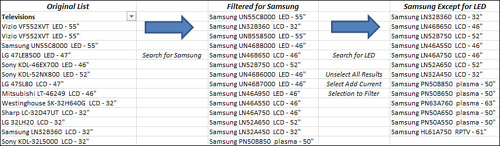
1. | Open the drop-down of the column to filter. |
2. | Enter the first term, or partial term, to filter by.
|
3. | If you want to filter by all the resulting terms, skip to step 6. Otherwise, continue to step 4.
|
4. | Deselect Select All Search Results.
|
5. | Select the desired items from the search results.
|
6. | Click OK.
|
7. | Open the drop-down of the column to filter again.
|
8. | Enter the exclusion term.
|
9. | If you want to filter out all the resulting terms, skip to step 12. Otherwise, continue to step 10.
|
10. | Deselect Select All Search Results.
|
11. | Select the desired items from the search results.
|
12. | Select Add Current Selection to Filter.
|
13. | Click OK.
|