Set Time Between Animations
- 1. In Normal view, select the slide object you want to animate.
- 2. Click the Animations tab.
- 3. Click the Start list arrow, and then click After Previous, With Previous, or On Click.
- 4. Use the Duration arrows to select the number of seconds to play this animation.
- 5. Use the Delay arrows to select the number of seconds to wait before playing this animation.
- 6. To see the animation effect, click the Preview button.
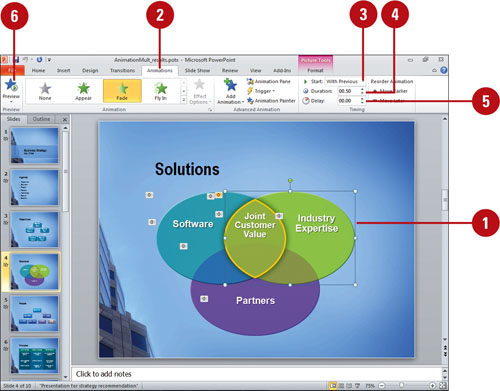
Modify an Animation
- 1. In Normal view, select the object with the animation you want to change.
- 2. Click the Animations tab.
- 3. Click the Animations Pane button.
- 4. In the Animation Order list, click the list arrow of the animation to which you want to add a sound, and then click Effect Options.
- 5. Adjust the options for the selected animations.
- 6. Click OK.
- 7. Click the Play button to hear the animation effect.
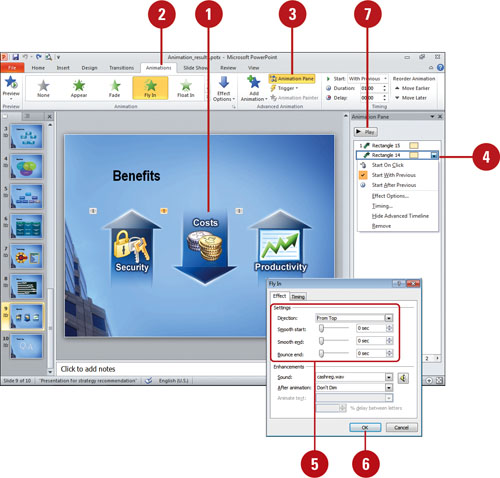
|