The Package for CD feature allows you to copy one or
more presentations and all of the supporting files, including linked
files, on CD. You can choose packaging options to automatically or
manually run your presentations. The PowerPoint Viewer is a program
included on the packaged CD used to run presentations on computers that
don’t have PowerPoint installed. If you are packaging your presentation
for use on your laptop, a DVD, or a network, you can use Package for CD
to package your presentation to a folder or a network. PowerPoint
doesn’t support direct burning to DVDs, so you need to use DVD burning
software to import the presentation files and create a DVD. Before you
package your presentation, you can inspect it for hidden data and
personal information.
Package a Presentation on CD or to a Folder
 Click the File tab, click Save & Send, and then click Package Presentation for CD. Click the File tab, click Save & Send, and then click Package Presentation for CD.
 Click the Package for CD button. Click the Package for CD button.
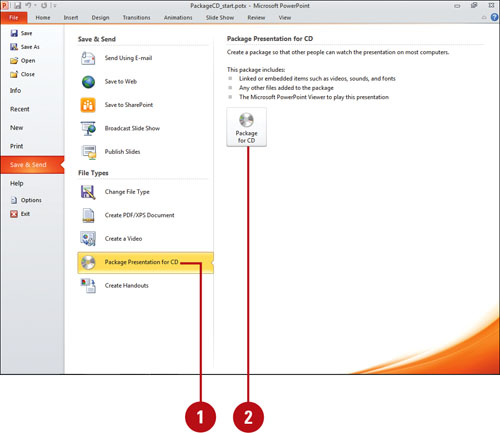  Type a name for the CD. Type a name for the CD.
 To add additional files to the CD, click Add, select the files you want, and then click Open. To add additional files to the CD, click Add, select the files you want, and then click Open.
- To reorder presentations, click Move Up or Move Down.
 Click Options. Click Options.
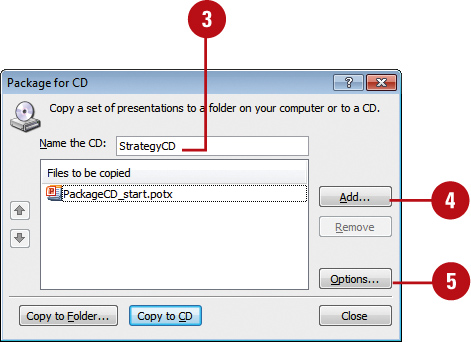
 To link any external files, select the Linked files check box. To link any external files, select the Linked files check box.
 To ensure fonts are available on the play back computer, select the Embedded TrueType fonts check box. To ensure fonts are available on the play back computer, select the Embedded TrueType fonts check box.
 If you want, type a password to open or modify the presentation. If you want, type a password to open or modify the presentation.
 To remove data, select the Inspect presentations for inappropriate or private information check box. To remove data, select the Inspect presentations for inappropriate or private information check box.
 Click OK. Click OK.
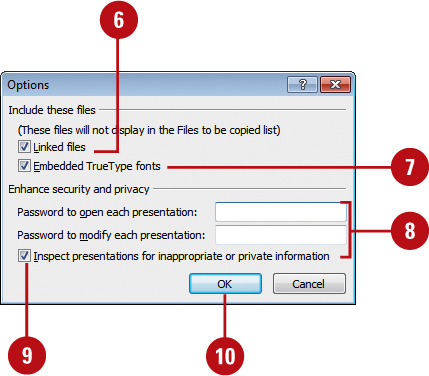
 Click Copy to CD, and then follow the CD writer instructions, or click Copy to Folder, specify a folder location, and then click OK. Click Copy to CD, and then follow the CD writer instructions, or click Copy to Folder, specify a folder location, and then click OK.
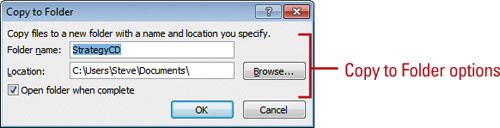
- If a message alert appears, click the buttons you want to complete the process.
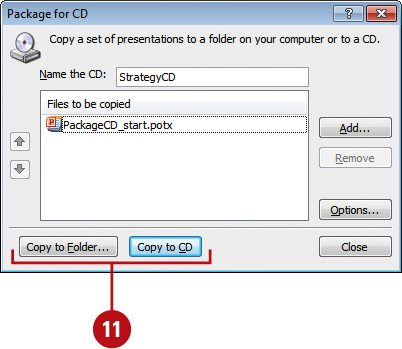
|