In addition to the standard save options on the Save
pane in Word Options, you can also set more advanced save options that
allow you to automatically create a backup copy of a document, save form
data, and update remotely stored files. If you are using nonstandard
fonts to create a document, you can embed the fonts you use so they
“travel” (are saved) with your document, Then, if the computer you use
to show or print the document does not have all your document fonts
installed, the embedded fonts appear in the document and your document
quality will not suffer. When you embed fonts, the size of your document
increases.
Change Advanced Save Options
 Click the File tab, and then click Options. Click the File tab, and then click Options.
 In the left pane, click Advanced. In the left pane, click Advanced.
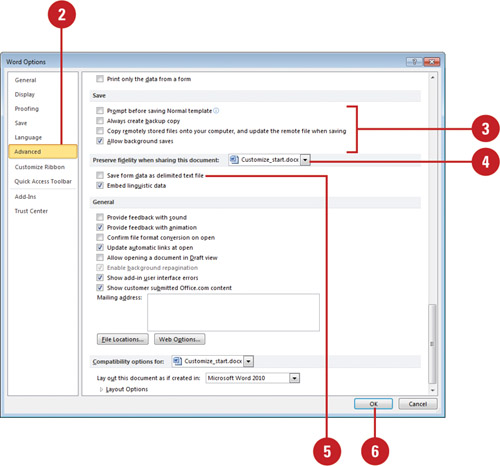  Select the save options you want: Select the save options you want:
- Prompt before saving Normal template. (Default off).
- Always create backup copy. (Default off).
- Copy remotely stored files onto your computer, and update the remote file when saving. (Default off).
- Allow background saves. (Default on).
 Click the Preserve fidelity when sharing this document list arrow, and then select the document you want to specify options. Click the Preserve fidelity when sharing this document list arrow, and then select the document you want to specify options.
 Select the save options you want: Select the save options you want:
- Save form data as delimited text file. (Default off).
 Click OK. Click OK.
Change Embedding Options
 Click the File tab, and then click Options. Click the File tab, and then click Options.
 In the left pane, click Save. In the left pane, click Save.
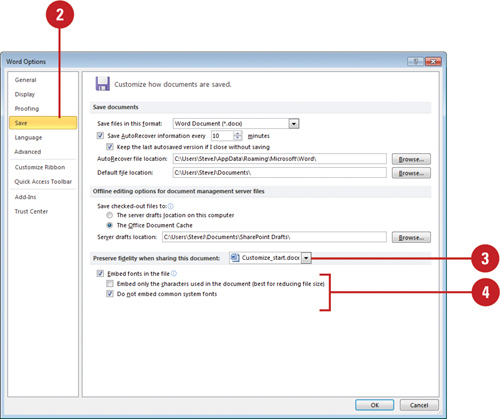  Click the Preserve fidelity when sharing this document list arrow, and then select the document you want to specify options. Click the Preserve fidelity when sharing this document list arrow, and then select the document you want to specify options.
 Select the document embedding options you want: Select the document embedding options you want:
- Embed fonts in the file. Select to save fonts in a document file. (Default off).
- Embed only the characters used in the document. Select to save only the fonts you actually use in a document. (Default off).
- Do not embed common system fonts. Select to reduce file size when you use Windows and Office fonts. (Default off).
 In the left pane, click Advanced. In the left pane, click Advanced.
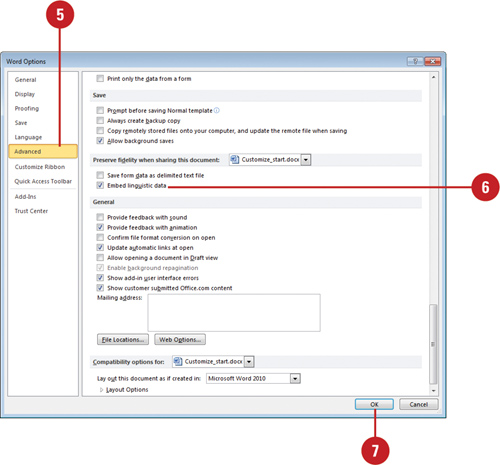  Select the document embedding options you want: Select the document embedding options you want:
- Embed linguistic data. Select to save speech and handwritten text. (Default on).
 Click OK. Click OK.
|