6. Exchange Control Panel
The Exchange Control Panel (ECP) is a new virtual
directory added in Exchange Server 2010 that provides access to the
configuration data for users. The ECP works in conjunction with OWA to
provide full browser-based functionality to users and administrators.
To access the ECP, you can browse to it directly, or you can click the
Options button in OWA. The default URL for the ECP is https://servername.domain.com/ecp.
The ECP uses forms-based authentication by default, so if you browse
directly to it your logon experience will be similar to your logon
experience in OWA.
|
Because the ECP and OWA go hand in hand, you should
keep the virtual directory settings similar. For example, don't require
SSL on OWA but not ECP. Since the two are integrated, you want the
user's experience to flow from OWA to the ECP without any additional
authentication prompts or other annoyances.
|
6.1. ECP for End Users
The ECP exposes some new functionality for
browser-based access for both users and administrators. Users now have
the ability to update their contact information in the Global Address
List (GAL) through the ECP. Figure 2 demonstrates this capability.
In addition, users can manage their own groups. There are two aspects to group management:
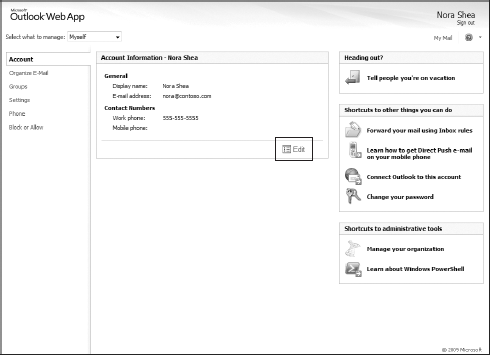
This group management component is a powerful new
feature for users. Not only can they create distribution groups, edit
their properties, and manage their memberships, but they can also
determine how group membership is approved and whether the messages
sent to the group are moderated. For example, the user who owns the
group can determine that they want the group to require owner approval,
meaning that users can only join if the owner approves. This powerful
group management component is a significant advancement in
browser-based email access.
6.2. ECP for Administrators
In addition to end-user benefits, the ECP also
provides new functionality for administrators. When a user with
administrator rights is logged into the ECP, they can choose to manage
their organization instead of just their own mailbox. This is
demonstrated in Figure 3.
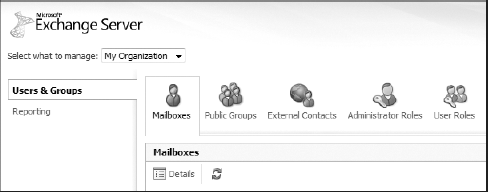
When an administrator uses the ECP to manage the
organization, something interesting happens. Only the functionality
that the administrator has permissions to administer will appear in the
ECP. For example, if the administrator can't perform discovery
searches, then the Mailbox Searches tab doesn't appear.
6.3. Managing ECP Settings
You manage the settings on the Exchange Control
Panel in the same way that you manage Outlook Web App settings. You can
modify some properties directly in the virtual directory using the IIS
Manager tool. However, even though you have access to the virtual
directory through IIS Manager, we strongly recommend that you make
changes through the EMC or the EMS. The following cmdlets can be used
for managing the ECP:
6.4. Testing the ECP
Exchange Server 2010 provides you with the Test-EcpConnectivity cmdlet out of the box for testing the ECP. The following example demonstrates the use of this command:
Test-EcpConnectivity
Creating a new session for implicit remoting of "Test-EcpConnectivity"
command...
CasServer LocalSite Scenario Result Latency(MS) Error
--------- --------- -------- ------ ----------- -----
CONTOSO... Baltimore Reset Creden... Success 4437.50
CONTOSO... Baltimore Logon Success 23390.62
CONTOSO... Baltimore WebServiceCall Success 0.00
As you can see from the output of the test cmdlet, a series of scenarios is tested.