2.2. Installation
The Installation page of the SQL Server Installation Center includes links to
wizards that will start different types of installations.
2.2.1. New SQL Server Stand-Alone Installation or Add Features to
an Existing Installation
Click the New SQL Server Stand-Alone Installation link to
start the first-time install of SQL Server. Return to this link to
add features to an existing installation.
2.2.2. New SQL Server Failover Cluster Installation
Use this link to install a single-node SQL Server 2008 R2
failover cluster.
2.2.3. Add Node To A SQL Server Failover Cluster
Use this link to add a second node to a single-node SQL
Server failover cluster. This requires a second licensed copy of
SQL Server and a second licensed copy of Windows Server
2008.
2.2.4. Upgrade from SQL Server 2000, SQL Server 2005 Or SQL Server
2008
Use this link to upgrade your existing version of SQL
Server. Be sure to first check Upgrade Documentation on the
Planning page and verify that your version of SQL
Server is directly upgradable to SQL Server 2008 R2.
2.2.5. Search for Product Updates
Before installing SQL Server 2008, click the Search For
Product Updates link to be sure that your Windows installation is
up to date.
2.3. Maintenance
The Maintenance page links to wizards to update or repair your
SQL Server installation.
2.3.1. Edition Upgrade
Click the Edition Upgrade link to start the process of
changing your edition of SQL Server.
2.3.2. Repair
This link starts a repair wizard to fix a corrupt SQL Server
2008 R2 installation.
2.3.3. Remove Node From A SQL Server Failover Cluster
Click this link to remove an existing node from a failover cluster.
2.4. Tools
The Tools page of the SQL Server Installation Center includes three links,
as described in the following sections.
2.4.1. System Configuration Checker
The System Configuration Checker examines the computer for
possible installation problems. After it runs, select Show Details
to see the rules and results. This links to the same tool as the
System Configuration Checker link on the Planning page.
2.4.2. Installed SQL Server Features Discovery Report
When you’re not sure just what SQL Server products are
installed on the server, click this link to see a report. The
report details any SQL Server 2000, SQL Server 2005, SQL Server
2008, and SQL Server 2008 R2 products and features that are
present.
2.4.3. Upgrade Integration Services Packages
To upgrade SQL Server 2005 Integration Services Packages to
the SQL Server 2008 R2 format, you can use this link, which is not
activated until after SQL Server 2008 R2 is installed.
2.5. Resources
The Resources page of the SQL Server Installation Center,
shown in Figure 5, includes
multiple links to technical resources and other helpful
websites.
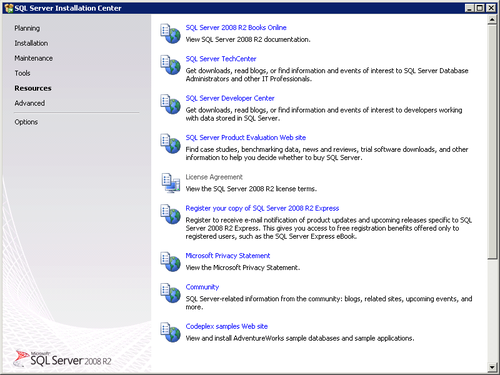
Note:
Disregard the Register Your Copy Of SQL Server 2008 R2
Express link. The edition you have is SQL Server 2008 Standard
Edition for Small Business.
2.6. Advanced
The Advanced page of the SQL Server Installation Center
includes advanced installation options.
2.6.1. Install Based On Configuration File
Use this link to launch an installation using an existing
configuration file.
2.6.2. Advanced Cluster Preparation
Click this link to launch a wizard for preparing a
failover cluster installation.
2.6.3. Advanced Cluster Completion
This link starts a wizard that will complete a SQL Server
2008 R2 failover cluster from a list of cluster-prepared
instances.
2.6.4. Image Preparation Of A Standalone Instance Of SQL
Server
Use this link to launch a wizard that will prepare an imaged
instance of SQL Server 2008 R2.
2.6.5. Image Completion Of A Standalone Instance Of SQL
Server
Select this link to launch a wizard to configure a prepared
imaged instance of SQL Server.
2.7. Options
The Options page of the SQL Server Installation Center shows processor-type
options, but the option has already been determined by the operating
system on the server where SQL Server will be installed. If the
operating system is 32-bit, you can only install 32-bit SQL Server.
If the operating system is 64-bit, you can only install 64-bit SQL
Server.