2. Creating Server Queries
Creating server queries is similar to creating standard queries. The process is as follows:
1. | Select Query from the Queries group on the Create tab of the Ribbon. The Show Table dialog appears.
|
2. | Select the tables you want to add to the query and click Add.
|
3. | Click Close to close the Show Table dialog. (A new query appears as in Figure 5.)
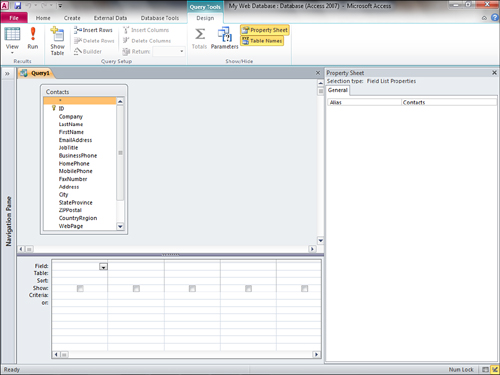
|
4. | Add
fields and expressions to the query, just as you would add them to any
other query. An example of a completed query appears in Figure 6.
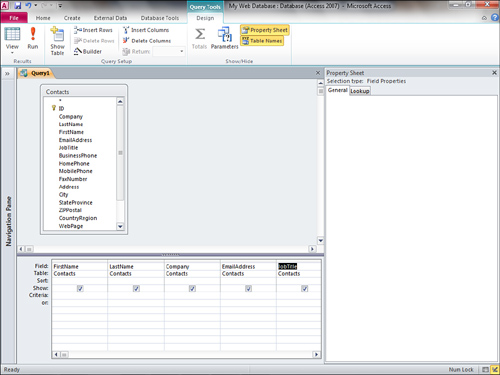
|