The Lync Server 2010 mobile
experience introduced IM/Presence and Enterprise Voice functionality to
end users. Additionally, iPad devices are capable of consuming
PowerPoint content in Web Conferences. With Lync Server 2013, Microsoft
plans to expand this functionality to include
Voice and Video over IP connections (Wi-Fi, 3G, 4G, and LTE), as well
as include conferencing functionality on tablet devices. This functionality will be delivered in a service
pack to Lync Server 2013. However, the functionality, architecture, and
requirements have all been released by Microsoft and are explained
here. Figure 1 provides an overview of each interface across the major mobile platforms.
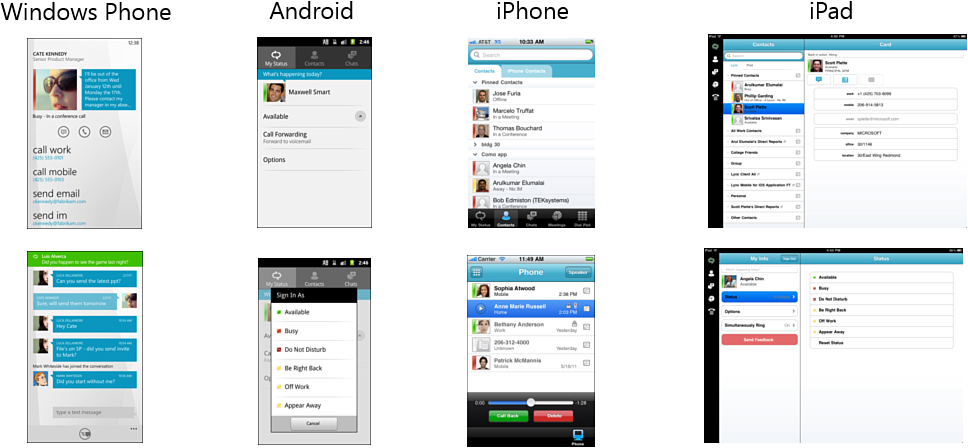
Figure 1. Mobile client experience overview.
When Lync 2010 mobile clients were
introduced, the focus was on the core functionality user experience.
This included the following features:
• Managing a user’s presence
• Managing a user’s contact list
• Instant messaging
• Single-click conference join
• Enterprise Voice through Call-Via-Work
• Managing Enterprise Voice settings such as call forwarding
Lync Server 2013 will have a primary
goal of expanding Voice and Video over IP functionality, as well as
introducing more collaboration features to tablet devices.
Features Available to Lync Mobile Clients
Table 1
provides an overview of the features available to all Lync Mobile
Client versions in Lync Server 2010 and at the launch of Lync Server
2013.
Table 1. Lync Mobile Client Comparison
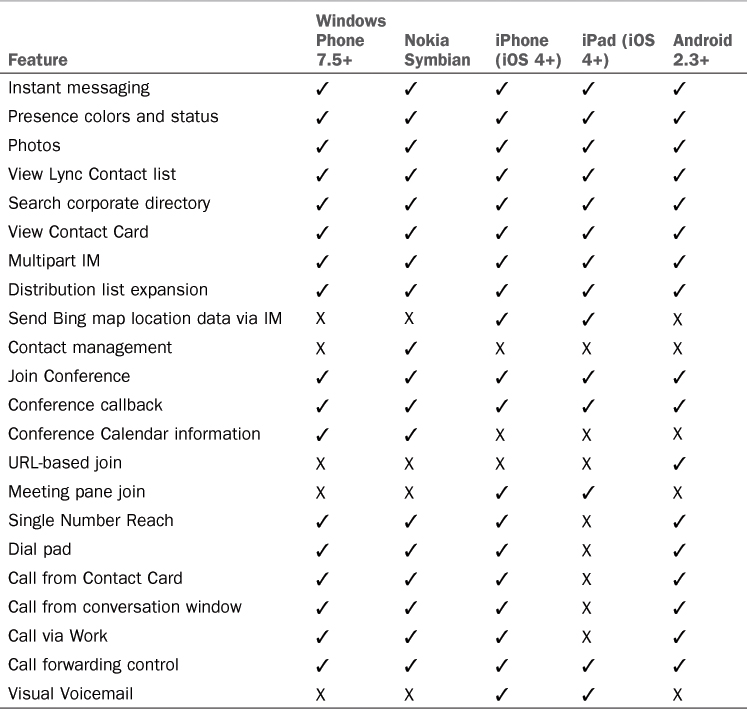
Lync Server 2013 will introduce an expanded
feature set with a later cumulative update. This release will focus on
the following functionality:
• Voice and Video over IP (3G, 4G, LTE, Wi-Fi) on all smartphones and tablet platforms
• Conferencing attendee experience (consume not share) on tablet devices
• Maintenance of feature parity across all platforms