Scenario/Problem:
You want to use SharePoint Server’s social features to share a thought
with everyone in the organization, or just with people who visit a
particular site. This can be used to start a conversation, either work
related or not.
Solution: To microblog, either click the Newsfeed link at the top of any SharePoint page or from your About Me page .
A page opens showing you posts that other people whom you follow have
posted, and your old posts. You can then type your message in the
“start a conversation box,” as shown in Figure 1, and click the Post button. You can also attach images to your post by using the camera icon.
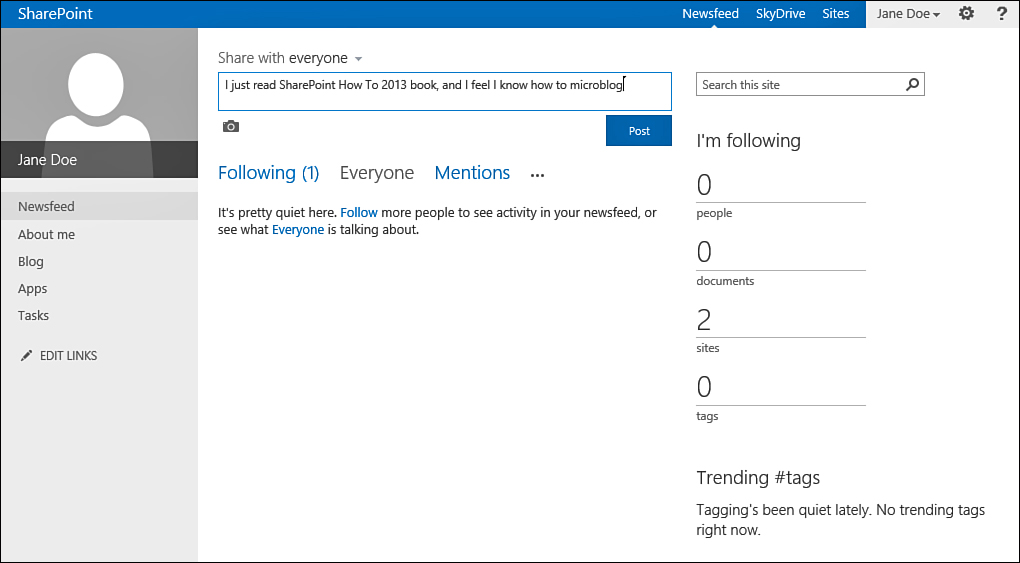
FIGURE The Newsfeed page allows you to post a message to anyone who is following you.
This is similar to status updates in social
networking Internet sites such as Facebook and Twitter. You can write a
small description of what is on your mind or what you are doing, and
people in your social network who are tracking your status can see on
their newsfeed that you have a new status. Like Twitter, you can tag a
term in the text by using the hashtag (#) prior to a word, allowing you
and other people to follow specific tags and see it in your newsfeed if
anyone else uses the same hashtag in their posts.
Tip
Remember that everyone can see your status unless you specify otherwise!
Tip
If you want to make sure a
particular person sees your post, you can mention them in your post,
prefixed with the @ sign (for example, “@john” is a mention of john).