If you elected to run the initial
synchronization using the Windows Server Update Services Configuration
Wizard, the sync begins immediately. To monitor the progress of the
initial sync, select Start, Administrative Tools, Windows Server Update
Services, open the Update Services, SERVER branch (where SERVER
is the name of your Windows Home Server computer), click
Synchronizations, and then click the running sync. (If you didn’t ask
the wizard to launch the initial sync automatically, you can start the
sync yourself by clicking Synchronize Now in the Actions pane.) As you
can see in Figure 1, the Update Services snap-in shows you the status of the sync and the sync progress.
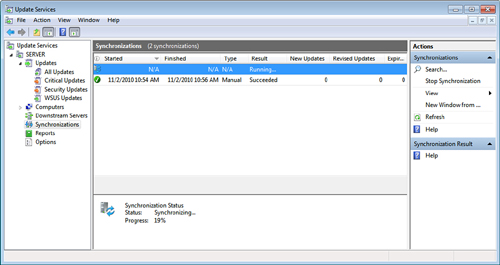
Once the sync is complete, WSUS displays the number of updates available, as shown in Figure 2.
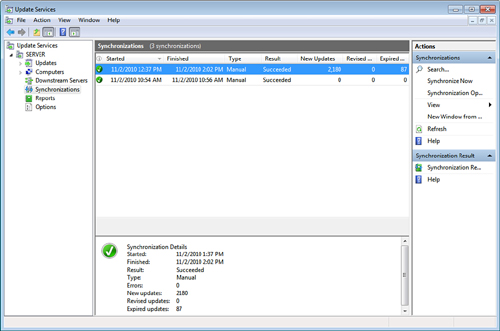
If
you want to make changes to the way WSUS synchronizes updates, click
Options, and then click Synchronization Schedule. You can then use the
Synchronization Schedule dialog box to choose a manual sync or to set up a schedule for an automatic sync.
Note
If a synchronization is currently running,
you can’t make changes to the sync options. Either cancel the running
sync (click the Synchronization branch, click the running sync, and
then click Stop Synchronization) or wait until the sync is complete
before opening the Synchronization Schedule dialog box.