SharePoint 2010 is the platform for
creating business solutions based on a web front end, an application
layer, and a database back end. As such, SharePoint 2010 was designed
to be integrated with other applications to extend their functionality
and to make their content available through SharePoint 2010. Lync
Server 2010 is no exception to the “better together” rule of Microsoft.
That is to say, Lync Server 2010 offers several functions that
integrate into SharePoint 2010 to enable data to be shared by each
platform.
Simplifying Tasks through SharePoint 2010
An excellent example of using SharePoint 2010 to
improve a task in Lync Server 2010 is in the area of managing
photographs for contacts. Lync Server 2010 leverages the thumbnailPhoto
attribute in Active Directory to store and access photos for contacts,
yet it doesn’t offer any interface to import photos into this
attribute. This is where SharePoint 2010 comes in. Users of SharePoint
2010 can upload their photo to their “My Site” and the administrator
can configure profile synchronization in SharePoint 2010 to synchronize
the photo to the thumbnailPhoto attribute in Active Directory.
The following five key phases, each with several substeps, describe the process at a high level:
Phase 1: Configuring the Farm
- Verify account permissions
- Create a Web application to host My Sites
- Create a managed path for My Sites
- Create a My Site Host site collection
- Create a User Profile service application
- Start the User Profile service
Phase 2: Start the User Profile Synchronization service
- Start the User Profile Synchronization service
- Remove unnecessary permissions
- Reset IIS
Phase 3: Configure connections and import data from directory services
- Create a synchronization connection to s directory service
- Define exclusion filters for a synchronization connection
- Map user profile properties
- Start profile synchronization
Phase 4: Configure connections and import data from business systems
- Create external content types
- Give the User Profile service application permission to use the external content type
- Configure a Business Data Connectivity synchronization connection
- Add or edit user profile properties
- Import data
Phase 5: Configure connections and export data to directory services
- Grant Replicate Directory Changes permissions on the domain
- Grant Replicate Directory Changes permissions on the Configuration container
- Grant Create Child Objects and Write permissions
Note
Although this might seem like a complicated process,
once done there are several places where this configuration can be
leveraged to place information into Active Directory.
Integrated Presence with SharePoint 2010
Like with most Microsoft applications, SharePoint
2010 is able to take advantage of presence information from Lync Server
2010. This is most noticeable when browsing documents in a SharePoint
document store. When looking at documents, the name of the person who
posted the document is displayed in SharePoint. With Lync integration
present, users are able to see presence information associated with the
name displayed. This can make it easy to send an IM with a question
about a document to the person who posted it because users will
immediately know whether that person is available. Much like the
integration with Outlook, this enables users to send an IM, initiate a
call, or even create a conference that enables them to collaborate on
the document.
Skills Search with SharePoint 2010
One of the more impressive integrations between Lync
Server 2010 and SharePoint 2010 is the capability to search skills,
expertise, and organizational information from a SharePoint 2010 My
Site. If users populate these fields in their My Site, Lync users will
be able to search for users based on these fields. Imaging being able
to search for a contact with “powershell skills” and getting back a
list of corporate contacts who have flagged themselves are experts in
PowerShell. No longer do users have to already know who to contact for
specific questions. Users can build a dynamic searchable database of
skills and organizational information that make it infinitely easier
for users to find the right people with whom to collaborate.
To enable skills search, users must have SharePoint
2010 (or 2007) with maintained My Sites. SharePoint search center URL
is provisioned through in-band settings and SharePoint must be
published to the Internet. It also requires a full version of
SharePoint; Windows SharePoint Services is not compatible with skills
search.
First, a client policy must be configured and
applied to configure the Lync clients to point to the correct
SharePoint URLs. The policy sets both SPSearchInternalURL and
SPSearchExternalURL.
Through the Lync Server Management Shell, issue the following two commands:
Set-CSClientPolicy –SPSearchInternalURL http://<server>/_vti_bin/search.asmx
Set-CSClientPolicy –SPSearchExternalURL http://<server>/_vti_bin/search.asmx
To also display the Search Center URL at the bottom
of the search results, run the following two commands from the Lync
Server Management Shell:
Set-CSClientPolicy –SPSearchCenterInternalURL
http://<server>/SearchCenter/Pages/PeopleResults.aspx
Set-CSClientPolicy –SPSearchCenterExternalURL
http://<server>/SearchCenter/Pages/PeopleResults.aspx
After the commandlets run, restart the Lync client
for the policy to take effect. There are two ways to tell whether it is
applied. When performing a search, there are two options: Name and
Skill (see Figure 1).
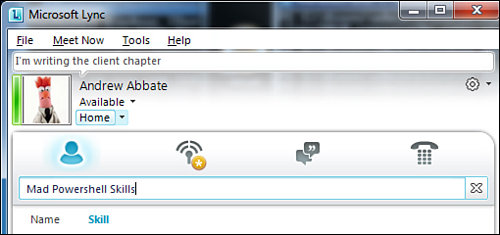
The other way to tell whether is applied is to
Control-right-click the Lync icon in the taskbar and select the
Configuration Information table. There are two new entries, as shown in
Figure 2.
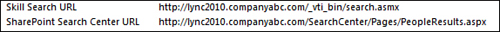
If results are found in this manner, there
will be an option to View results in SharePoint at the bottom of the
client. This links to the full SharePoint interface to display more
detailed information about the results.