1. Select a Link
Almost all Web pages
include links to other pages that contain information related to
something in the current page, and you can use these links to navigate
to other Web pages. When you select a link, your Web browser loads the
other page.
Knowing what words,
phrases, or images are links is not always obvious. The only way to
tell for sure in many cases is to position the  over the text or image; if the
over the text or image; if the  changes to a
changes to a  , you know you are dealing with a link.
, you know you are dealing with a link.
Select a Link
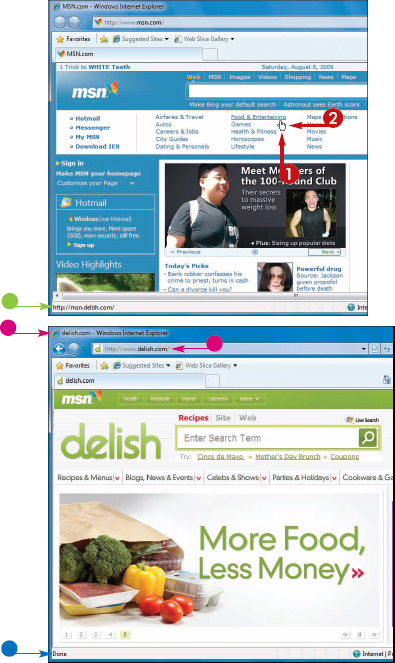
1 Position the  over the link (
over the link ( changes to
changes to  ).
).
2 Click the text or image.
• The status bar shows the current download status.
NOTE
The address shown in
the status bar when you point at a link may be different from the one
shown when the page is downloading. This happens when the Web site
"redirects" the link, which happens frequently.
The linked Web page appears.
2. Enter a Web Page Address
If you know the
address of a specific Web page, you can type that address into the Web
browser and the program will display the page.
Internet Explorer's
Address bar also doubles as a list of the Web page addresses you have
entered most recently. By pulling down that list you can see these
recent addresses and select one to return to that site.
Enter a Web Page Address
TYPE A WEB PAGE ADDRESS
1 Click in the address bar.
2 Type the address of the Web page.
3 Click the Go button ( ) or press
) or press  .
.
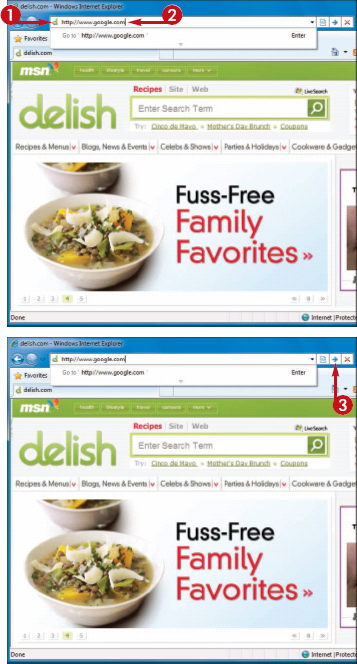
The Web page appears.
• The Web page title changes after the page is loaded.
REDISPLAY A WEB PAGE
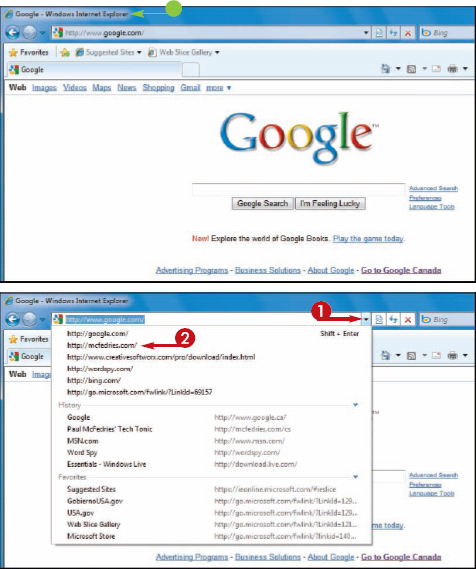
1 Click  in the address bar.
in the address bar.
A list of the addresses you have typed appears.
2 Click the address you want to display.
The Web page appears.
NOTE
If you type the first few letters of the address (such as goog),
the address bar displays a list of addresses that match what you have
typed. If you see the address you want, click it to load the page.
Are there any shortcuts I can use to enter Web page addresses?
Here are some useful keyboard techniques:
After you finish typing the address, press  instead of clicking
instead of clicking  .
.
Most Web addresses begin with http://. You can leave off these characters when you type your address; Internet Explorer adds them automatically.
If the address uses the form http://www.something.com, type just the "something" part and press  +. Internet Explorer automatically adds http://www. at the beginning and .com at the end.
+. Internet Explorer automatically adds http://www. at the beginning and .com at the end.
When I try to load a page, why does Internet Explorer tell me "The page cannot be displayed"?
This message means that Internet Explorer is unable
to contact a Web server at the address you typed. This is often a
temporary glitch, so click Refresh ( )
to try loading the page again. If the trouble persists, double-check
your address to ensure that you typed it correctly. If you did, the
site may be unavailable for some reason. Try again in a few hours.
)
to try loading the page again. If the trouble persists, double-check
your address to ensure that you typed it correctly. If you did, the
site may be unavailable for some reason. Try again in a few hours.