2. Deploying Strategic Services in the Perimeter Network
The perimeter network was originally designed to
contain Web services for public use. Over time, the decision to deploy
specific applications and services there has undergone much change. The
perimeter network might contain not only Web services but also many of
the following suggested services:
Application servers for extranets
VPN servers for remote access
Wireless
access points to provide public wireless access in your enterprise as
well as wireless local area networks (WLANs) for internal corporate use
Terminal Services (TS) Gateway server role
Components of RADIUS to provide authentication for wireless access, VPNs, and application servers
Online
Certificate Status Protocol (OCSP) servers to provide timely
information regarding the revocation status of a certificate in use
This list is not exhaustive but does describe the
more commonly deployed services in the perimeter network. This lesson
focuses on the Microsoft best practices for perimeter network design and
server placement of these services.
Planning Web Services Deployment in the Perimeter Network
Web server services commonly deployed in the perimeter network consist of the following:
Web servers offer access over HTTP and HTTPS.
Even custom applications built for delivery through a Web server use the
same ports, minimizing the number of ports to be opened up through the
perimeter firewall. This is the strength of using application servers
running Internet Information Services (IIS) 7.0 as the application
platform for delivery.
Extranet application servers using Secure Socket
Layer (SSL) connections might require the services of an OCSP
responder, a server responding to requests for certificate revocation
similar to what is provided by a lookup on a certificate revocation
list, but an OCSP request and response is less resource intensive and
more timely concerning the currency of the information. An OCSP
responder can be deployed in the perimeter network because there is
usually little concern over security. The OCSP responder signs its
response, and the one waiting for the response can check the validity of
it by using the public key of the OCSP responder.
DNS servers deployed in the perimeter network
provide name resolution for publicly accessible Web services and should
be restricted to providing responses only to DNS requests for those
services. A host-based firewall that includes anti-malware services
along with the removal of all unnecessary services is part of the
preliminary setup of a secured host in the perimeter zone.
These Web server services should be deployed at
the corporate site and can include an alternate site for site redundancy
when providing a solution for a disaster recovery plan. Services at the
alternate site should be provided the same considerations regarding
security.
Planning IPv6 Access for Web Services
Windows
Server 2008 provides complete support for all related Web services over
IPv6 although no special consideration is required because all Internet
related services require an IPv4 address for appropriate access for the
immediate future. Options for migration to IPv6 are already available
in Windows Server 2008 for networks employing IPv6 alongside IPv4 for
all Web services.
3. Designing a Remote Access Strategy
In designing remote access, an enterprise
administrator must consider all required avenues of access. The
traditional methods of access have given way to various types of VPN
connections and Remote Desktop connections. These two general categories
involve many considerations. This portion of the lesson concentrates on
deploying VPN servers and providing access for Terminal Server clients.
Planning for VPN Remote Access Connections
As the enterprise administrator, you must make decisions concerning the following:
Which VPN protocols for remote access are available?
Which authentication methods should be supported, considering an eventual NAP deployment?
How should VPN servers deployed for Internet and extranet access be secured?
What public key infrastructure (PKI) support is needed for VPN access methods?
How should NAP be integrated with VPN enforcement?
Each of these items has its own unique set of
requirements and dependencies. A decision for one can affect the
decisions about others. For instance, choosing to use authentication
involving certificates can require a supporting PKI. You must then
decide how this choice affects your deployment of a NAP solution. In
addition, you might require multiple encryption or authentication
protocols and services if you are supporting guest access, extranets
with partner firms, and your own remote access clients. Each of these
groups of users can have different requirements.
You might want to enforce a stringent security
policy, but other factors always come into play. These factors, not
listed in any order, include:
Cost
Compatibility with existing operating systems
Compatibility with existing application services
The inevitable politics involved with enforcing security features on guests and extranets
Designing a VPN Protocol Solution
Deciding which VPN protocols to use for your remote access policies depends upon several issues such as:
Which operating systems your VPN clients use.
Which security requirements exist regarding encrypted communications.
Which security policies exist to secure communication through your corporate firewall.
Which authentication mechanisms are acceptable.
Whether a need exists to deploy a PKI to support the VPN infrastructure.
VPN Tunneling Protocols
Windows Server 2008 provides support for three tunneling protocols when configuring remote access connections:
Point-to-Point Tunneling Protocol (PPTP)
Layer 2 Tunneling Protocol (L2TP)
Secure Socket Tunneling Protocol (SSTP)
Point-to-Point Tunneling Protocol
PPTP provides a high level of security, still,
as a VPN tunneling protocol. Many of the past arguments concerning
vulnerabilities were addressed long ago. Its simplicity of deployment as
a solution is one of its greatest assets. It is well supported by the
operating systems of Microsoft Windows 2000 Professional, Windows 2000
Server, Windows XP, Windows Server 2003, Windows Vista, and Windows
Server 2008. PPTP has garnered broad support from the IT industry as
well as from many vendors, who support its use within their products.
PPTP, when used in a perimeter network,
engenders some concerns when a NAT service is between a PPTP client and a
server connection. The NAT service must include a NAT editor such as
the one found in the Routing and Remote Access service of Windows Server
2003 and Windows Server 2008. Because ISA Server 2004 and ISA Server
2006 both run on Windows Server 2003 and use the services of the Routing
and Remote Access service of Windows Server 2003, a NAT editor is also
available for use through ISA Server.
To secure the connections to the VPN server,
establish inbound and outbound filters for all communication to ensure
that only VPN traffic is allowed. Table 1 displays filters you should configure to ensure the security of the VPN server.
Table 1. PPTP Filters on Firewall for VPN Server Deployed in the Perimeter Network
| Filter Direction | Source Port and IP Address | Destination Port and IP Address | Filter Action |
|---|
| Inbound | Greater than TCP 1023 and source IP address (any) of client | TCP 1723 and IP address of perimeter interface of VPN server | Allows PPTP tunnel maintenance traffic from the PPTP client to the PPTP server |
| Inbound | IP 47 and Source IP address (any) of client | IP 47 and IP address of perimeter interface of VPN server | Defines the PPTP data tunnel from the PPTP client to the PPTP server |
| Outbound | TCP Port 1723 and IP address of perimeter interface | TCP port of client request (any) and IP address of client (any) | Allows PPTP tunnel maintenance traffic from the PPTP server to the PPTP client |
| Outbound | IP 47 and IP address of perimeter interface | IP 47 and IP address of client (any) | Defines the PPTP data tunnel from the PPTP server to the PPTP client |
Layer 2 Tunneling Protocol
L2TP provides a more secure connection than
PPTP due to several aspects. L2TP provides the same user authentication
that PPTP provides as well as computer authentication using IPsec
authentication. L2TP with IPsec uses 168-bit triple DES (3DES)
encryption for the data and provides per-packet data origin
authentication, proving the identity of the user and providing data
integrity and replay protection while providing a high level of
confidentiality.
L2TP has some constraints, however. Every
computer must have a computer certificate. The certificate used by the
VPN server and the VPN client computer must come from the same trusted
root certification authority (CA). If both the VPN server and the VPN
client computer are members of a domain, both computers can use
autoenrollment to acquire the necessary computer certificate. If one or
both computers are not domain members, an administrator must request
certificates on their behalf, using the CA Web enrollment tool. The
administrator then needs to install the certificate on the computers by
using a flash drive or some other external but secure access method.
Computer certificates at the time of this writing cannot be issued to
smart cards for use with L2TP certificate authentication of the tunnel.
Note: Preshared key vs. a computer certificate
Although you can use a preshared key instead
of a computer certificate for L2TP/IPsec computer authentication, it is
considered to be a test lab feature only. This is because using a
preshared key is significantly less secure.
L2TP has an issue as well with firewall
services using NAT. L2TP requires NAT Traversal (NAT-T) to pass through a
NAT. This means that an extra UDP port, UDP 4500, must be open on the firewall.
The clients connecting to a VPN server behind a firewall using L2TP
must also support NAT-T. L2TP requires the filters in Table 2 for the perimeter firewall’s Internet interface.
Table 2. L2TP Filters on Firewall for VPN Server Deployed in the Perimeter Network
| Filter Direction | Source Port and IP Address | Destination Port and IP Address | Filter Action |
|---|
| Inbound | Source IP address (any IP address) of client | UDP port 500 and IP address of perimeter interface of VPN server | Allows Internet Key Exchange (IKE) traffic to the VPN server |
| Inbound | Source IP address (any IP address) of client | IP 47 and IP address of perimeter interface of VPN server | Allows IPsec NAT-T traffic to the VPN server |
| Inbound | Source IP address (any IP address) of client | IP 50 and IP address of perimeter interface of VPN server | Allows IPsec Encapsulating Security Protocol (ESP) traffic to the VPN server |
| Outbound | UDP port 500 and IP address of perimeter interface of VPN server | IP address (any IP address) of client | Allows IKE traffic from the VPN server |
| Outbound | UDP port 4500 and IP address of perimeter interface of VPN server | IP address (any IP address) of client | Allows IPsec NAT-T traffic from the VPN server |
| Outbound | IP 50 and IP address of perimeter interface of VPN server | IP address (any IP address) of client | Allows IPsec ESP traffic from the VPN server |
Secure Sockets Tunneling Protocol
SSTP is a new VPN tunnel supported by Windows
Vista SP1 and Windows Server 2008. It uses SSL-encrypted HTTP
connections for the VPN connection. More specifically, Point-to-Point
Protocol (PPP) sessions are encrypted by SSL and transferred over an
HTTP connection. This makes using SSTP a great benefit because most
companies and organizations such as hotels, Internet cafes, and other
Internet hotspots allow TCP port 443 for outbound access. Thus, changes
to the firewall are not a great concern when implementing SSTP and
deploying the VPN server in the perimeter network.
Another advantage is that SSTP is quite secure.
An SSL tunnel is initially formed prior to the transfer of user
credentials. SSTP also supports the Extensible Authentication Protocol
(EAP) types, Extensible Authentication Protocol-Transport Layer Security
(EAP-TLS), and Protected Extensible Authentication Protocol-Transport
Layer (PEAP-TLS) for user authentication as well as the Microsoft
Challenge Handshake Authentication Protocol (MS-CHAP) v2 authentication
methods.
There
are some drawbacks to using SSTP. It is supported on Windows Vista SP1
as a VPN client only and on Windows Server 2008 as a VPN client or
server. SSTP support will not be added to Windows XP. In addition, users
must trust the root certification authority that issued the certificate
to the VPN server. VPN clients must have the root CA certificate
installed as one of their trusted root CAs to validate this certificate.
Allowing access to a VPN server offering SSTP
is fairly simple. More than likely, your firewall is already set to
allow access through TCP port 443 for HTTPS. An additional rule is
needed only to ensure the passage of TCP port 443 from the border
network into the perimeter network to the VPN server perimeter
interface.
Authentication Protocols
Windows Server 2008 provides support for quite a few authentication protocols. The list now includes:
The list has dwindled a little because support
for Shiva Password Authentication Protocol (SPAP) and the Extensible
Authentication Protocol-Message Digest have been removed from Windows
Server 2008 and Windows Vista VPNs as client choices. It was thought
that these two types of authentication provided little value in securing
authentication.
From a security perspective, do not choose
Password Authentication Protocol (PAP) and MS-CHAP unless necessary to
support an incompatible client. MS-CHAP v2 should be used only when
strong passwords are enforced.
Among the supported EAP types, EAP-TLS and
PEAP-TLS use certificate-based authentication. PEAP supports two EAP
types, PEAP-TLS and PEAP-MSCHAP v2. When PEAP is used with the
EAP-MSCHAP v2 type, passwords are used to authenticate the user for the
connection. Once again, strong passwords should be enforced to ensure a higher level of security for the connection.
To provide support for certificates when
employing certificate-based authentication with either EAP-TLS or
PEAP-TLS, users require a user certificate on either a smart card or on
their computer. Issuing a certificate through a smart card is not too
difficult. Issuing certificates to users who are mostly remote to store
on their computers will require one of three solutions:
Have each user manually request a
certificate through either the certificate authority Web enrollment
service or the Certificates MMC snap-in.
Have
an administrator request a certificate on the user’s behalf and
manually install the certificate in the personal store on the user’s
computer.
Use Group Policy to distribute a certificate to users.
Having each user perform the request
individually solves the dilemma of distributing certificates in most
cases. The issue becomes a support problem if too many users need
assistance or other technical difficulties arise. The final answer, to
use Group Policy, is probably the most efficient but can also have
problems. Some users using laptops might not be connected to the
network, or the computer itself might not be part of the corporate
domain for one reason or another. In most cases, Group Policy works for
the majority of users. Traveling users using laptops that are part of
the domain need to connect and log on to the domain as part of the
process of acquiring a certificate through Group Policy.
Another concern when setting up the environment
for remote access connectivity is whether NAP will be instituted in the
near future. For VPN connections, NAP includes a VPN enforcement point,
which requires a connecting client to use one of the PEAP types for
authentication. In choosing which PEAP type to use, PEAP-MSCHAP v2 or
PEAP-TLS, PEAP-TLS holds the advantage as a superior authentication
protocol for two reasons:
It does not use a password for authentication but uses a certificate as previously noted.
PEAP-TLS
is superior to EAP-TLS because the exchange of certificates for
authentication takes place after the client and the server have created
an encrypted tunnel.
The disadvantage in using PEAP-TLS over
PEAP-MSCHAP v2 is that all users now require a certificate whereas
PEAP-MSCHAP v2 requires only a server certificate. An issue in using
PEAPMSCHAP v2 concerns the certificate issued to the VPN server
performing the authentication. If the certificate issued to it is from
one of the established trusted public root certification authorities, no
other work is required other than purchasing the certificate itself. If
the certificate is issued from a standalone root CA by the internal
enterprise PKI, then a copy of its certificate needs to be installed on
all computers connecting to the VPN using PEAP-MSCHAP v2 for
authentication. If the certificate is issued from an enterprise CA, the
certificate for the root CA must be distributed through the Web
enrollment, the Certificates console, or another manual method.
Designing Secure VPN Server Deployment
When
considering the placement of VPN servers, it has become customary for
the VPN servers to be deployed in the perimeter network. Although there
are established guidelines for deploying the VPN server outside of the
perimeter firewall, it is considered a best practice to deploy the VPN
server inside the perimeter zone, behind the perimeter firewall. The
previous IP filter tables, Table 5-1 and 5-2, outline the best practices for opening up access to the VPN servers deployed inside the perimeter network.
If the branch offices need VPN connectivity, two choices are available:
Direct VPN connectivity to VPN servers located at the branch offices
Centralized
management of VPN access to one main office and ensured VPN client
access to resources located in their respective branch offices
VPN Server Deployment at Branch Offices
If VPN servers are to be deployed at the branch
offices, you must give the same consideration when setting up access
through the firewall there. The VPN server should be deployed in a
perimeter network, often termed a screened subnet, as Figure 4
displays. Availability of affordable firewalls such as ISA Server can
provide a perimeter network and secure access to resources such as a VPN
server, making securing a colocated VPN server an easier chore.
Companies can standardize how branch office access is achieved to
relieve the complications involved in planning each deployment.
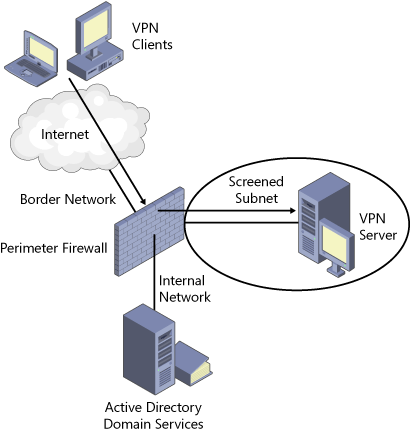
More Info: IP filters
To
protect the VPN server further, IP filters can be established with the
Windows Server 2008 Firewall feature. Although there is a default
program setting for NPS, you can obtain more granular control by running
the Security Configuration Wizard. Microsoft refers to this technique
for securing ports and services as role-based security policies.
Centralized Management of VPN Access
Clients accessing resources through VPN servers
that are centrally located can still access resources anywhere within
the enterprise. Because a VPN connection to a VPN client essentially is
offering a local area network (LAN) connection remotely, a VPN client
will also have access anywhere on that LAN that a normal wired LAN
client has access. This is both an advantage and a plausible security
issue.
The obvious advantage
is the ease in offering resources to the remote client. The VPN client
can be anywhere Internet access is available to gain access to data and
application servers on your enterprise network in a secure manner. To
mediate any possible security issues, the VPN server can enforce strict
network routing rules to allow the client access to specific segments of
the network. In addition, filter rules can be applied to the VPN
connection to disallow a curious VPN client from wandering into areas of
the network deemed out of bounds. Because a user with sufficient rights
locally can administer his or her own routing tables, the VPN
administrator needs to be aware that such users can circumvent simple
security applied through routing rules. Inbound IP filters and policies
applied to the VPN connection can disable a user’s ability to browse
networks that are not authorized by the connection.