6. Overview of Remote Desktop Virtualization Host
Using Remote Desktop Virtualization Host role
services, you can deploy a fully featured VDI within your organization.
A VDI allows you to provide computer workstation capabilities to your
users, while maintaining the workstation, a virtual computer, inside
the datacenter. This provides greater security, better manageability,
and easier troubleshooting for end-user computer problems. For example,
if a user’s “virtual” workstation crashes, that user can quickly be
assigned a new workstation and be up and running within minutes opposed to hours it may take to rebuild a physical computer.
A Windows Server 2008 R2 VDI uses a combination of
Hyper-V and Remote Desktop Services to provide users with a pool of
virtual machines, meaning that each user remotely connects and logs
onto the next available machine in a group. As a second option, the VDI
deployment can provide some or all users with a dedicated virtual
machine, meaning that the user would connect to the same VM each time
they logged on. Figure 28 depicts what a small VDI deployment might look like.
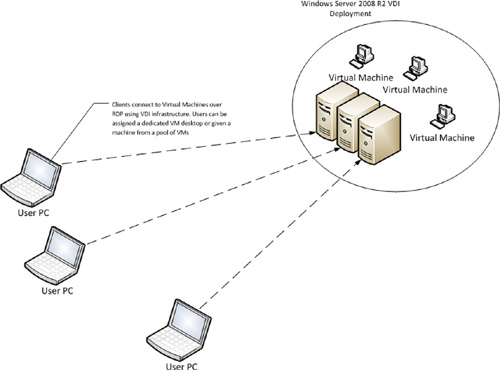
7. Planning for a VDI deployment
Prior
to deploying a VDI using Remote Desktop Services and Hyper-V, you
should spend time properly planning your deployment. You first need to
determine whether you will be using a pool of VMs or whether each user
will have his or her own dedicated VM. You may also decide whether you
need a hybrid deployment to support both pools and dedicated VMs.
As part of the planning process, you will also need
to properly size your hardware to support the number of VMs required
for your user base. You will want to ensure that the VMs are not
starved for computing resources that could impact on your end-user’s
ability to use the system.
You may also need to consider the mobility of your
company’s workforce. Since a VDI solution stores the workstations,
along with their associated data, on servers in the datacenter, VDI may not be a good fit for organizations that have a highly mobile workforce.
Additionally, you will need to consider the
requirements for deploying VDI using Hyper-V and Remote Desktop
Services. To deploy virtual desktop pools, your Active Directory domain
must be Windows Server 2008 functional level or higher. If you wish to
support dedicated personal virtual machines, your domain functional
level will need to be Windows Server 2008 R2. You also need to ensure
that Hyper-V is installed prior to installing the Remote Desktop
Virtualization Host role service.