The installation of Exchange 2010 is
surprisingly easy, although the configuration can be tricky. This
section covers the installation and configuration of a basic system to
illustrate the concepts.
Installation of the Unified Messaging
server role modifies the base installation of Exchange 2010 and is done
in Maintenance mode. The procedures in this section step through the
build of a basic Exchange 2010 unified messaging system and are shown
in Figure 1.
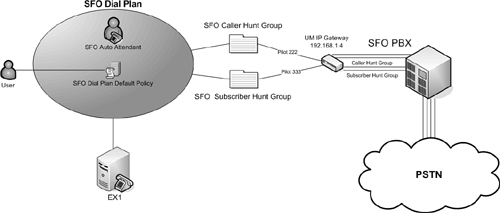
Installation Prerequisites
Before
starting the installation, it is important that the users’ mailboxes,
which will be serviced by the Unified Messaging server, are on Exchange
2010 servers. In other words, Exchange 2010 UM cannot service users
with mailboxes on an Exchange 2007 or earlier mailbox server. Of
course, the requirements (such as PowerShell) for any Exchange 2010
server role apply to the Unified Messaging server.
Telephony Prerequisites
Because the Exchange 2010 Unified Messaging server
is essentially a voicemail system, all the other components must be in
place and operational before introducing it. This includes the
following:
PBX— The existing PBX must be configured with the appropriate hunt groups to route calls correctly.
Hunt groups—
The hunt groups and pilot numbers should be provisioned in the PBX. The
auto attendant pilot numbers and the subscriber access pilot numbers
should be part of a rollover group so that if one number is busy, the
call will roll over to the next line.
Note
Set up separate hunt groups and pilot access numbers on the PBX for the auto attendant and the subscriber access lines.
IP/VoIP gateway—
The IP gateway must be configured to route calls from the pilot
extensions to the Exchange 2010 UM server IP address. The gateway must
also be configured to use SIP over TCP, rather than SIP over UDP. Some
gateways attempt UDP first and then try TCP, resulting in strange
connection behavior such as delays in initiating calls.
Phones— The phones must be provisioned and assigned to users. At least two test phones should be available.
External lines— External lines must be provisioned within the PBX.
Early Media— This setting is not supported in Exchange 2010 Unified messaging.
See the manufacturer’s documentation for specific details of the configuration for each of the telephony components.
Installing the Unified Messaging Role
The first step is to install the Unified Messaging
role. This procedure assumes that the Exchange 2010 server has already
been installed. To add the Unified Messaging server role, complete the
following steps:
1. | In Control Panel, select Add or Remove Programs.
|
2. | Select Microsoft Exchange Server 2010.
|
3. | Click the Change button to enter Exchange Maintenance mode.
|
4. | Click Next.
|
5. | Select the Unified Messaging Role check box, as shown in Figure 2, and click Next.

|
6. | After the installer conducts readiness checks, click the Install button to install the Unified Messaging server role.
|
7. | After the installation has successfully completed, click Finish.
|
The basic software has been installed, but the UM server needs to be configured post-installation to function properly.