Customize Ribbon Tab
The Customize Ribbon tab is used to add or subtract controls from the Ribbon (see Figure 11).
Options available in the left pane are filtered by the Choose commands
from the drop-down above the left pane. The right pane enables you to
specify the location of added controls.
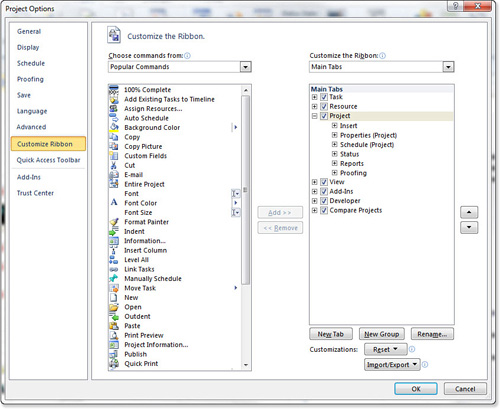
The Quick Access Toolbar Tab
To show the Quick Access
Toolbar, right-click on the Ribbon, Show Quick Access Toolbar. By
default, the Quick Access Toolbar displays the Save, Undo, and Redo
buttons (see Figure 12).
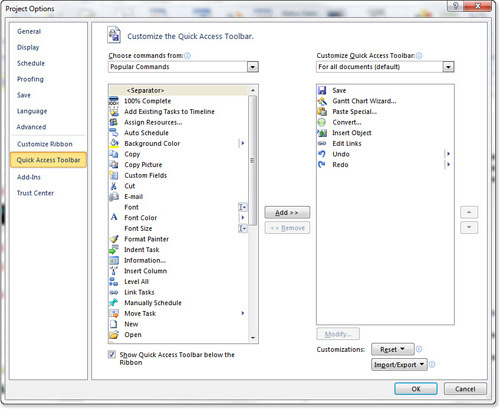
Options available in the left pane are filtered by
the Choose commands from drop-down above the left pane. The drop-down
above the right pane enables you to customize the Quick Access toolbar
for the open project only or all projects. Add controls to the Quick
Access Toolbar by clicking Add.
The Reset button at the bottom of the right pane
enables you to reset only the Quick Access Toolbar or all
customizations made to the Ribbon.
The Trust Center Tab
This Trust Center includes
several hyperlinks, including the Show the Microsoft Project Privacy
Statement, Office.com Privacy Statement, Customer Experience
Improvement Program, and the Microsoft Trustworthy Computing links.
These are informative only (see Figure 13).
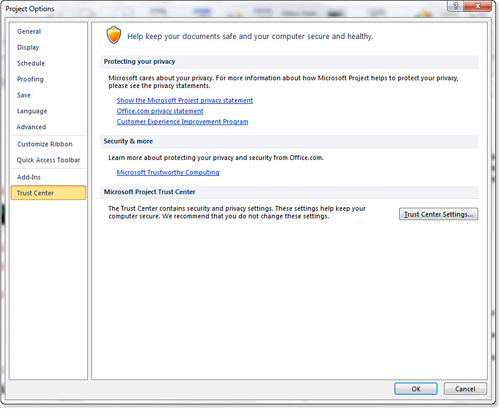
The Trust Center Settings button opens the Trust
Center. Third-party software often requires changes in the Trust
Center, particularly to Macro Settings (see Figure 14).
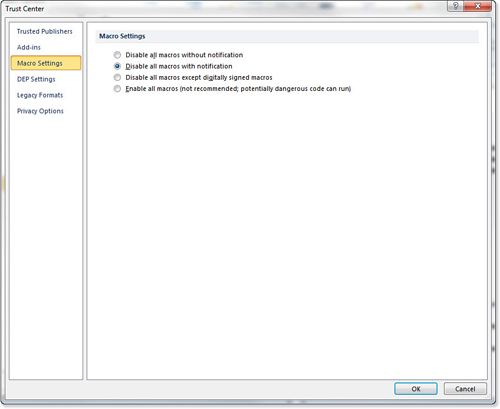
You can use the Legacy Formats tab to prevent opening non-default or older Project file formats.