Modify the Top or Left Navigation Bar in a Publishing Site
In a publishing site, the navigation settings
for both navigation bars are in the same page. To get to the navigation
management page, open the Site Settings page and click the Navigation
link in the Look and Feel section of the page. The Site Navigation
Settings page opens, as shown in Figure 3.
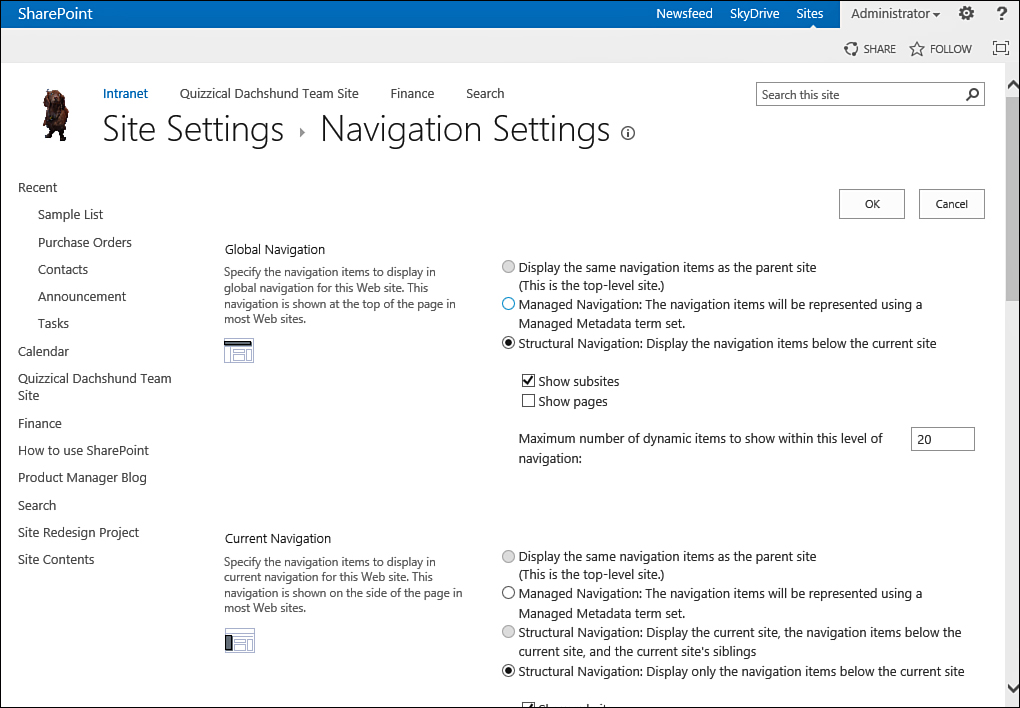
FIGURE 3. The Site Navigation Settings page.
On the Site Navigation Settings page, you can
define what links and headings each navigation bar will have—and you
can add, remove, or change the order of those links. The top navigation
bar is referenced on this page as Global Navigation, and the left
navigation bar is called Current Navigation.
In a subsite, this page has more options.
On it, you can set whether the site should display the same top or left
navigation options as its parent site or whether it should have its own
set of navigation bar links.
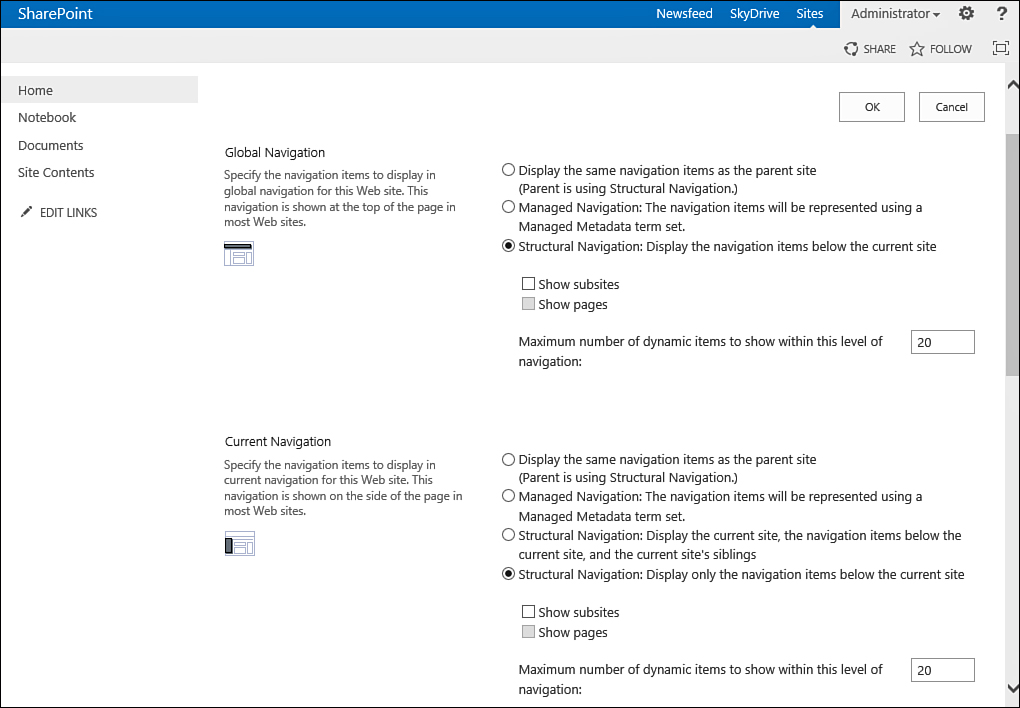
FIGURE 4 The Site Navigation Settings page for a subsite.
If you choose either Display the
Same Navigation Items as the Parent Site (available only if you are in
a subsite) or Structural Navigation, the options to choose whether the
navigation bars should show subsites under the current site and whether
the navigation bars should show pages appear (refer to Figure 4).
If you choose to use structural navigation or managed navigation, you
will be able to modify the navigation for the site. Inheriting the
navigation from the parent site means that to edit the navigation you
have to go to the parent site’s navigation settings page.