1. To collapse or expand an open panel, click the header bar or double-click the title tab on the header bar of the panel.
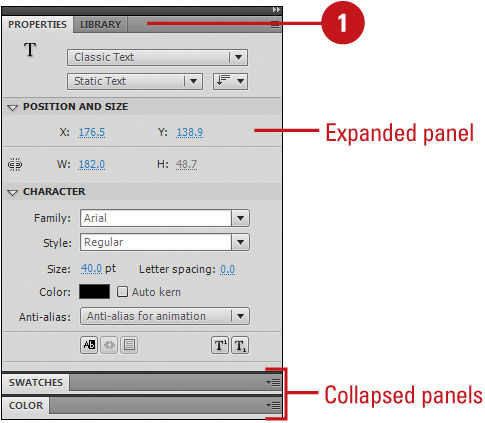
Timesaver
To hide and show all panels, click the Window menu, and then click Hide Panels.
Timesaver
To Auto-Collapse Icon Panels or Auto-Show Hidden Panels, right-click (Win) or option-click (Mac), and then select a command.