You can use the Scrapbook docker to insert clip art,
photos, and other bitmap images from the CorelDraw 10 CDs or your hard
disk into your documents.
To insert clip art or bitmap images:
2. |
Choose Tools> Scrapbook > Browse or Window > Dockers > Scrapbook > Browse.
The Scrapbook docker opens (Figure 1).
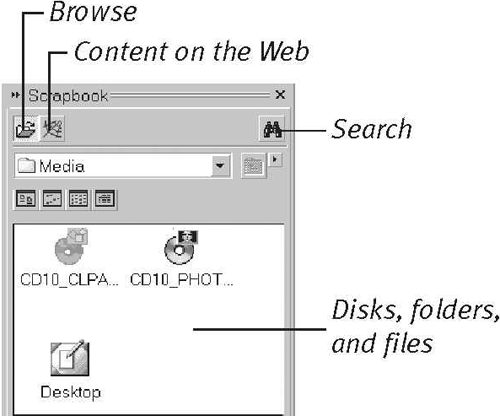
|
3. |
Use the file window the same way you would Windows Explorer.
Double-click the drive and folder icons until you find the desired clip
art, photo, or other image.
|
4. |
When you find an image that you want to use, drag it into your document and release the mouse button.
|
Tips
Clip art inserted in this fashion is grouped. To work with it, you'll usually want to ungroup it first.
To view and download clip art from Corel's Web site, click the Content on the Web icon at the top of the Scrapbook docker.
Click the Search icon at the top of the Scrapbook (Figure 2), enter search text (such as “coffee”), and click the Search button. The name and CD for each matching image are displayed (Figure 3).
A green circle preceding a file name means that the correct CD is
already in the drive. A red circle means that you'll be prompted to
insert the correct CD if you attempt to import the image.
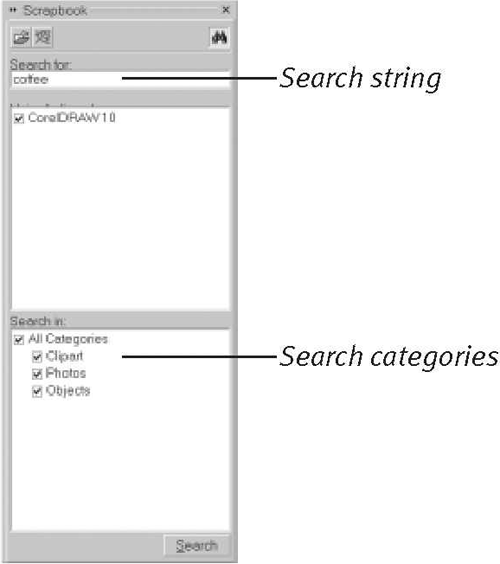
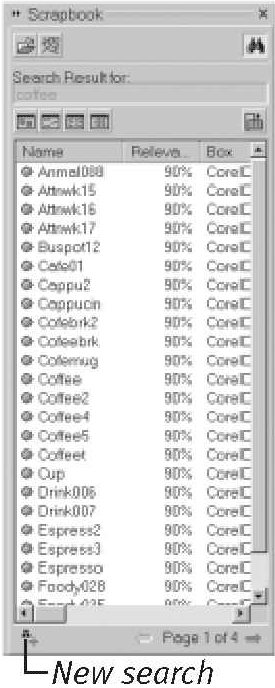
Your choices of color model and resolution
depend on what you intend to do with the resulting image. If you're not
sure of the best choices, choose CMYK for color printing, RGB for
onscreen display, and Grayscale for non-color printing. For onscreen
display on a Macintosh, set the resolution to 72 dpi; for Windows
display, use 96 dpi. For printed output, use a setting between 150 and
300 dpi, depending on your printer's capabilities and the quality you
desire or need.