5. Marketplace on the Device
Marketplace on the
device is a top-level hub experience that provides a one-stop shop
location to find applications and games that are not managed XboxLIVE
titles.
Figure 4
shows a mockup of the Marketplace panorama where you can see the
featured app, which in this example is the eBay application. You also
see categories, popular apps, what's new, and all of the featured
applications. Selecting a featured app places its panoramic image as the
background for the marketplace hub. In this example the eBay
application is selected and its corresponding image is what is shown in
the background. As a developer you can provide the panoramic art when
you submit your application to Marketplace.
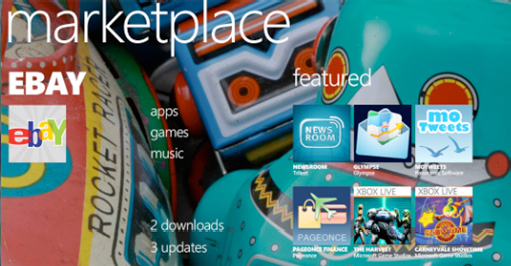
When you select an application, the application details page is displayed. An example is shown in Figure 5.

The application details view provides the following information to the consumer:
Publisher and detailed product information
Price and Try Before You Buy
Application screenshots
Access to user ratings and application reviews
Size and available options for downloading (PC or Wi-Fi only for apps greater than 20 MB vs. Over-The-Air)
List of related applications if any
Optionally, game content ratings for games
More apps by the developer publisher
This information
allows consumers to make an informed decision on whether to download and
purchase an application. Purchasing is enabled two-ways that are
self-explanatory:
Users can make a purchase
with just two taps, Buy and then a Confirm Download dialog. Mobile
Operator billing provides a great user experience to end-users as the
application purchase simply shows up on their monthly bill. Microsoft
has found that mobile operator billing increases the likelihood of a
purchase transaction by 300%.
Once purchased and
downloaded, the application is available in the application list or App
List to the right of the Start screen. End-users can choose to pin your
application to the bottom of the Start screen by clicking and holding
the application icon in the app listing selecting "Add to Quick Launch."
When you download a game, it will appear in the Xbox LIVE Hub.
NOTE
Applications
cannot pin themselves automatically to the Start screen quick launch
area. Only users can pin an application to the Start screen.
5.1. Supported Business Models
This is a very important and
common question asked of Microsoft: what are the supported business
models? Microsoft supports four business models in the Windows Phone
Marketplace:
Paid
Try Before Buy
Ad-Funded
Free
A Paid business model is very
straightforward. You set a price and get paid. Try Before Buy is the
concept of end users trying a free version and then purchasing the full
version of the application. To take advantage of Trial mode, it is a
very simple API call add a using statement:
using Microsoft.Phone.Marketplace;
Instantiate a LicenseInformation object to gain access to the IsTrial() method call:
if (licenseInfo.IsTrial())
{
....//Only show level one
}
As the developer, you determine how the trial application functions relative to the fully paid application.
Ad-funded is where you plug
your application into your own or a third-party advertising network. As
users download and use your application, they view the advertisements as
they go and you get paid for views, clicks-throughs, and the like,
similar to on the Web. "Free" isn't really a business model per se, but
it can be if the free application enables access to an existing
subscription available via the web. As an example, if a newspaper or
music services offers a paid Web-based subscription, they can extend
that subscription to Windows Phone 7 for free to their existing
subscribers enabling anytime access via the phone.
5.2. Search, Browse, and Discover Applications
The Windows Phone
Marketplace provides several types of content that users can select from
such as Applications, Games, Premium Xbox LIVE Games, music, and
special applications from either the Mobile Operator or the OEM who
manufactured the device that a user can download.
When a user selects a
category such as Featured, the panorama jumps to a Pivot experience to
let a user navigate through the different categories available to make
it easy for the user to filter, search, and discover applications.
When in the Marketplace
app on the phone, click the Search hardware button to search within
Marketplace. You can also search within the Zune marketplace windows
client.
5.3. Application and Game Updates
Within the on-device
marketplace in the content area of the hub users can find a list
available application updates. If consumer purchases and downloads your
application and you as the publisher provide an updated version in
marketplace, you can make the update available automatically to your
end-user installed-base and it will be listed on the Marketplace hub as
an application update.
As the developer you can
provide details on the update to the end-user such as bug fixes,
improved performance, additional game levels, and so on, so that your
installed base understands what the update provides them.
5.4. Connecting with Your End Users
When a user purchases and
installs your application, it appears in the App List or Xbox LIVE Hub.
The end-user can choose to make your app a favorite and pin it to the
Start screen. It initially appears at the bottom of the list but end
users can move it up towards the top by tap and holding the tile, then
dragging it to the desired location.
5.4.1. Stay Connected to Users via Live Tiles
Developers can enable
Live Tiles in your application so that when your end-users pin the
application to the Start screen, they can receive notifications and
updates dynamically directly on the application for a richer, more
connected, experience. These updates include changing the background
image, a count value, and a title.
5.4.2. Temp Users to Purchase with Try Before You Buy
The Windows Phone
Developer tools and the Windows Phone application framework provides a
trial API that allows developers to call IsTrial
within the application to find out if the user has actually purchased
the application or whether the application is still in trial mode. This
API connects to marketplace under the covers to make this determination.
This means that the trial version is the same application as the full
version.
You as the publisher/developer
get to determine what type of trial as well as how long the trial period
lasts. For type of trial, you can determine if it is time based, based
on levels, and so on. Trial applications are a powerful way to let users
try the app and then convert them to paying customers.
6. Limiting Distribution of Applications
Once an application is
published on Marketplace, it can be downloaded by any Windows Phone
user. A common question is how to make an application available to a
limited number of users. The next sections answers that.
6.1. Deploy an Application to Your Phone for Testing
Probably the most
limited distribution for an application is deploying an application to
your phone, whether a pre-production developer device or a retail phone
purchased after launch. The process to developer unlock a device
requires three steps:
Install the Zune Client and connect your device.
Launch the Windows Phone Developer Registration tool in the Windows Start screen.
I covered registration at
create.msdn.com and the Zune client already. The last step is achieved
by installing the Windows Phone Developer Tools download. Once
installed, a Windows Start Menu folder titled Windows Phone Developer
Tools is created. Navigate there to launch the Windows Phone Developer
Registration tool shown in Figure 6 for a device that has already been registered.
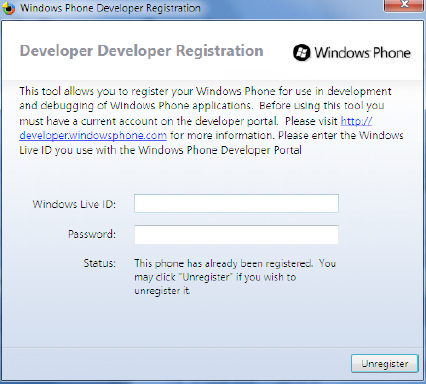
Ensure that the Zune
client is open and your Windows Phone 7 device is connected before
proceeding. Next enter your Windows Live ID and Password you used when
you registered in marketplace at http://create.msdn.com and click Register. Upon success, you can now deploy code to your device.
Table 1
shows a list of possible error codes and related cause when deploying
applications to a device either via Visual Studio or the Developer
Registration tool.
Table 1. Device Connectivity Error Codes
| Error Code | Explanation |
|---|
| 0x8973180E | Zune software is not installed. Please install the latest version of Zune software. |
| 0x8973180F | Incorrect version of the Zune software installed. Please download the latest version. |
| 0x89731810 | Corrupted device configuration. To correct this problem, reinstall Visual Studio 2010 Express for Windows Phone. |
| 0x89731811 | Zune software is not started. Please try again from the Zune to ensure that the software is running. |
| 0x89731812 | Connection to device failed. Please ensure the phone is connected and the not on the lock screen. |
| 0x89731813 | Application
failed to start. Please ensure that the device has been registered and
unlocked. Explanation on how to register can be found here: http://go.microsoft.com/fwlink/?LinkId=195284. |
| 0x81030110 | Failed
to install the application. Runtime error has occurred. Capabilities
WMAppManifest.xml file located in the attribute content is incorrect.
(This link might help) |
| 0x81030118 | Installation
of the application failed. Device is developer locked. Register for the
developer unlock program before deploying the application. |
| 0x81030119 | You
cannot install the application. You have reached the maximum number of
applications being developed for the device can be installed on this
development. Please uninstall a previous developer application. |
6.2. Limit Availability to Beta Testers
Microsoft will offer the
ability to conduct limited beta testing of applications prior to making
their application available to all users in the Marketplace. As of this
writing, the functionality is not yet available; however, Microsoft has
stated that beta testing functionality is a priority for Marketplace
functionality future updates.
6.3. Enterprise Applications in Marketplace
Initially at launch,
the Windows Phone Marketplace does not provide a way for an enterprise
to create and distribute a custom Line of Business (LOB) type
application to only its employees. Microsoft has publically stated that
they will enable this capability at some point in the future after
Windows Phone launch.
With that said, an
enterprise can choose to publish an application to Marketplace, but have
the application require a password to enable functionality. Perhaps a
retail store enterprise wants to create an application for its in-store
employees. The retail store enterprise could create and submit the
application to the Marketplace, making it available to download for
anyone.
If a
non-employee downloads the application, they would not have a username
and password to log in. The application could be written in such a way
to allow a non-employee to browse the retailer's catalog or even make
in-store pickup purchases. While this scenario may not be an option for
enterprise, it may be workable for many enterprises as an interim step.