Throughout many client engagements, I've seen Project
used in some fascinating ways. To understand when it's most appropriate
to use a tool like Project, it's important to first differentiate
between the types of work that take place in organizations. Project is
for projects.
As organizations perform work,
it can be characterized into two major categories: operations and
projects. Although these work categories share many common traits, they
differ in some key ways. Consider a project as defined in PMBOK: "A project is a temporary endeavor undertaken to create a unique produce, service, or result."
Three key characteristics
define a project and differentiate projects from operations. See if you
can fill in the blanks with these differentiating characteristics:
If you chose unique, temporary, and result (or deliverable),
you're on the right path. In contrast, operations focus on ongoing,
repetitive activities, geared toward optimizing the value and
utilization of existing assets. Projects focus on the creation of new
value or unique deliverables in the form of tangible or intangible results.
Based on the PMBOK definition, projects come from all levels in an
organization and from any function, department, or group. Project
management is no longer limited to traditional engineering, IT, or big
research-and-development type projects, but now extends across most
industries, departments, and functions.
Look at the first keyword in the definition of a project. Zero in on that word: temporary.
Every project has a well-defined beginning and a well-defined end. In
other words, there is no such thing as an ongoing project (see Figure 1).

|
Temporary
doesn't mean projects can't be long or vary in length. I've worked on
projects in R&D organizations, particularly in the pharmaceutical
and aerospace industries, that went on for years. The typical life cycle
of drug-development projects, for example, may range from five to seven
years, depending on the stage of development and how many phases are
being carried in the project plan.
I've also worked on plans
for projects that were less than a week in length and yet had all the
complexity of longer-duration projects. An extreme example was a plant
shutdown for a large mining company that took place over a three-day
period. The team worked 24 hours a day in 12-hour shifts. In that time,
we had to plan to complete more than 500 work orders and task items.
This required detailed planning of tasks, timing, and resources—a great
use of a tool like Project. Most projects lie somewhere between these
drastically different examples.
|
1. Projects Are Supposed to End—Really
If you're working on a
project and the end is unclear, stop and take the time to define the
finishing point. Too often, confusion exists about when a project stops
being a project and becomes part of operations or ongoing support. Even
if you do a good job developing the result of a project, if there is
confusion during hand-off or putting the result of the project into
production, there may the misplaced perception of a poorly managed
project. Your project may even be considered a failure. This isn't a
good situation to be in, especially after working hard on a project.
PMBOK does a wonderful job differentiating not only between projects and operations but also between project life cycles and product
life cycles. It states that every project has a beginning, a middle,
and an end, with a cycle time that can be represented by some version of
the curve shown in Figure 2.
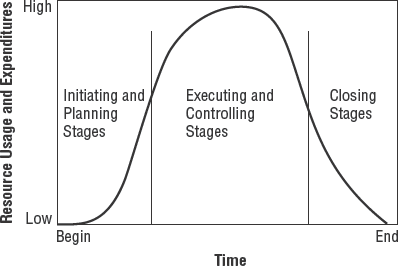
As the project moves
through the initial stages, they're often broken down into phases. PMBOK
directs us to organize and structure these phases by deliverables, or
what I refer to as interim deliverables, which together will constitute the completion of the project and delivery of the final deliverables (the result).
As you move through the
project life cycle and project phases, the impact of change on time,
cost, and scope becomes increasingly worse and is sometimes
catastrophic. If you don't have good initiating and planning processes,
supported with the right tools—including Project—then the cost of
rework, false starts, do-overs, and canceled or failed projects will be
far greater to your organization (and your career) than the cost of the
relatively small amount of time it takes to initiate and plan well.
2. Projects vs. Product Life Cycles
Keeping in mind that
projects have defined life cycles, we need to clearly distinguish those
life cycles from the life cycle of the product, service, or result that
is being created from the project. Projects are unique undertakings that
come with some level of uncertainty. As a result of that uniqueness,
they eventually move into production or to the operations side of an
organization, to be maintained in a non-unique or routine manner. As I
mentioned, PMBOK differentiates project versus product life cycles, to
help you know when to apply project-management techniques and tools.
Consider Figure 3.
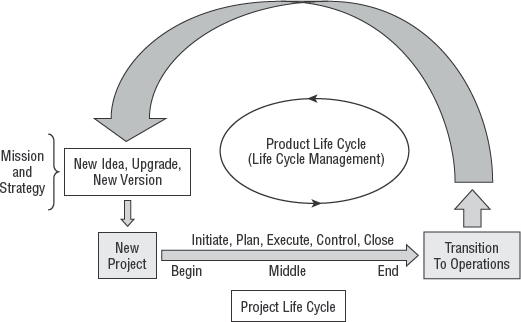
The figure clearly
illustrates that product life cycles contain project life cycles and
that products may constitute multiple projects, such as new versions or
improvements. Often this is referred to as life cycle management
(LCM). It's easy to draw a parallel to when it's appropriate to use a
tool such as Project. During the project life cycle, you should apply
project-management techniques and tools. This is where Project becomes
an enabling tool.
Figure 4
illustrates that for Project to be used in the right way, for its
primary intention, it should be applied to the project-activity side of
work, leaving other systems and processes to support ongoing,
operational activities. It's also becoming more important to pay
attention to the need for integration of systems in overlapping areas of
operations and projects, such as enterprise resource planning (ERP),
financial, and customer relationship management (CRM) systems. Knowing
when to use Project and recognizing that it's an enabling tool when used
for the right type of activities will go a long way toward enhancing
organizational success.
3. Consider the Impact
Often, we're given tasks that
seem to meet the definition of a project but don't appear to warrant the
creation of a detailed or even high-level plan in Project. The size of
the project does become a differentiating factor for determining when
and how to use a tool like Project, but it's important to combine common
sense with guidelines.
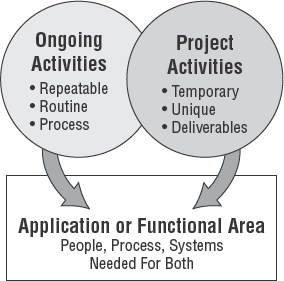
I've worked with
many project management offices (PMOs) that use criteria such as the
number of person hours (effort or work hours) to determine whether an
activity warrants the creation of a plan in Project. Other
considerations may include duration or the number of tasks involved. It
isn't uncommon to see a mixed set of these criteria used to determine
not only whether the activity warrants a separate project plan but also
whether an appointed project manager is needed.
Keeping your
categorization process simple will help ensure your success in
implementing a policy around what makes a project a project and when to
employ a tool like Project 2010. Always consider the impact that
implementing the project will have on the organization.
Working with a PMO
for an organization that develops custom software solutions, we set up a
custom enterprise project-management system using Microsoft Project
Professional and Project Server. To facilitate project planning, we
created many enterprise templates.
To determine whether a
project was to be planned out in detail, we first put the project
through a fairly rigorous initiation process. This evaluation determined
whether the project was to be deemed a strategic or long-term project
or considered a tactical or short-term project.
Project templates were only
used to plan strategic or long-term projects that consumed more than 120
person hours. Short-term or tactical projects were also planned in
Project but were tracked only as individual line items in a consolidated
master plan. This allowed the organization to keep track of all work
related to projects.
Another large financial
institution used 40 person hours as the discerning factor for whether an
activity was large enough to warrant a plan in Microsoft Project.