1. Configuring the Mailbox Role
Next, we'll set an OAB on mailbox databases (see Figure 2). The OAB, which is used by Outlook when running in cached mode, contains a copy of the Global Address List.
On the left, expand Microsoft Exchange – On-Premises (server) => Organization Configuration => Mailbox.
Click the Database Management tab.
Right-click the mailbox database listed in the upper pane, and click Properties. Click the Client Settings tab.
Click Browse next to Offline Address Book.
Select Default Offline Address Book, as shown in Figure 3, and click OK twice.
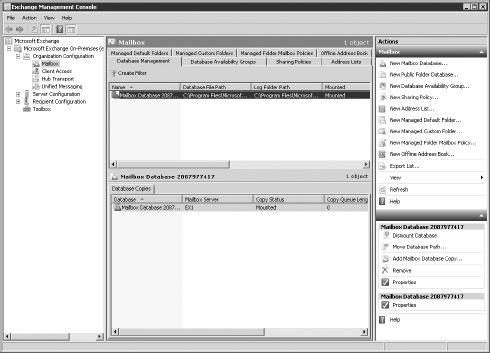
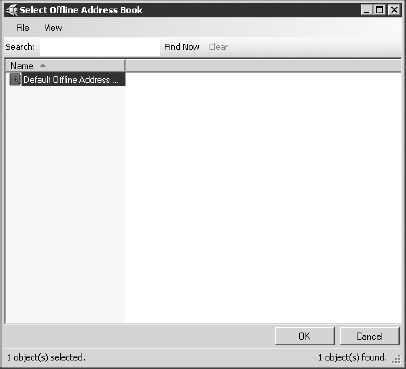
You can do the same in the Exchange Management Shell using both the Get-MailboxDatabase and Set-MailboxDatabase cmdlets together:
Get-MailboxDatabase | Set-MailboxDatabase -OfflineAddressBook
"\Default Offline Address Book"