3. Creating Server Forms
Creating server forms is similar to creating standard forms. The process is as follows:
1. | Select
Form, Multiple Items, Blank Form, Datasheet, or Navigation from the
Forms group on the Create tab of the Ribbon. (A new form appears as in Figure 7.)
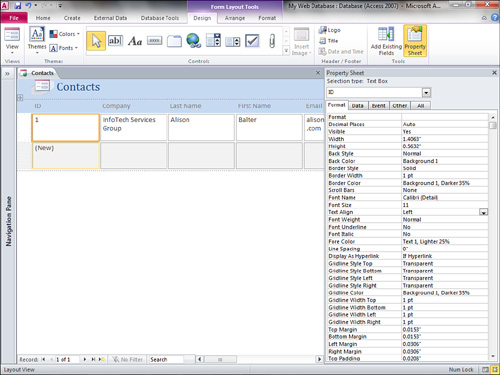
|
2. | Add objects to the form, just as you would add them to any other form. An example of a completed form appears in Figure 8.
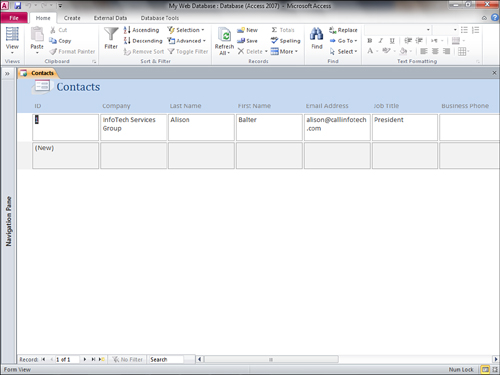
|