Before you can view your application in a browser,
you must first publish it to Access Services. You must use a SharePoint
server running Access Services. Once you have your SharePoint server
set up properly, the process is simple:
1. | Click the File tab. Your screen will appear as in Figure 1.
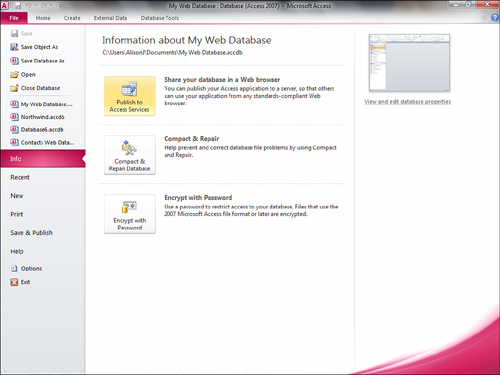
|
2. | Click the Run Compatibility Check button to ensure that the objects in your database are supported on the Web.
|
3. | Select Publish to Access Services.
|
4. | Fill in the Server URL with the name of the SharePoint server you are publishing to.
|
5. | Fill in the Site Name field with a descriptive name of your choice. Your screen should appear as in Figure 2.
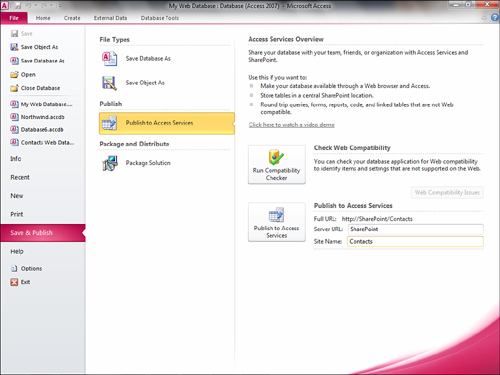
|
6. | Click Publish to Access Services. The publishing process should begin.
|
7. | If
the process is successful, all tables are moved to SharePoint lists,
and your forms, reports, and macros become objects stored on the
SharePoint server. A message appears indicating that the database
published successfully. You are now ready to view your application in a
browser.
|