For years Dynamics GP has provided a feature called
Quick Journal. Quick Journals allow users to set up a journal entry
shell where the accounts remain the same but users can change the
amounts each time they create an entry.
The Quick Journals feature is great in principal for
transactions where only the amounts change regularly, but it has a
number of flaws. Specifically, the transactions can't be placed in
batches and they can't be controlled with batch approval. This has led
many companies to choose not to use Quick Journals.
The recurring batch functionality in Dynamics GP
provides the batch and approval functionality that many companies need
but until version 2010 the only option to change the amounts was to
overwrite each line. This process left a lot of room for user error
making it an imperfect solution as well.
Dynamics GP 2010 introduces the ability to clear the
amounts from a recurring batch after it is posted. This allows a user to
build a journal entry but not be locked into the same amounts each
time. It also allows the use of batch approval.
Let's see how to clear recurring batches in this recipe.
How to do it...
To set up recurring batches to clear after posting:
1. Select Financial from the Navigation Pane and then Batches under Transactions.
2. In the Batch ID field enter TEST.
3. Set Origin to General Entry.
4. Change Frequency to Monthly to set up a recurring batch.
5. Select the checkbox marked Clear Recurring Amounts:
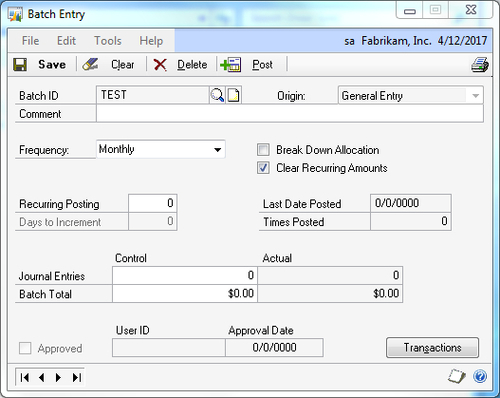
6. Click on Transactions to add recurring journal entries.
After the recurring batch is posted the amounts will clear allowing users to enter new amounts the next time.