A critical piece in planning for Edge services is the
reverse proxy. Unfortunately, this tends to be overlooked or considered
a secondary task, even though it provides some important functionality
to a deployment. Without a reverse proxy, the following features will
not work:
Address book download
Distribution group expansion
Web conferencing content such as whiteboards, uploaded presentations, and document sharing.
Device updates
Dial-in conferencing page
Simple meet conferencing pages
As you can see, almost every deployment with Edge
services has some feature in the previous list. If a reverse proxy does
not exist today in the organization, one should be deployed with Lync
Server if external access is provisioned.
The
concept of a reverse proxy is simple to understand when considering it
as an extra hop or barrier between external clients and an internal
resource. What a reverse proxy offers is the capability to inspect the
traffic a client sends for any malicious requests, or possibly even
pre-authenticates the user before being allowed to reach an internal
client. In the overall scheme of external services, the reverse proxy
fits in as depicted in Figure 1.
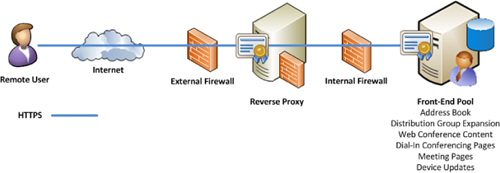
SSL Pass Through, Offloading, Termination, and Bridging
After understanding the functionality of a reverse
proxy, it’s important to comprehend the different methods a reverse
proxy can use to publish internal services. Three main methods are used
and not all of them are available depending on the reverse proxy used.
Starting with Microsoft Internet Security and Acceleration Server (ISA)
2006 or higher, which includes the Microsoft Forefront Threat Management
Gateway and Microsoft Forefront Unified Access Gateway, any of the
methodologies can be used. The preferred method for publishing Lync
Server is to use SSL Bridging, which encrypts the traffic from end to
end.
The easiest way to understand the differences is
through diagrams. The most basic method is SSL pass through. This means
that the traffic from Internet clients runs through the reverse proxy
and can be inspected, but the SSL connection exists from the client all
the way to the internal resource like shown in Figure 2.
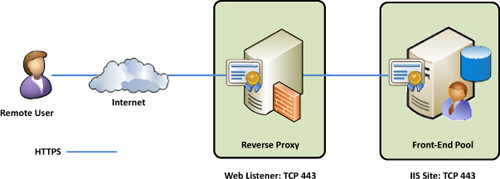
SSL Offloading
The
next most common methodology in reverse proxy scenarios is to use SSL
offloading. In this scenario, the client’s SSL tunnel terminates at the
reverse proxy, which then initiates a clear-text, HTTP request to the
internal resource. Many hardware load balancers offer this functionality
and advertise it can improve performance of servers by “offloading” the
SSL encryption and decryption duties from the internal server.
This is a valuable feature when a server is
CPU-constrained, but with modern hardware, this is rarely necessary. Any
hardware used for Lync Server probably far exceeds the CPU capabilities
of most load-balancing devices. Furthermore, Lync Server is designed to
operate in a secure manner end-to-end and does not actually support SSL
offloading. Figure 3 shows how the SSL tunnel is terminated at the reverse proxy which then communicates over port 80 to the Front-End pool.
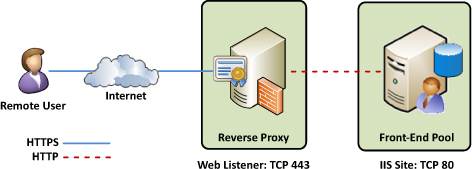
SSL Bridging
The final methodology, which is the preferred
scenario, is to use SSL Bridging. In this case, the client’s SSL tunnels
at the reverse proxy like in an offloading scenario, but the reverse
proxy then opens a second HTTPS connection back to the internal
resource. This ensures the entire transmission is encrypted from end to
end.
There is also some added flexibility in this case
where a reverse proxy can redirect that second connection to a port
other than 443 back on the internal resource without the client knowing.
As far as the client knows, it still has a connection on port 443 to
the internal resource, even though the reverse proxy might bridge this
connection to port 4443 on the internal Front-End pool. Figure 4
shows where the reverse proxy bridges a port 443 connection from the
client to port 4443 on the Front-End pool, but still secures the
traffic.
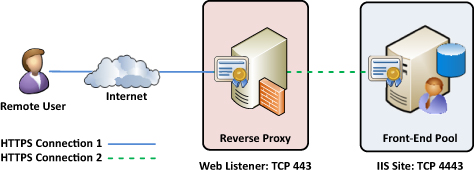
So, to summarize the options, the preferred method
for Lync Server is SSL Bridging to ensure an end-to-end encryption of
the traffic with the most flexibility. SSL offloading is not supported,
so if bridging is not an option, the reverse proxy deployment should use
SSL pass through.
Caution
The
question that inevitably comes up is, “Do I have to use a reverse
proxy?” The answer is, “Technically, no.” However, not using a reverse
proxy is a serious security risk. Without a reverse proxy, internal
resources are exposed directly to the Internet and unauthenticated
users. Not using a reverse proxy also means public certificates may need
to be placed on the Front End servers.
Placement and Configuration
Where to place the reverse proxy server follows a
similar idea as the Edge Server. It usually makes sense to place one
close to any Front-End pools that have external access allowed. This
becomes especially important when users leverage web conferencing
because the display of content comes through the reverse proxy. So, like
the Edge Server, optimizing that traffic path results in a better user
experience.
Setting up the reverse proxy is similar to an Edge
Server. Generally the reverse proxy is placed in a perimeter network and
has two network adapters: one internal facing and one external facing.
To reach internal server subnets, route statements must also be
configured.
The reverse proxy server does not have to be a part
of the domain, but can be joined for the same reasons as an Edge Server.
Additionally, if a reverse proxy such as Microsoft Forefront Threat
Management Gateway is domain-joined, it can easily pre-authenticate user
requests.
Another valid configuration for reverse proxy
scenarios with Forefront Threat Management Gateway is to use a single
network adapter. Most modern hardware has plenty of adapters by default,
but using only a single network adapter can simplify the deployment.
Note
Microsoft Forefront Unified Access Gateway 2010 can also be used, but it requires at least two network adapters.
Reverse Proxy Load Balancing
As
far as load balancing the reverse proxy goes, there are a few options,
which might vary depending on which reverse product is used. With
Microsoft Forefront Threat Management Gateway or Microsoft Forefront
Unified Access Gateway, a hardware load balancer or Windows Network Load
Balancing (NLB) can be used. Windows Network Load Balancing comes at no
additional cost, so it might be more attractive for organizations
without a hardware load balancer and those that want to leverage DNS
load balancing.
The only port required for load balancing the reverse
proxy is TCP 443. Organizations might also want to load balance TCP 80,
but only so that the reverse proxy can redirect that traffic
automatically to TCP 443 instead.
Pre-Authentication
Pre-authentication of network clients is a feature
found in both Microsoft Forefront Threat Management Gateway and
Microsoft Forefront Unified Access Gateway, which lets the reverse proxy
authenticate a user before completing the SSL bridge back to an
internal server. This way, unauthenticated traffic is not allowed to
communicate with internal services, which makes the deployment more
secure. Without pre-authentication, the SSL traffic is authenticated by
the internal pool server. It is still inspected and filtered for
malicious code by the reverse proxy, but pass-through authentication
requires the internal servers to handle authentication of the requests.
Not all features of Lync Server support
pre-authentication and whether pre-authentication can be leveraged
depends greatly on business requirements. Specifically, if anonymous
remote access is required for web conferences or dial-in conferencing,
there must be some form of anonymous access allowed through the reverse
proxy without authentication. In those situations, simple URLs can be
used to split the traffic so pre-authentication can be used for all
traffic, except the traffic destined for the meeting and dial-in
conferencing URLs. Figure 5 shows how a separate web listener and IP address can present different authentication options depending on the service.
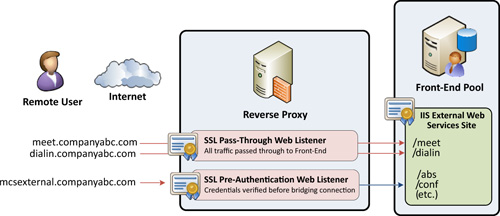
The
reason why subdomains are required is because reverse proxy rules are
generally configured based on a destination URL. As an example, consider
the external web services URL being https://lyncexternal.companyabc.com/ and the simple URL for meetings being https://lyncexternal.companyabc.com/meet.
Microsoft Forefront Threat Management Gateway pre-authentication is
configured at the web listener level and web listeners are bound to a
specific IP address.
Although it is possible to specify unique paths on
each rule, such as /meet or /*, those URLs share the same base URL, so
they must share a listener. Because the listener can have only one
authentication method, a choice must be made between pass-through or
pre-authentication. Conversely, using the simple URL https://meet.companyabc.com enables resolving that name to a separate IP address, web listener, and pre-authentication setting.
As discussed previously, using subdomain simple URLs
grants some additional flexibility, but comes at additional cost because
more subject alternative names are required. Instead of having a
certificate just with lyncexternal.companyabc.com, an additional name, meet.companyabc.com, must be secured either with a subject alternative name entry or another certificate.