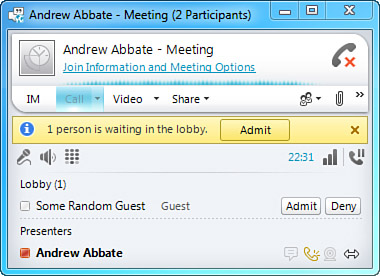Clicking the gear icon at the upper right of the client gives access to two options:
• Forget me
• Enable logging
Using the Forget me option ensures that all personal information
from the upcoming session will be cleared out when the user logs out.
Enabling logging enables the user to choose a location where logs will
be saved that can later be used for support. These can be configured as
shown in Figure 1.
Figure 1. Setting the Lync Web App Options
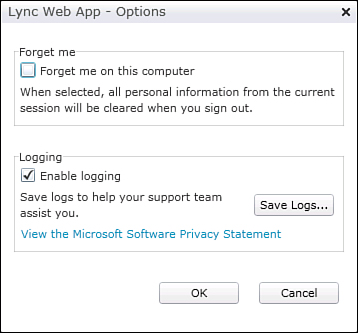
Joining as a guest, as shown in Figure 2,
prompts users for a display name and gives them the option to remember
their settings on that particular computer. From there, they need to
click Join Meeting to enter the meeting.
Figure 2. Joining as a Guest
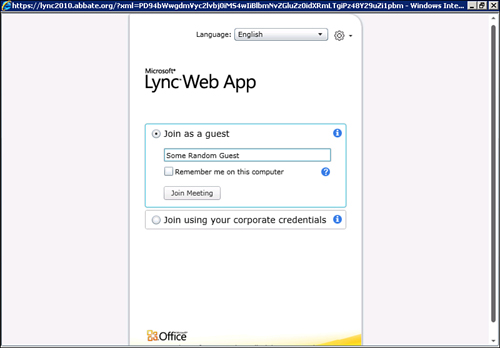
At this point, guests are held in the lobby until the meeting organizer admits them, as shown in Figure 3.
After the meeting organizer clicks Admit, guests successfully join the
meeting. Guests receive a notification that they’ve successfully joined
the meeting. Once confirmed, Silverlight clients are active.
Figure 3. Lobbying Users