The push notification process involves many Lync Server components. Figure 1
provides an overview of the push notification process when an internal
Lync user sends an instant message to a user on a mobile device.
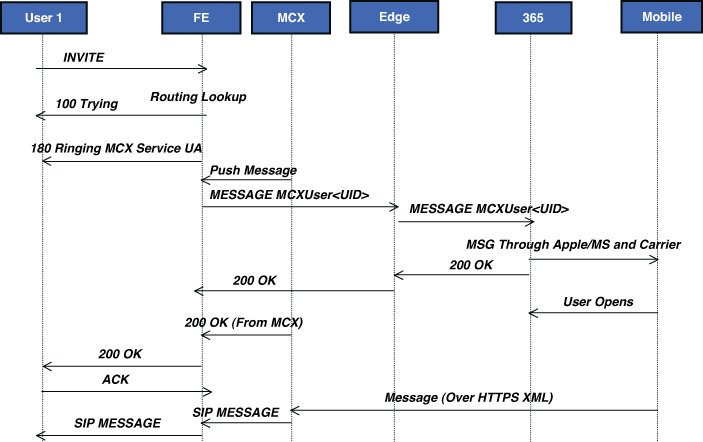
Figure 1. Push notification process.
The following list outlines the Push notification process:
1. The user (user 1) sends a SIP INVITE to the Front End Server that is destined for the mobile user.
2. The Front End
Server performs a routing lookup and identifies a registered endpoint
for the user. The Front End Server identifies the endpoint registered
as a mobile endpoint and starts communicating with the MCX service.
3.
The SIP 180 ringing message that is returned to user 1 contains the MCX
user agent header for that user. See the example that follows. This
shows the user Randy Wintle being connected on a Windows Phone device.
P-ASSERTED-IDENTITY: “Randy Wintle”<sip:[email protected]>
SERVER: RTCC/4.0.0.0 McxService/4.0.0.0 WPLync/4.1.7947.0 (Microsoft Windows CE 7.10.7720; SAMSUNG SGH-i937 2103.11.10.1)
4. The MCX service
generates a push notification SIP message that is sent to the unique ID
for that endpoint. This message is sent to the user [email protected] and is sent to the Front End Server for routing.
5. The Front End
Server routes this federated request to the outbound federation route
for that site. This traffic is sent to the Microsoft Push Notification
Clearing House, shown as 365 Figure 1.
6. The Microsoft
Clearing House service securely communicates with the Apple or
Microsoft Push Notification Service. The details of this communication
are not publicly available.
7. The Apple or
Microsoft Push service securely delivers the push notification to the
mobile endpoint through a mobile carrier connection.
8. When the user receives the push notification on his device, a 200 OK message is delivered to the MCX service and ultimately the Front End Service on the federation channel.
9. The 200 OK message is relayed to user1.
10. At this stage, a
SIP session is active between the two endpoints. All messages will
follow the same path as described previously, and the MCX service will
facilitate communications to the mobile endpoint over HTTPS.
Federation plays a critical role in
delivering push notifications to users. The push notification process
should outline the protocol flow for all SIP signaling messages in Lync
2010 mobile.