Scenario/Problem:
When a page is located in a document library that requires
publishing—something that is common when you’re using the publishing
features (where all pages in a site are in the Pages library)—you must
publish the page in order for users to be able to see it.
Solution:
Publishing can be accomplished from the document library itself, just
like publishing any other file that is in a document library . You check in the page and then publish it, going through any approval process that might be required.
However, publishing pages is different from
publishing regular files in that you can publish pages directly from
the pages themselves. When you are editing a page that requires
publishing, a Publish ribbon appears, with buttons designed to assist
you in publishing the page (see Figure 1).
If the library where the page is located does not require approval,
simply click the Publish button to publish the page for everyone to see.
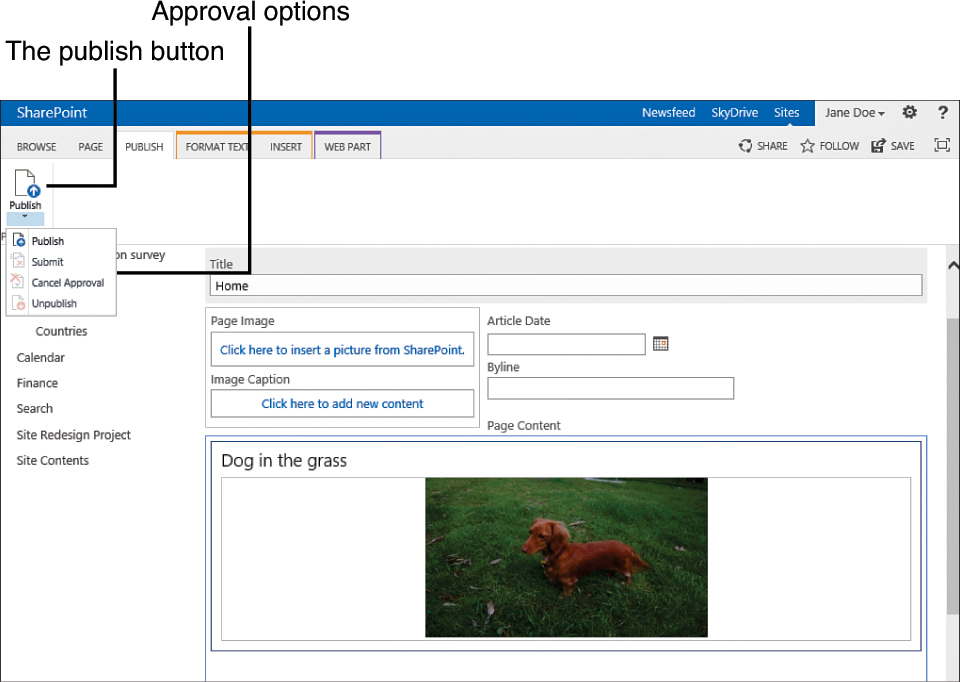
FIGURE 1 The Publish ribbon with only the Publish button available if approval is not required.
However, if the library requires approval before publishing, you see the Submit button instead, as shown in Figure 2.
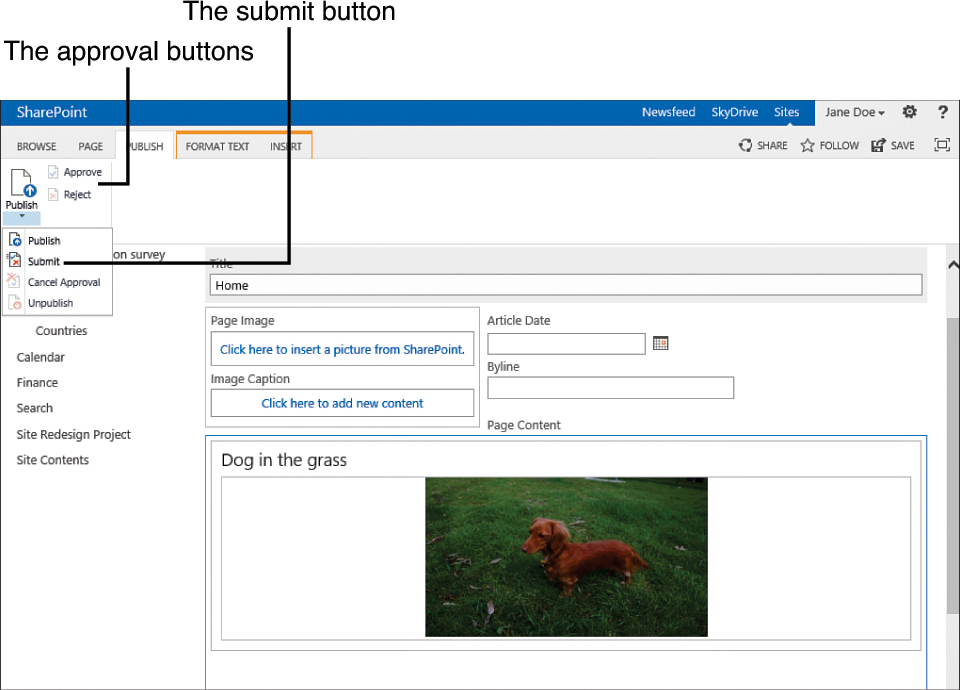
FIGURE 2 The Submit button is available if approval is required.
When you submit
for approval, most users are not able to see your changes, but the
people who have permissions to approve items in the document library
can view your changes and approve or reject them. If an approver
approves the page, it is published for other users to view. Approvers
who navigate to the page can also use the Publish ribbon to approve or
reject the page from the page itself, as shown in Figure 2.