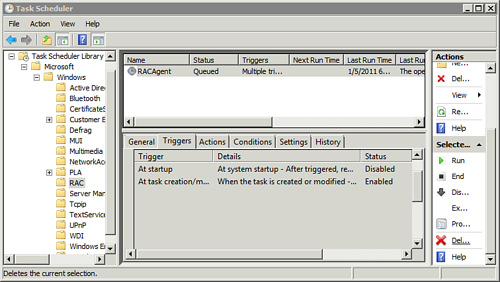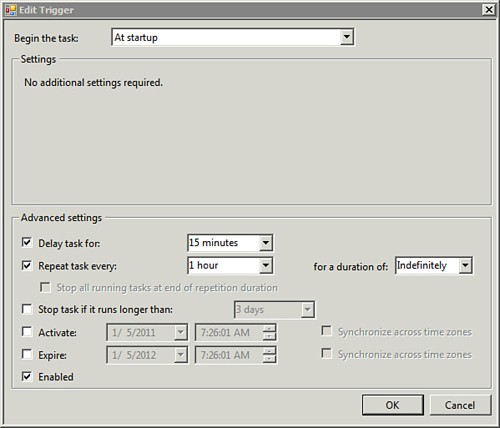The Reliability Monitor provides a quick snapshot of your system’s performance. Figure 1 shows the Reliability Monitor on a Windows Server 2008 system. As you can see, this gives you information about the following:
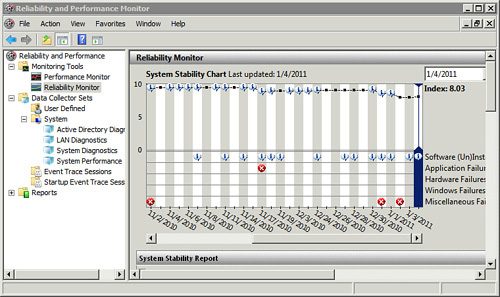
Although the Reliability Monitor looks the same in
both Windows Server 2008 and Windows Server 2008 R2, you access it a
little differently in each. The following steps show how to launch the
Reliability Monitor in Windows Server 2008.
| Steps | Windows Server 2008 Actions |
|---|
| 1. Launch the Performance and Reliability Monitor. | Click Start, type perfmon in the Start SearchEnter. text box, and then press |
| 2. Access the Reliability Monitor. | Expand Monitoring Tools and select Reliability Monitor. |
The following steps show how to launch the Reliability Monitor in Windows Server 2008 R2.
| Steps | Windows Server 2008 Actions |
|---|
| 1. Launch the Performance and Reliability Monitor. | Click Start, type perfmon in the Start Programs and Files text box, and then press Enter. |
| 2. Access the Reliability Monitor. | Right-click Monitoring Tools, and then select View System Reliability. |
Reliability information is gathered from the
Reliability Analysis Component agent scheduled task. On Windows Server
2008, this task is called RACAgent and is scheduled to run on boot and once an hour. However, on Windows Server 2008 R2, it is called RACTask
and runs only when Event ID 1007 for the Customer Experience
Improvement Program occurs. It includes an hourly trigger, but it’s
disabled by default.
Tip
If the task doesn’t run, reliability information isn’t collected and the display is blank.
You can check to see whether the task is scheduled on Windows Server 2008 and Windows Server 2008 R2 with the following steps.
| Steps | Actions |
|---|
| 1. Launch Task Scheduler. | Launch the Task Scheduler from the Administrative Tools menu. |
| 2. Locate the RAC task. | Expand Task Scheduler Library, Microsoft, Windows, and then select RAC. |
| 3. Display hidden tasks if necessary. | If RACAgent or RACTask isn’t shown, right-click RAC, and then select View, Show Hidden Tasks.
Tip
When the task is showing, you can view the Last Run Time to see whether it has run recently.
|
| 4. Determine whether the hourly trigger is enabled. | Select the Triggers tab. Your display should look similar to Figure 2. This shows the triggers for the task in Windows Server 2008. In Figure 2, you can see that one of the triggers is disabled and never runs.
Note
The tasks are slightly different in Windows Server 2008 R2.
Tip
The key task to gather reliability information is disabled by default
in Windows Server 2008 R2 but enabled by default in Windows Server
2008.
|
| 5. Access the task Properties page. | Right-click the task and select Properties. |
| 6. Look at the Triggers. | Select the Triggers tab. |
| 7. Enable or disable the trigger. | Select either of the triggers, and then select Edit. You can select the checkbox next to Enabled on the Edit TriggerFigure 3.
page to enable the trigger as shown in Tip If
you enable the trigger, you might want to monitor the performance of
your system when the task runs. It has been known to bog down a system.
This is probably one of the primary reasons it’s disabled by default in
Windows Server 2008 R2.
|
| 8. Clean up the display. | Close all open windows. |