2. Changing Device Settings
From the Mobile Device Settings option in the Windows
Mobile Device Center home screen, you are presented with a laundry list
of features to configure. Some of these are quite important.
2.1. Change Content Sync Settings
The Change content sync settings screen (see Figure 9) resembles the initial configuration screen where you choose which items you want to sync between the PC and the device.
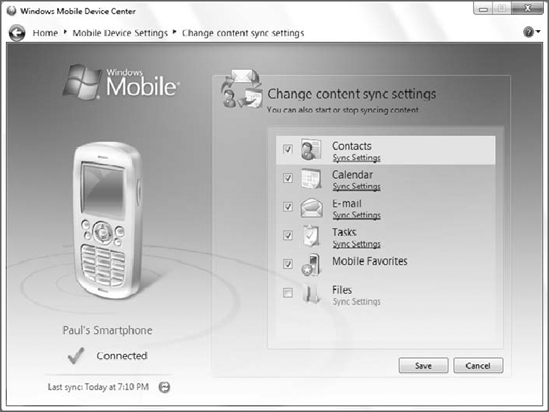
But there's much more going on here than just
enabling or disabling sync items. Unlike that initial configuration
screen, you can use this interface to configure individual item sync
settings. To see what this means, click the link Sync Settings under
Calendar. As shown in Figure 10,
you now have some additional settings to fine-tune, including how far
in the past to synchronize calendar appointments and, if you've
connected the phone to two devices, which PCs to sync this item with.
Contacts, Calendar, E-mail, and Tasks all offer additional options in
this manner.
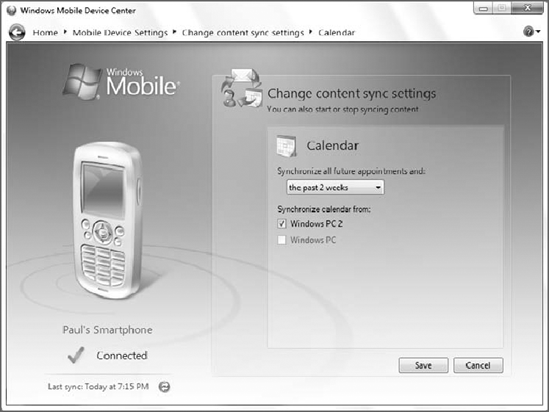
|
You can use this interface to configure automatic
file sync between your device and the PC too. To do so, click Sync
Settings under Files and then click the Add button to add one or more
files. From now on, each time you sync, the latest versions of those
files are moved between the PC and device.
|
|
2.2. Sync Wirelessly with Exchange Server
If you use your smartphone to wirelessly synchronize
with Exchange-based e-mail, contacts, calendars, and tasks for work, you
can use this interface to configure your phone. As shown in Figure 11,
Exchange configuration is relatively simple because Windows Mobile
Device Center can autodiscover all the information it needs.
|
Don't have an Exchange Server handy? No problem:
Microsoft offers a free consumer service called My Phone that emulates
Exchange but in a friendlier, consumer-oriented package.
|
|
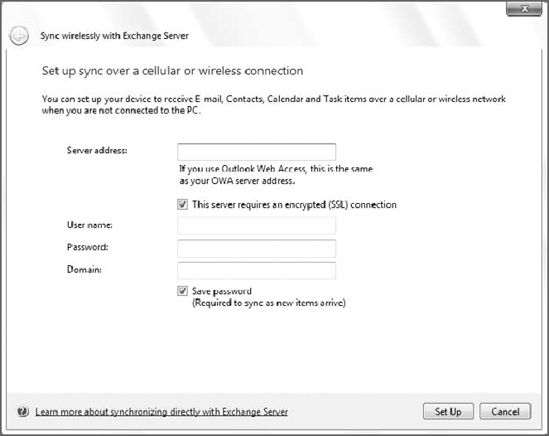
2.3. Manage a Partnership
Windows Mobile devices can maintain partnerships
with—and, thus, sync between—up to two Windows-based PCs. From this
interface, you can provide a name for the current PC only and configure
what happens when a sync conflict occurs.
2.4. Connection Settings
Old-timers who recall the terrible ActiveSync
application from previous versions of Windows will feel right at home
with this interface, which helps you configure the ways in which your
Windows Mobile device can sync with the PC. As shown in Figure 12,
your options include USB and Bluetooth wireless sync, but you can also
determine how Internet connections work between the PC and device when
the two are connected.
2.5. Get Device Certificates
In certain corporate settings, you may need to
authenticate your device using a digital certificate before you can
connect to the company's Wi-Fi network or Exchange Server. If so, your
system administrator will provide it and either configure it for you or
provide instructions.
2.6. End a Partnership
If you'd like to end the partnership between the
smartphone and the current PC, this is the place. The one thing you
can't do is end a partnership between the smartphone and a different PC.
To do that, you'd have to connect the phone to a third computer.
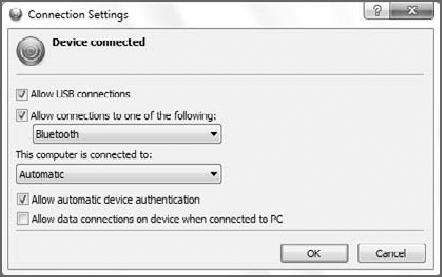
|
Two of these options, Connection settings and End a
partnership, are available even when the smartphone is not connected to
the PC. The others, however, require the device to be connected.
|
|