4. Designing a RADIUS Solution for Remote Access
In designing a VPN solution, authentication of
VPN clients becomes a paramount concern. In deciding which protocols to
use for the tunnel and which authentication protocols are configured for
access, the next step is how to manage the authentication of those
users.
Managing authentication services for multiple
services and for multiple points of access for each of these services
rapidly becomes a drain on an administrator’s time. As the enterprise
administrator, you can see the wisdom in centrally managing
authentication and authorization of access to resources.
Microsoft
has had an evolving RADIUS strategy ever since the introduction of
Routing and Remote Access in Windows 2000 Server. Internet
Authentication Service (IAS) was the next iteration and brought along
huge improvements. One of the advances was support for a RADIUS proxy.
With Windows Server 2008, the VPN and RADIUS solutions are now part of
its newly renamed NPS.
NPS encompasses many facets of remote access services. It provides the following services:
Therefore, when designing your RADIUS solution
for VPNs and remote access policies, think about eventually using NAP
because NPS plays a central role in this feature.
Designing a RADIUS Solution for the Main Office
In designing a RADIUS solution, consider all the
components of a RADIUS infrastructure that provide authentication,
authorization, and accounting. Starting with the access clients and all
the way through the RADIUS infrastructure to the back-end user database,
an enterprise administrator must carefully plot the location of each of
these services. Figure 5 displays a real RADIUS design from a high-level overview.
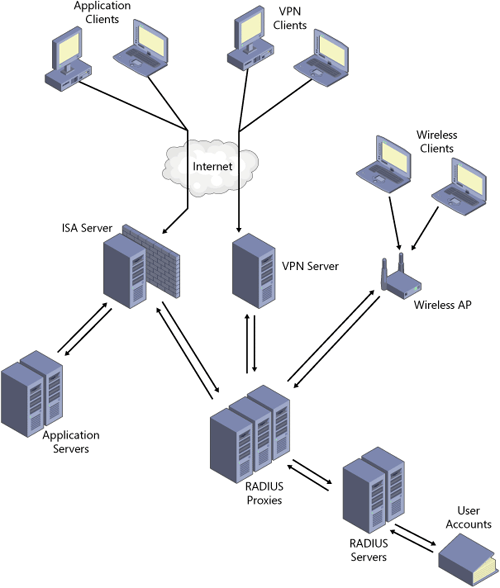
From this overall design, you can see that
RADIUS can support authentication for a variety of services and a
variety of access client and access servers. Users of Web-based
applications from either extranets with partners or publicly accessible
application servers can be authenticated using the RADIUS client support
built into ISA Server. VPN and dial-up clients can be authenticated
through an NPS server configured as a RADIUS client. Finally, wireless
clients, either guests or WLAN for the corporate environment, can also
use the built-in RADIUS client support in wireless access points to
relay RADIUS requests.
Deployment Location for RADIUS Services
Securing
your RADIUS solution involves deploying only the essential services in
the perimeter network and placing the rest of the services in the
secured, internal network. Using Figure 5-5
as a basis for this discussion, you would want to place only the
following services in the perimeter network while deploying the rest of
the services behind the internal firewall:
ISA Server
Application servers (probably in a screened subnet connected to ISA Server, leaving any
SQL servers containing the data inside the trusted environment)
VPN server
Wireless access point
RADIUS proxies
Planning RADIUS Communication
ISA Server has built-in capabilities to forward
authentication requests to a RADIUS server to centralize authentication
for users of published Web servers, Web application servers, and
Windows SharePoint Services Web sites. The application servers can exist
in a screened subnet or in the perimeter network but have access only
through an authenticated request from ISA Server. The data that the
application servers draw upon can be secured in SQL servers behind the
internal firewall.
VPN servers with the NPS role installed can be
set up as RADIUS clients and forward all requests to back-end RADIUS
proxies. The VPN servers can use a RADIUS server group configuration to
ensure high availability and load balancing of requests.
The wireless access points using 802.1x, WPA
Enterprise, or WPA2 Enterprise authentication services act as RADIUS
clients to forward all RADIUS requests through the RADIUS proxies. The
RADIUS proxies then forward those requests to an internal RADIUS server.
Load Balancing and High Availability of a RADIUS Infrastructure
Using RADIUS proxies in your RADIUS design is a
strong asset in a RADIUS solution for several reasons. There is a fine
line between a RADIUS client and a RADIUS proxy. To the RADIUS client,
the RADIUS proxy appears to be the RADIUS server where authentication
would normally occur. Thus, the communication between the RADIUS clients
and the RADIUS proxies is through the RADIUS protocol.
Typically, RADIUS clients do not have a
reliable mechanism built into their client architecture for load
balancing their requests across multiple RADIUS servers. Load balancing
the RADIUS client requests is achieved by configuring some of the RADIUS
clients to use specific RADIUS proxy servers as their primary RADIUS
servers and configuring other RADIUS clients to use the remaining RADIUS
proxy servers as their primary servers. Each of these two RADIUS client
groups can then use the other’s primary RADIUS server as its secondary
RADIUS server. This
type of load balancing is sufficient for the front end of your RADIUS
infrastructure. To load balance the back end, the RADIUS proxy servers
load balance their requests by round robin with servers of a RADIUS
server group.
NPS role service also provides the VPN server
role. You can load balance the VPN service, if necessary, by creating an
NLB cluster and ensuring that you set the port rule to single or
network affinity. The port range for the port rule should encompass the
proper TCP port (1723) for PPTP, the UDP ports (500/4500) for L2TP, and
TCP port (443) for SSTP.
Designing a RADIUS Solution for Branch Office Remote Access
If your deployment design calls for distributed
VPN remote access, the VPN servers can route their RADIUS requests to
the central office’s RADIUS server. You can use RADIUS proxies if
necessary. To secure the RADIUS communication from the VPN servers
through a public network such as the Internet, you can use VPNs linking
the branch offices to the main office to carry the RADIUS communication.
Because the RADIUS protocol encrypts only select portions of the RADIUS
protocol communication, be sure to encrypt the entire RADIUS
communication pathway whenever you need RADIUS communication over great
distances. This is another advantage that ISA Server delivers when you
use it to secure access to the branch offices. ISA Server can also
establish the secure VPN that can carry the RADIUS communication between
the branch office VPN servers and the main office RADIUS servers.
Scaling RADIUS Authentication for Multiple Domains and Forests
If your enterprise requires you to authenticate
VPN clients from different forests, you have another issue. RADIUS by
default provides authentication for users from the same realm of which
the RADIUS server is a member. To provide RADIUS authentication for
multiple realms, trust relationships must be constructed, or a RADIUS
proxy can enable authentication.
For multiple domains of the same forest, no
extra trusts are required. For multiple domains with no trusts or
one-way trusts, either create the needed trusts or employ a RADIUS
proxy.
A RADIUS proxy can resolve the issue if trust
relationships are not possible. A RADIUS server in a domain foreign to
that of the user receives a RADIUS request for authentication. The
RADIUS server without trusts in place with the foreign domain cannot
forward the request to an appropriate realm to authenticate the user. By
implementing a RADIUS proxy in the communication pathway, the RADIUS
requests from the RADIUS clients in specific realms can be proxied to the correct RADIUS servers to provide a successful authentication for the user. Figure 6 displays the design details.
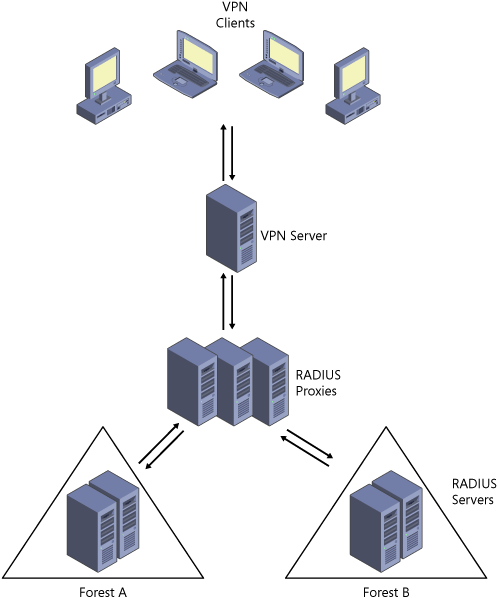
5. Practice: Designing a RADIUS Solution for a Mid-Size Enterprise
You are the enterprise administrator at Contoso,
Ltd. Contoso is a mid-size corporation with offices located in the
southeastern United States and the Caribbean. As an enterprise
administrator, you are charged with the task of constructing a VPN
solution for all branch offices and the main office in Ft. Lauderdale,
Florida, for Contoso.
With branch offices in Atlanta, Georgia; New
Orleans, Louisiana; Orlando, Florida; St. Thomas in the Virgin Islands;
and Grand Cayman in the Cayman Islands, Contoso employs over 2,000 employees.
Offices in the United States are connected by the corporate wide area
network (WAN). Offices in the Caribbean are connected by a site-to-site
VPN connection to the Ft. Lauderdale office.
A single Active Directory Domain Services (AD DS) forest with two domains currently exists for Contoso. The two domains are contoso.com and caribbean.contoso.com.
The Grand Cayman branch office is a recent acquisition from a competing
firm, Fabrikam, Inc. Fabrikam has one Active Directory forest with one
domain, fabrikam.com. You have already
moved all Fabrikam domain controllers to the Ft. Lauderdale office in
anticipation of centralized management. The branch office at Grand
Cayman is being sent a read-only domain controller (RODC) for secure
local authentication.
An overall goal is to provide a secure and
efficient remote access solution for users in all offices. Certificate
authentication of both users and computers is required for the remote
access solution instead of the current user password–only authentication
provided by MS-CHAP. No dialup services are offered because all users
should connect to their offices through the Internet. Remote access is
administered by each office. Administration of remote access policies
must be simplified and duplicated on every VPN server. The remote access
setup must allow users to authenticate to VPN servers at any of the
branch offices or the main office.
Contoso wishes to enforce a level of health for
all computers connecting through the VPN. Initially, only a monitored
solution is needed to determine the extent of the security problems with
VPN clients.
All domains are run internally by a mixture of
Windows Server 2003 and Windows Server 2008 domain controllers. All VPN
servers are running on Windows Server 2003.
▸ Exercise 1 Design the VPN Solution
In this exercise, you will review the current
enterprise and, based upon the requirements for the new remote access
solution, you will plan a new solution.
| 1. | What are important factors to consider in the current environment when forming a remote access solution?
Multiple forests with no established trusts between them Management’s desire to simplify the distributed management of the current authentication scheme used for remote access Use of the Internet for all remote access connections Employment of the highest security by all connections, implying a VPN connection Security requirements to use a certificate-based authentication service
|
| 2. | Which authentication protocols can you choose? Why?
|
| 3. | Which VPN protocol should you use?
|
▸ Exercise 2 Design the RADIUS Solution
| 1. | What are the primary considerations in moving the VPN connection toward a RADIUS solution in line with Contoso’s overall goals?
Windows Server 2003 VPN servers need to be upgraded to Windows Server 2008. In the RADIUS solution, you must consider that a NAP solution will ultimately be deployed. Remote
access is currently administered in a distributed fashion. Central
administration of remote access policies is a primary goal.
|
| 2. | Which components are required of a RADIUS solution for each branch office and the main office?
For all U.S.-based branch offices,
only a VPN server is necessary because it will act as the RADIUS client,
forwarding the authentication requests to the Ft. Lauderdale–based
RADIUS proxy servers. For all Caribbean
branch offices, only a VPN server is necessary because it, too, will act
as a RADIUS client by forwarding the authentication requests to the Ft.
Lauderdale–based RADIUS proxy servers. At
the Ft. Lauderdale main office, you need a hierarchy of VPN servers
acting as RADIUS clients forwarding requests to RADIUS servers, along
with RADIUS proxy servers receiving requests from the Cayman Islands, to
forward those requests to the appropriate RADIUS servers in the
appropriate domain.
|