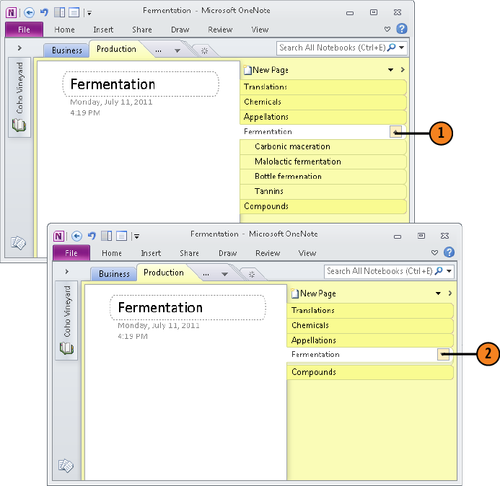A page and its subpages are called a page group. Create subpages to store information that is subordinate to information on a page.
You can collapse the
subpages in a page group. After collapsing a page group, you can easily
move or copy all the pages in the group with the Move or Copy command or
by dragging.
Use these techniques to create subpages for a page group:
Create a new subpage: Open the gallery on the New Page button and choose New Subpage (or press Ctrl+Shift+Alt+N).
Turn a page into a subpage: Right-click the page’s tab and choose Make Subpage (or press Ctrl+Alt+]).
Turn a subpage into a page: Right-click the subpage’s tab and choose Promote Subpage (or press Ctrl+Alt+[).
On the page tabs, the names of subpages are indented. When you move the pointer over the first page tab in a page group, the Collapse/Expand button appears on the page tab. Use these techniques to collapse (hide) or expand (display) subpage tabs:
Click the Collapse/Expand button on the first page tab in the page group.
Right-click any page tab in the group, and choose Collapse Subpages or Expand Subpages.
Press Ctrl+Shift+*.
1. Create a Subpage
Open the drop-down list on the New Page button.
Choose New Subpage.
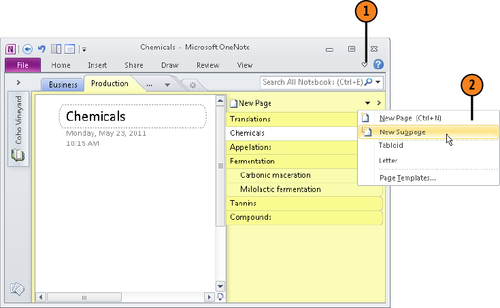
Drag the subpage from the bottom of the page tabs higher in the tabs.
Enter a title for the subpage.
Right-click a page in the page tabs
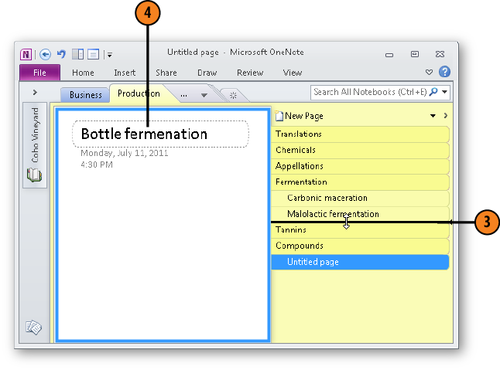
Note:
Try This!
Right-click a subpage and choose Promote Subpage on the shortcut menu to turn the subpage into a page.
2. Collapse and Expand Page Groups
Click the Collapse button on the first page of a page group to hide the subpages.
Click the page group’s Expand button to display the subpages.